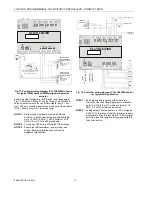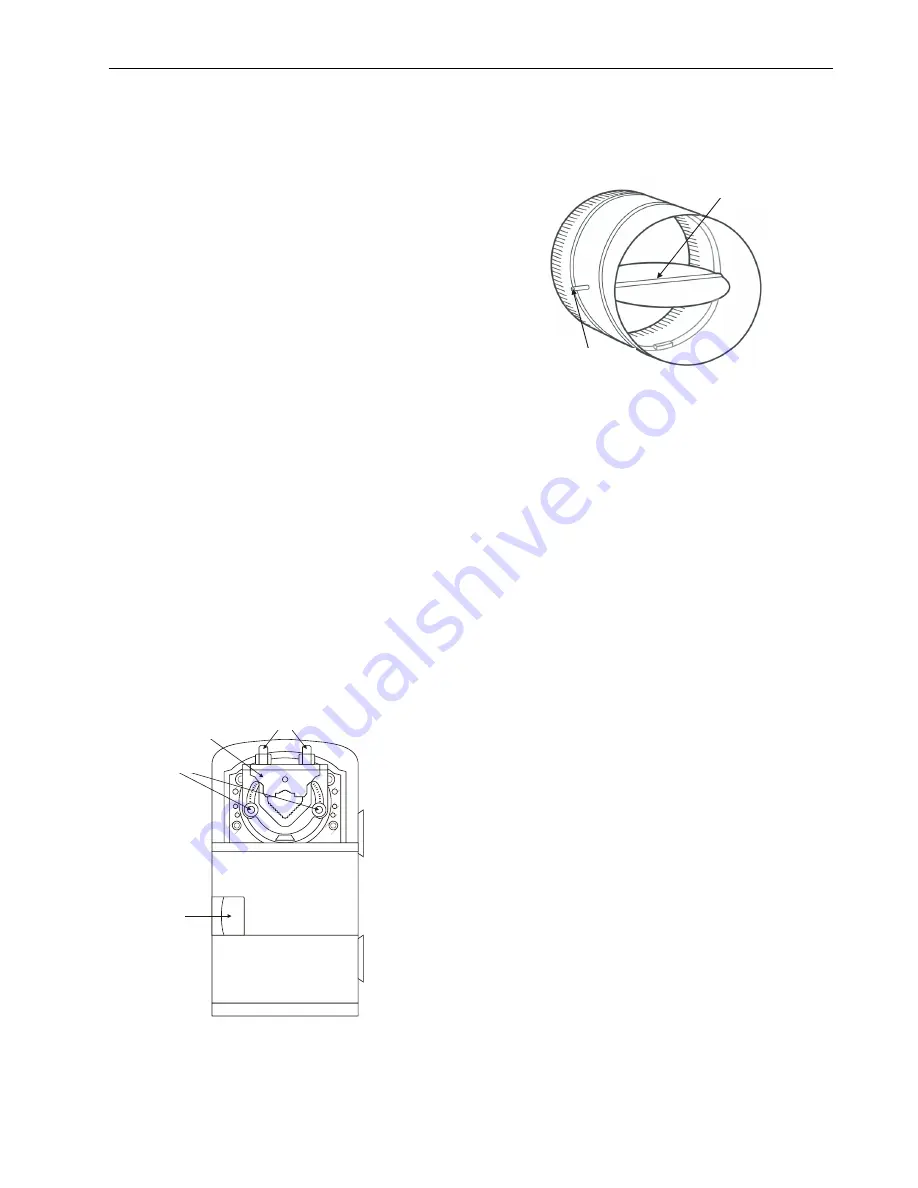
LYNX LON PROGRAMMABLE, VAV/UNITARY CONTROLLERS – PRODUCT DATA
EN0Z-0957GE51
R0615
3
IMPORTANT
Avoid mounting in areas where acid fumes or other
deteriorating vapors can attack the metal parts of the
controller, or in areas where escaping gas or other
explosive vapors are present. See Fig. 4 and Fig. 7 for
mounting dimensions.
In the case of the CLLYVL0000AS, CLLYVL4022AS, and
CLLYVL6436AS models, first the actuator and then the
controller is mounted. For the other models, see section
“Mount Controller” on page 4 to begin the installation.
Mounting Actuator onto Damper Shaft
(Models with Actuator)
The CLLYVL0000AS, CLLYVL4022AS, and CLLYVL6436AS
controllers include the direct-coupled actuator with
DECLUTCH button, which is shipped hard-wired to the
controller.
The actuator mounts directly onto the VAV box damper shaft
and has up to 5 Nm torque, 90° stroke, and 90-sec timing at
60 Hz. The actuator is suitable for mounting onto a 10 to 13
mm square or round VAV box damper shaft. The min. VAV
box damper shaft length is 40 mm.
The two mechanical end-limit set screws control the amount
of rotation from 12° to 95°. These set screws must be
securely fastened in place. To ensure tight closing of the
damper, the shaft adapter has a total rotation stroke of 95°
(see Fig. 1).
NOTE 1:
The actuator is shipped with the mechanical end
limit set screws set to 95° of rotation. Adjust the
two set screws closer together to reduce the
rotation travel. Each “hash mark” indicator on the
bracket represents approximately 6.5° of rotation
per side.
NOTE 2:
The DECLUTCH button, when pressed, allows you
to rotate the universal shaft adapter (see Fig. 1).
UNIVERSAL SHAFT
CLAMPING BOLTS (2)
UNIVERSAL SHAFT
ADAPTER
MECHANICAL END
LIMIT SET SCREWS (2)
DECLUTCH
BUTTON
Fig. 1. Floating actuator
IMPORTANT
Determine the damper rotation and opening angle prior to
installation. See Fig. 2 and Fig. 3 for examples.
DAMPER
DAMPER SHAFT
ROTATES CW
TO OPEN
Fig. 2. Damper with 90° clockwise rotation to open
IMPORTANT
Mount actuator flush with damper housing or add a
spacer between the actuator mounting surface and
damper box housing.
Before Mounting Actuator onto Damper
Shaft (Models with Actuator)
Tools required:
Phillips #2 screwdriver - end-limit set screw adjustment
8 mm wrench - centering clamp
Before mounting the actuator onto the VAV box damper shaft,
determine the following:
1.
Determine the damper shaft diameter. It must be
10…13 mm.
2.
Determine the length of the damper shaft. If the length of
the VAV box damper shaft is less than 40 mm, the
actuator cannot be used.
3.
Determine the direction the damper shaft rotates to open
the damper (CW or CCW) (see Fig. 3). Typically, there is
an etched line on the end of the damper shaft indicating
the position of the damper. In Fig. 2, the indicator shows
the damper open in a CW direction.
4.
Determine the damper full opening angle (45, 60, or 90°).
In Fig. 2, the damper is open to its full open position of
90°.