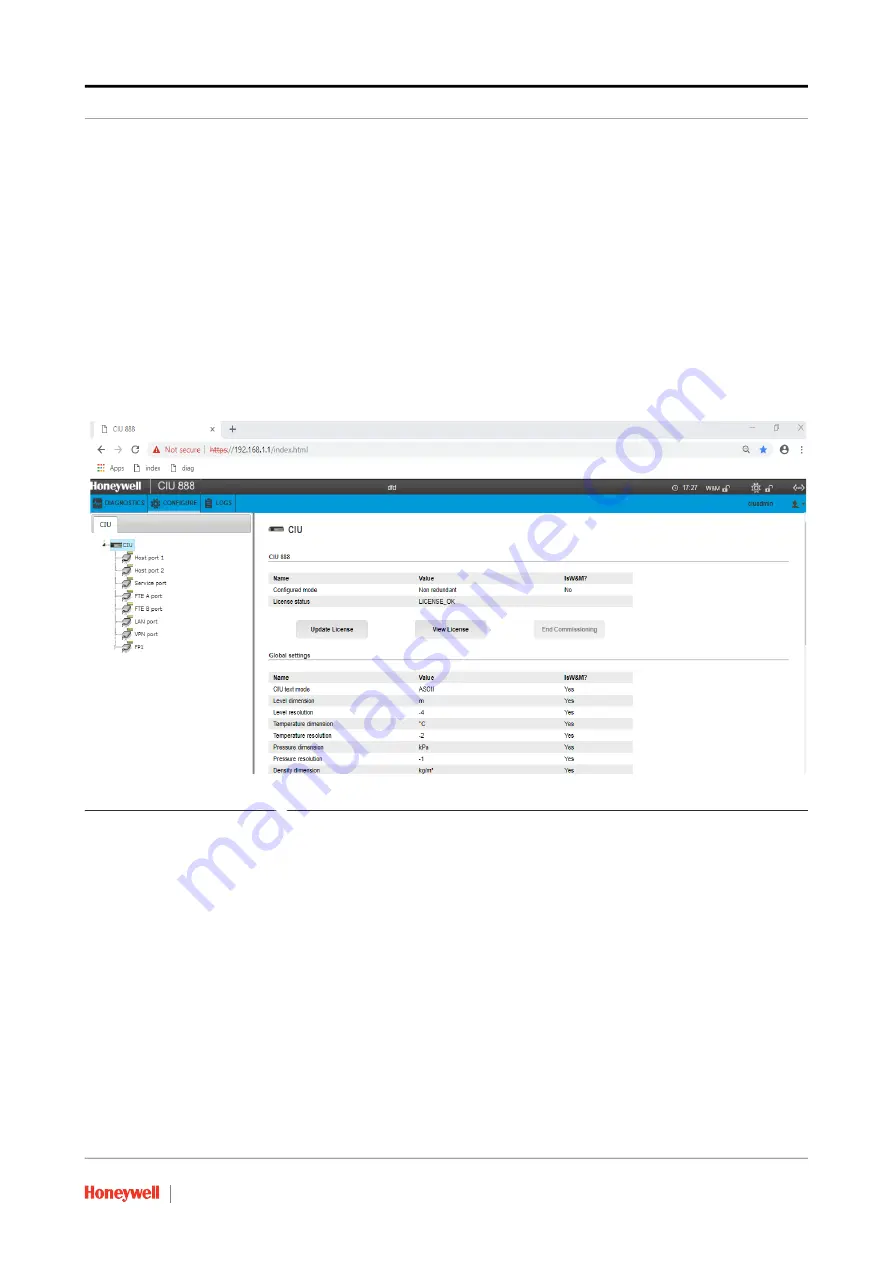
Commissioning of a Standalone System Setup
Part No.: 4417593_Rev09
Ensite Pro to CIU 888 Migration Manual
CIU 888
2 - 17
$*6
2.5.1 954 Servo gauge integration with Entis Pro
The following steps are recommended when configuring 954 Servo
gauge in CIU 888 and data needs to be provided to the Entis Pro
inventory system.
1. Select the “Gauge type” as 854 in the Ensite Pro configuration and
configure other gauge settings as required.
2. Upload the configuration to CIU 888. Refer to
section 2.4, “Uploading
the site configuration to the CIU 888”
for the procedure.
3. Launch the CIU 888 Web interface, (see section 1.4.2).
4. From the section menu bar, click
CONFIGURE
.
The Configure window is displayed (see section 2-15).
FIGURE 2-15
CIU 888 Web interface:
Configuration
window
















































