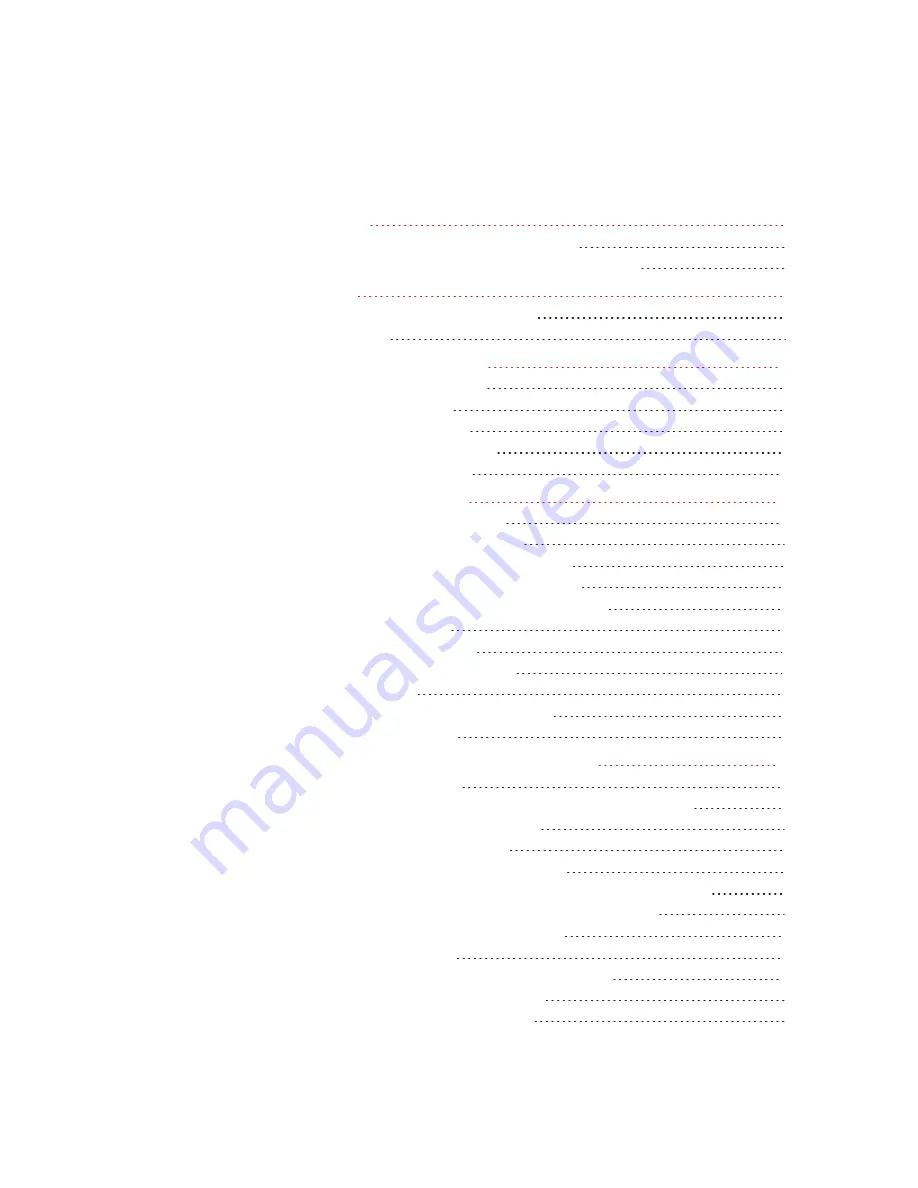
1 General
5
1.1 Cloud Link 4G Modem Overview
6
1.2 Cloud Link 4G Modem Feature Summary
6
2 Safety
7
2.1 Accordance to regulations
8
2.2 Label
9
3 Mechanical Assembly
11
3.1 Device Dimensions
12
3.2 Power options
14
3.3 Antenna Options
15
3.4 Installation Drawing
17
3.5 Field Installation
18
4 Electrical Assembly
19
4.1 Power Supply options
20
4.1.1 Power Port - Battery
21
4.1.1.1 Battery pack drawing
22
4.1.2 Power Port – External Supply
23
4.2 Serial Communication – RS232/485
24
4.3 Pulse Counter
27
4.4 Antenna Interface
28
4.5 Magnetic REED Switch
29
4.6 SIM Card
30
4.7 BLE (Bluetooth Low Energy)
33
4.8 LED Indicators
34
5 Configuring Cloud Link 4G Modem
37
5.1 Working Modes
38
5.2 Getting started with MasterLink iOS application
39
5.2.1 Login and Registration
39
5.2.2 Adding a New Site
40
5.2.3 Connecting to Existing Site
41
5.3 Bluetooth Pairing with MasterLink iOS application
43
5.3.1 Pairing with Just Works (without passkey)
43
5.3.2 Pairing with Passkey Entry
44
5.4 Item Reference
46
5.5 Device Configuration Over Bluetooth
54
5.5.1 Configuration by Group
54
5.5.2 Configuration by Item
55
C
O
N
T
E
N
T
S
Summary of Contents for Cloud Link 4G Modem
Page 10: ...This page intentionally left blank to ensure new chapters start on right odd number pages ...
Page 17: ...3 Mechanical Assembly 3 4 Installation Drawing Honeywell 2016 17 3 4 Installation Drawing ...
Page 22: ...4 1 1 1 Battery pack drawing 4 Electrical Assembly 4 1 Power Supply options Honeywell 2016 22 ...




































