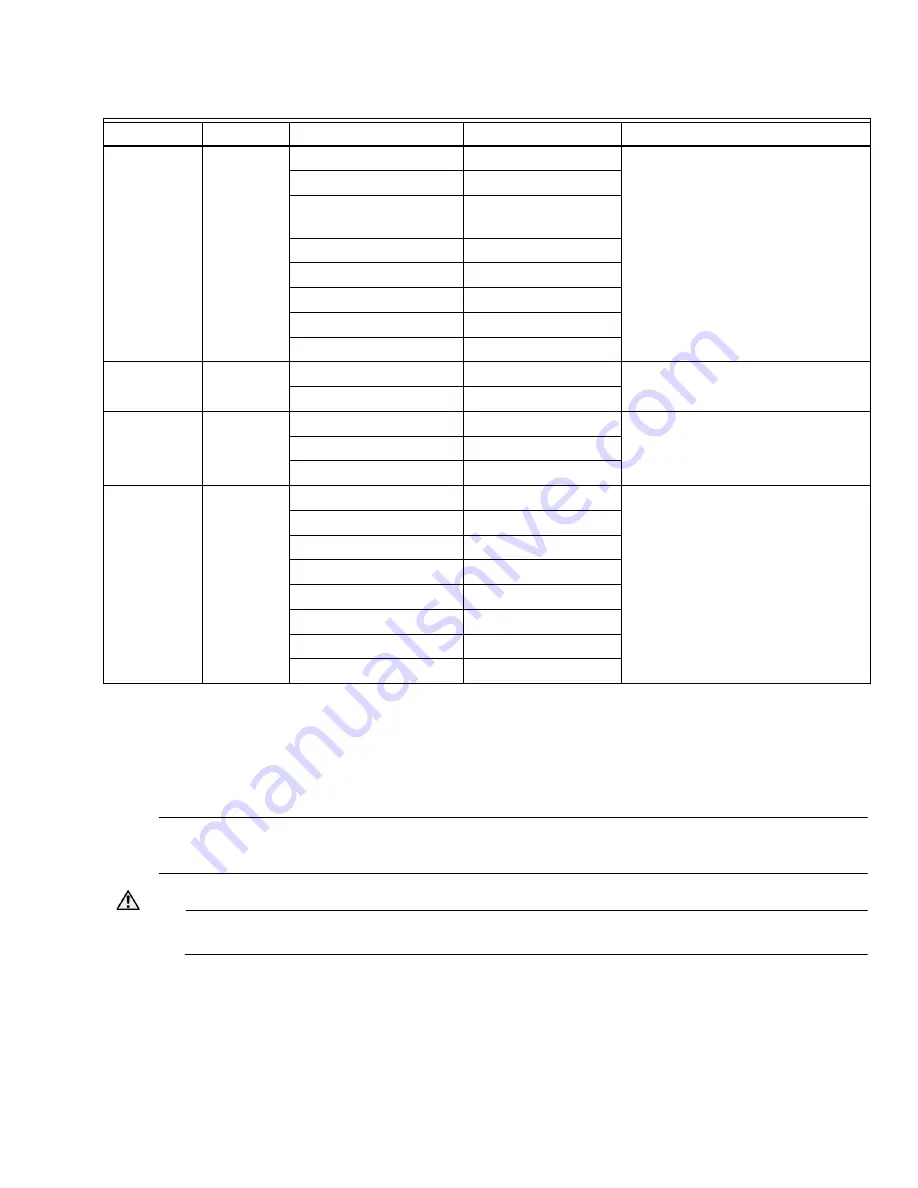
W-NXS AND CP-NXS
25
74-4059—01
Removing/installing a CompactFlash card
The NXS has a CompactFlash card reader slot for types I/II cards—the W-NXS-AX-FL and CP-NXS-AX-FL model
includes a 1GB CompactFlash card with Windows XP Embedded OS pre-installed, as well as core files for Niagara
AX
.
Typically, this card is never removed.
Notes
•
CompactFlash cards are
not interchangeable
between different NXS units, due to licensing mechanisms
used in Niagara
AX
, as well as in the Windows XP Embedded OS.
Only the originally-supplied CompactFlash card, or the exact replacement part can be used in the NXS.
Caution
The NXS contains electronic components that are vulnerable to static discharge. Therefore, take
precautionary measures before working with it. See
“Static Discharge Precautions,”
Security
—
Supervisor Password Is
Disabled
Defaults
User Password Is
Disabled
Set Supervisor
Password
Enter
Set User Password
Enter
Password on boot
Disabled
Fixed disk boot sector
Normal
Virus check reminder
Disabled
System backup reminder Disabled
Power
—
Power Savings
Disabled
Defaults
Hard Disk Timeout
Disabled
Boot
—
Removable Devices
—
Hard Drive
+
CD-ROM Drive
Version
—
SIMATIC
(Read Only, may vary slightly from
values shown in your NXS)
BIOS Version
L08.01.02.2
BIOS Number
A5E00292235-ES005
Board Revision
V01
CPU Type
Celeron (R)
CPU Speed
650 MHz
CPU ID
06B4
Code Revision
0002
Table 5
NXS required BIOS settings (Continued)
Menu
SubMenu
System Parameters
Defaults
NXS / Notes








































