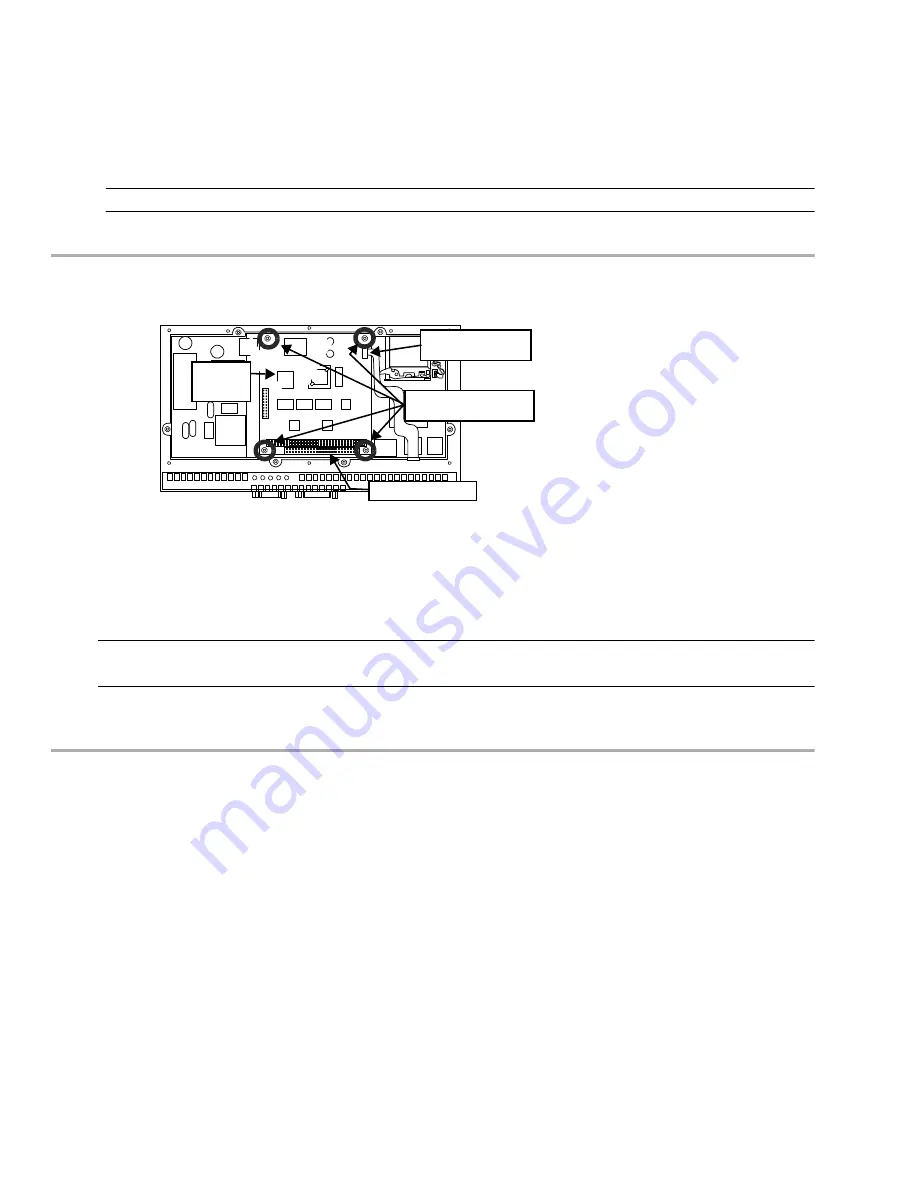
W-NXS AND CP-NXS
74-4059—01
28
Replacing the LON option board
In case the LON board is found bad, you can replace it with another PC/104 LON option board ordered from
replacement parts.
Note
We recommend using the original spare parts for option replacements.
Procedure 9
To replace the PC/104 LON option board.
Step 1
.
Step 2
Unplug the connector on the LON board, for the cabling to the LON port, see below.
Step 3
Remove the four hex standoff screws that secure the PC/104 board, as shown above. Use a 7/32" socket
or nut driver. Set the screws aside for reuse.
Step 4
With fingers under both edges of the LON option board near the PC/104 connector, carefully lift up the
board until its pins are freed from the PC/104 connector on the bottom board.
Step 5
Install the new LON board, including the four hex screws that secure it.
Note
Make sure that the LON board is seated correctly in the PC/104 connector. The four mounting
holes in the option board should line up with the standoff holes underneath.
Step 6
Insert the connector plug from the LON port cabling into the socket on the new LON board.
Step 7
Close and refasten the front panel.
Hex Standoff Screws
Use 7/32” Socket Driver
LON option
PC/104
Board
PC/104 Connector
Unplug Connector to
LON Port Cabling





































