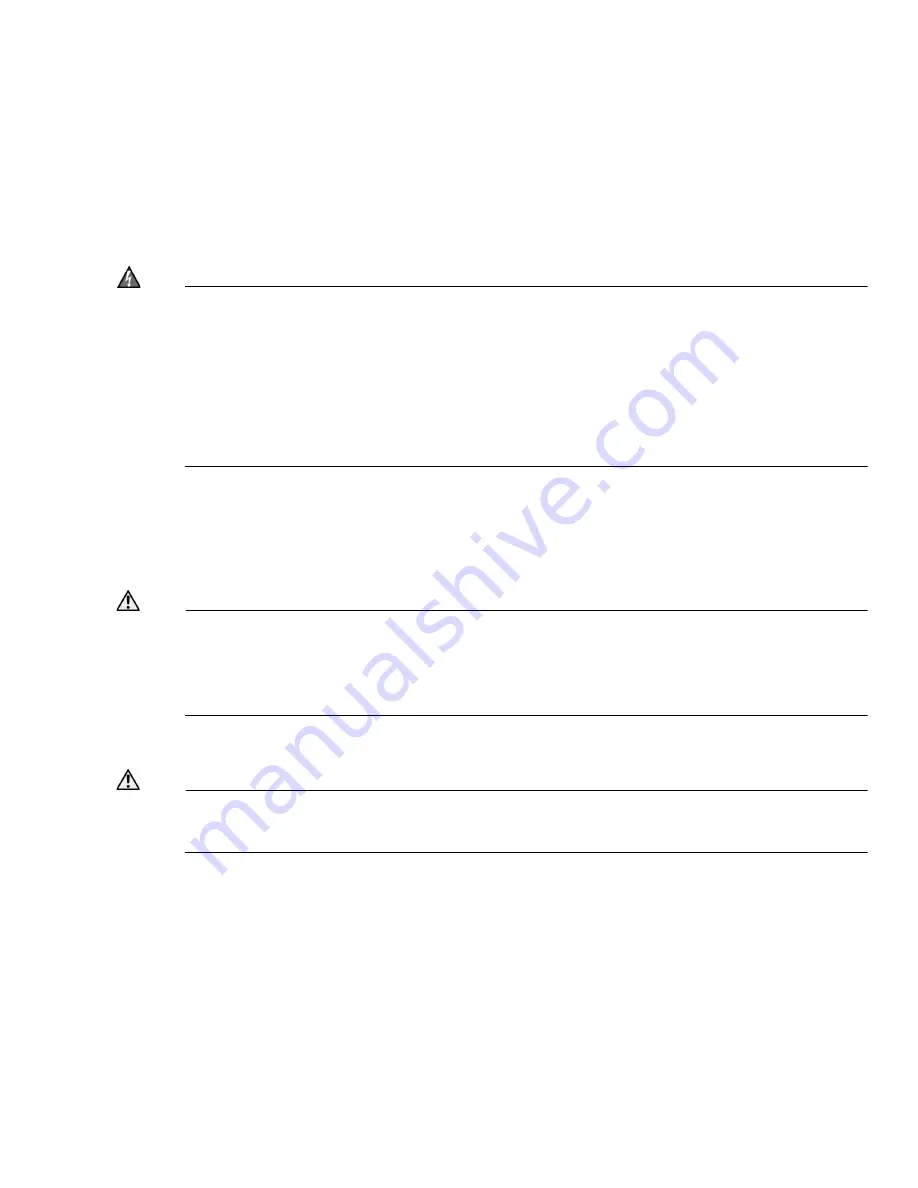
W-NXS AND CP-NXS
5
74-4059—01
Precautions are grouped into the following three categories:
•
•
•
Safety Precautions
The following items are warnings of a safety nature relating to the installation and start-up of the NXS controller. Be
sure to heed these warnings to prevent personal injury or equipment damage.
Warning
•
A 120Vac or 240Vac circuit powers the 24Vdc module (Power Supply) powering the NXS.
Disconnect power before installation or servicing to prevent electrical shock or equipment
damage.
•
Make all connections in accordance with national and local electrical codes. Use copper
conductors only.
•
To reduce the risk of fire or electrical shock, install in a controlled environment relatively free
of contaminants.
•
This device is only intended for use as a monitoring and control device. To prevent data loss or
equipment damage, do not use it for any other purpose.
Static Discharge Precautions
Static charges produce voltages high enough to damage electronic components. The microprocessors and
associated circuitry within a NXS controller are sensitive to static discharge. The following items are cautionary notes
that will help prevent equipment damage or loss of data caused by static discharge.
Caution
•
Work in a static-free area
.
•
Discharge any static electricity you may have accumulated. Discharge static electricity by
touching a known, securely grounded object.
•
Do not handle printed circuit boards (PCBs) without proper protection against static discharge.
Use a wrist strap when handling PCBs. The wrist strap clamp must be secured to earth ground.
General Precautions
Caution
Do not install any expansion options (memory, PC/104 modules) apart from those already in the device,
or this
will void the warranty for the NXS
. Note that the NXS already contains the maximum
about of allowable system RAM, at 512 MB.






































