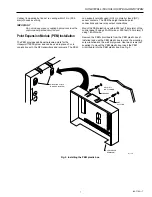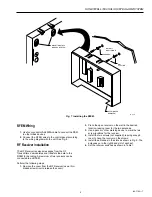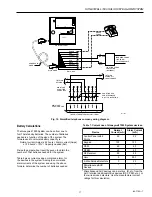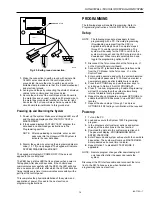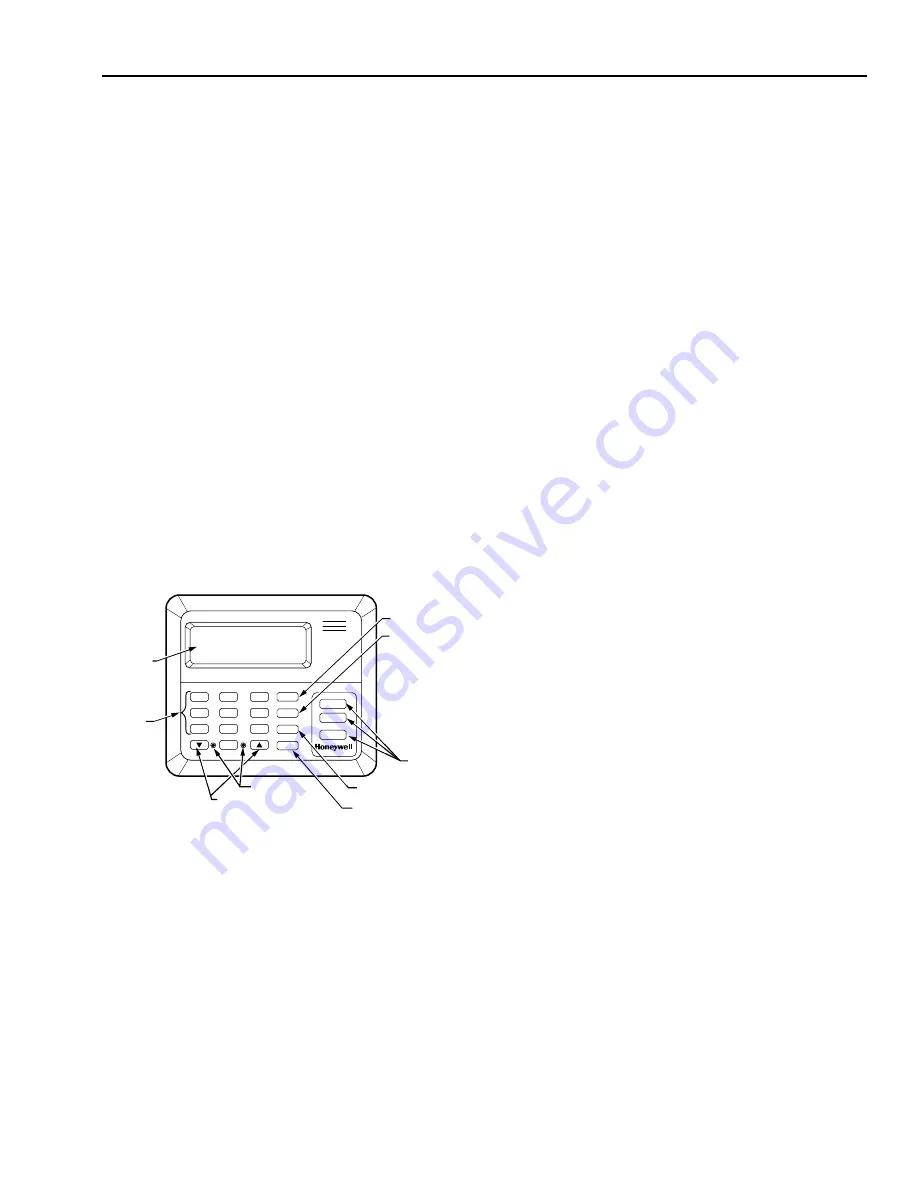
HONEYWELL 7000 SOLID STATE ALARM SYSTEM
69-1192—1
21
NOTE:
1.
Data must be read by an external text reader after it
is saved on the hard disk drive.
2.
After programming system will require a valid
passcode to be entered to activate the new data
base.
58.
If programming is complete disconnect the PC
Programmer and reconnect the Telco connections to
the RJ-31X block. See Figure 27.
OPERATION
This section provides general operation instructions for the
Honeywell 7000 Solid State Alarm System. All operating
procedures can be done from the keypad.
Keypad
The system can include more than one keypad. If so, each
keypad operates in conjunction with the others and the
system can be controlled from any one of them. Messages
and any user requested operation will appear the same way
on every two-line display at the same time. The non-alarm
sounds can be silenced on selective displays to avoid waking
people up when returning home late.
Fig. 21 shows the keypad and the following provides a brief
description of the display and key functions.
MODES
OPTIONS
OK
CANCEL
FIRE
POLICE
SPECIAL
1
2
3
4
5
6
7
8
9
0
M10897
MODES KEY
SPECIAL
KEYS
OPTIONS
KEY
OK KEY
CANCEL KEY
LED
ARROW KEYS
NUMBER
KEYS
DISPLAY
Fig. 21. Keypad layout.
a. Two-Line Display
Words appear here to offer menu choices and tell you what’s
happening with the system, including system status and
location of alarms, open points or system troubles. More than
2 lines can be displayed by scrolling information 2 lines at a
time.
b. Numbered Keys
Used to enter passcodes and make menu selections.
c. Arrow Keys
Used to scroll through menus having more than 2 selections.
The Display shows the current mode, and the down arrow,
when pressed, will show all points that are not ready. The up
arrow key shows the points that are bypassed and the special
protection points that are disarmed.
d. Audible Feedback
Each time you press any key, an audible tone will sound to
confirm successful entry of a digit or function.
e. LED’s
Two LED’s between arrow keys. The LED next to the UP
arrow, when lit, indicates that some Special Protection is
turned off or Security Points have been bypassed. The LED
next to the DOWN arrow, when lit, indicates a Point of
Protection such as a window or door is open.
FIRE
Press and hold this key for two seconds anytime regardless
of mode or security status, and an instant fire alarm is
transmitted to the CSC, which will dispatch the fire
department and notify the first available person on the call
list.
POLICE
Press and hold this key for two seconds anytime regardless
of mode or security system status and an immediate alarm is
transmitted to the CSC, which will dispatch the police and
notify the first available person on the call list. Police can be
programmed to be silent, however the Keypad will still display
POLICE ALARM.
SPECIAL
The emergency function of the system was determined at the
time of installation. When monitoring of this button is
included, you need to press and hold this key for two seconds
and an immediate alarm is transmitted to the CSC, which will
dispatch the pre-determined help and notify the first available
person on the call list. The Special button can be
programmed to be silent, however the Keypad will still display
SPECIAL ALARM.
MODES
Press to display a menu of the modes pre-programmed for
the system. Arrow keys allow scrolling up or down to see
additional selections. Use the number keys to make the
selection.
OPTIONS
Press to display the options menu. Use arrow and number
keys to locate and make selections.
OK
Press this key to confirm selections.