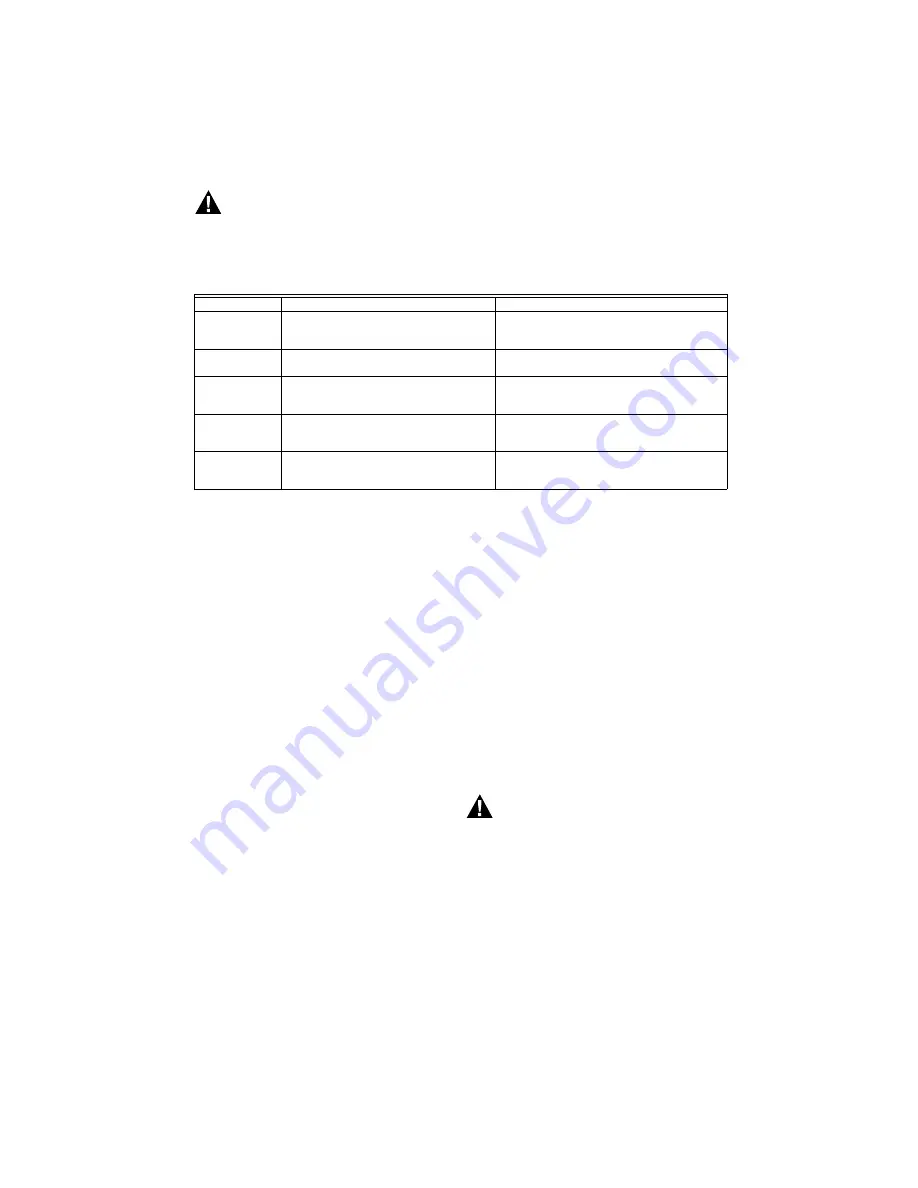
WEB-300E, WEB-600E/U, CP-300E, CP-600E/U SERIES CONTROLLERS
31-00010—01
6
WARNING
Power to the controller must be OFF when
installing or removing option cards, or damage
will occur! Also, you must be very careful to
plug an option card into its connector properly
(pins aligned).
Option cards typically provide additional communications
features, with the following available models (with others
still in development) listed in Table 2.
Table 2.
Installing an Option Card
For option-specific details, see the Installation Instructions
document that accompanies the particular option card.
The following procedure provides a basic set of steps.
Mounting an option card in a WEB/CP
300E or 600E controller.
1.
If a station is running, stop it using the platform
Application Director view.
2.
Remove power from the controller—see the previ-
ous Warning.
3.
Remove the cover. See “Removing and Replacing
4.
If the optional NiMH battery/bracket assembly is
installed, remove it by taking out the four screws
holding it in place, setting them aside for later. Two
of these screws will also secure the option card,
once installed.
a. Unplug the battery from the connector on the
controller’s base board.
b. Remove the blanking plate from the option slot
to be used.
5.
If no optional NiMH battery/bracket assembly is
installed, remove the blanking plate for the option
slot to be used, retaining the two screws.
NOTE: If you are also installing the optional NiMH
battery/bracket assembly now, remove and
retain the other two screws, that is for the
other option slot.
6.
Carefully insert the pins of the option card into the
socket headers of the option card slot. The mount-
ing holes on the option board should line up with the
standoffs on the base board. If they do not, the con-
nector is not properly aligned.
Press until the option card is completely seated.
7.
Place the custom end plate for the option card over
the connector(s) of the option card. With some
option cards, the card’s end plate is pre-fastened.
8.
If installing (or replacing) the optional NiMH battery/
bracket assembly:
a. Plug the battery connector plug into the battery
connector on the controller’s base board.
b. Set the battery and bracket assembly over the
option card slots, with the mounting holes
aligned with the standoffs.
c. Place the four screws through the bracket, end
plates, and into the standoffs on the controller
base board. With a screwdriver, hand tighten
the screws.
For more details, see “NiMH Battery Installation
Otherwise, place the two screws through the
option card end plate and into the standoffs on
the base board. With a screwdriver, hand
tighten the screws.
9.
Replace the cover on the controller.
10.
Restore power to the controller and verify normal
operation.
About Accessory Modules
The controller has a 20-pin, right-angle, Euro-DIN
connector that accepts custom-built accessory modules.
The connector provides power and signal lines to any
connected modules.
WARNING
Power to the controller must be OFF when
inserting or unplugging accessory modules.
Wait for all LED activity to stop (all LEDs off).
Also, do not connect live voltages to the inputs or
outputs of an I/O module while it is in an “un-
powered state” before plugging the module into
the controller.
Otherwise, damage to the I/O module and/or
controller may result!
Each accessory module has a DIN-mount base, and
typically provides two (2) 20-pin connectors that allow you
to “chain” multiple accessories. Table 3 lists the currently
available modules.
Option
Description
Notes
NPB-2X-RS485/U
Dual, optically-isolated, RS-485 adapter with two 3-
position removable screw-terminal connector plugs.
If installed in Option slot 1, ports operate as COM3 and
COM4. If two 485 option cards, ports are COM3, COM4 for
Option slot 1, and COM5, COM6 for Option slot 2.
NPB-LON/U
FTT-10A LON (LonWorks) adapter with a 2-position
removable screw-terminal connector plug.
Port operates as LON1 if only one LON
option, or LON2 in slot 2 if two LON cards.
NPB-RS232/U
Single port RS-232 adapter, with a DB-9M connector.
Supports baud rates up to 115200.
If installed in option slot 1, port operates as COM3.
If two 232 option cards, ports are COM3 for Option slot 1
and COM4 for Option slot 2.
NPB-GPRS-W-H/U
GSM cellular modem card using GPRS (General
Packet Radio Service), with onboard socket for SIM
card, and a Wyless SIM.
Includes SMA coax tilt-and-swivel antenna.
The NPB-GPRS-W-H/U model is bundled with a
Wyless-provisioned SIM card.
NPB-ZWAVE/U
Z-Wave wireless serial gateway between the JACE’s
WEBs-AX station and an RF wireless Z-Wave domain.
Includes RP-SMA coax tilt-and-swivel antenna.
US model is 908.42 MHz for U.S. usage.
If installed in option slot 1, card operates as COM3.






































