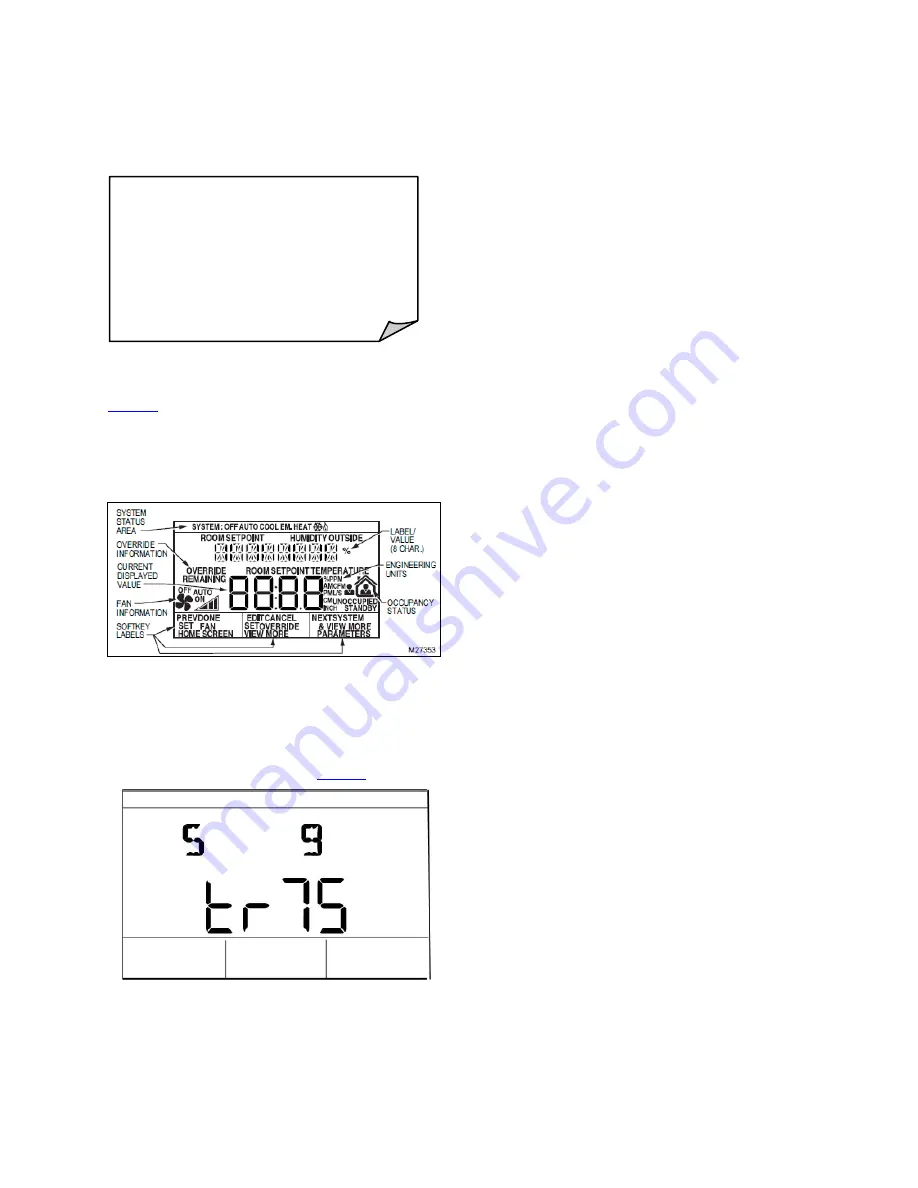
STRYKER CVAHU ZIO CONFIGURATION GUIDE
16
Initial Power-Up
Upon initial power-up before configuring the wall
module, the LCD screen of the wall module will
display status as “PLEASE LOAD”. As shown in
, the startup screen of the wall module where
the status is displayed.
And also illustrates all the possible LCD Wall Module
display elements. Only those elements pertinent to
the current configuration and status actually display.
Figure 6: TR70 Series Wall Module - LCD screen
This phrase alternates with any onboard sensor
display such as temperature. The TR71/TR75 also
display the firmware revision number, model number
and Sylk bus address as shown in
Figure 7: Model number and Sylk bus address
On power-up, screen displays revision and Zio model
number.
Controller features not supported by Zio
configuration
Network functionality
Accessory loops
Custom sensors
Local sensor (UI 1-4) calibration
CVAHU controller default configuration
Wall module: Zio
Center setpoint source: Zio
Center setpoint: disabled (controller ignores
center setpoint value
Center setpoint high limit: 100
Center setpoint low limit:
–10
Room temperature source: Zio (TR71/75)
IMPORTANT:
1. Make sure the TR70 Series wall module is
properly mounted and properly wired and
connected to the programmable controller.
2.
Refer to the Zio™ LCD wall modules TR70
Series with Sylk™ bus – installation
instructions, form no. 62
– 0271, for
specific installation requirements.
















































