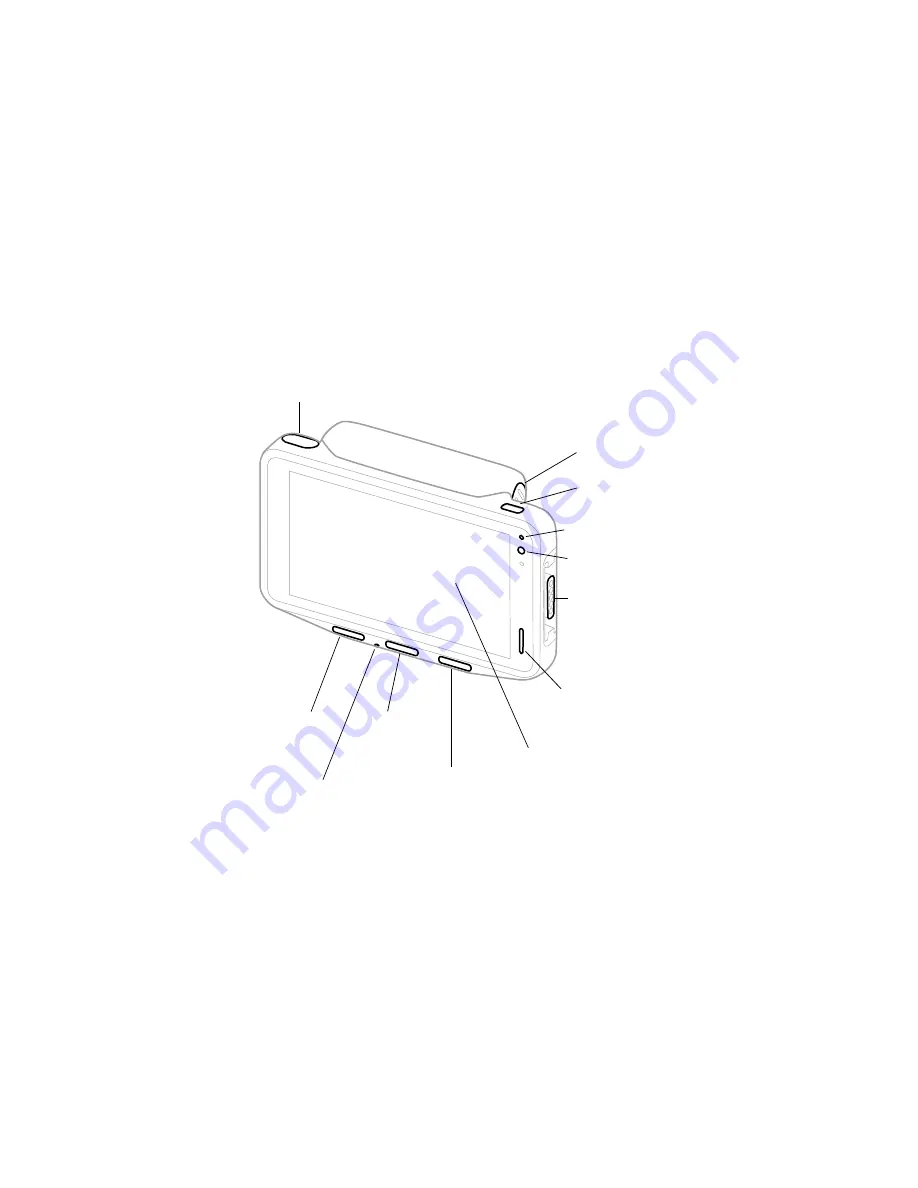Summary of Contents for CW45 Series
Page 1: ...CW45 powered by Android Quick Start Guide CW45 A ES QS 01 AG Rev A 10 22 DRAFT ...
Page 4: ...3 Battery Latch Mount Slot Battery I O Connector DRAFT ...
Page 8: ...7 2 3 CW45 DRAFT ...
Page 9: ...8 4 5 Strap Adjustment Dial Left Arm Setup Right Arm Setup 6 DRAFT ...