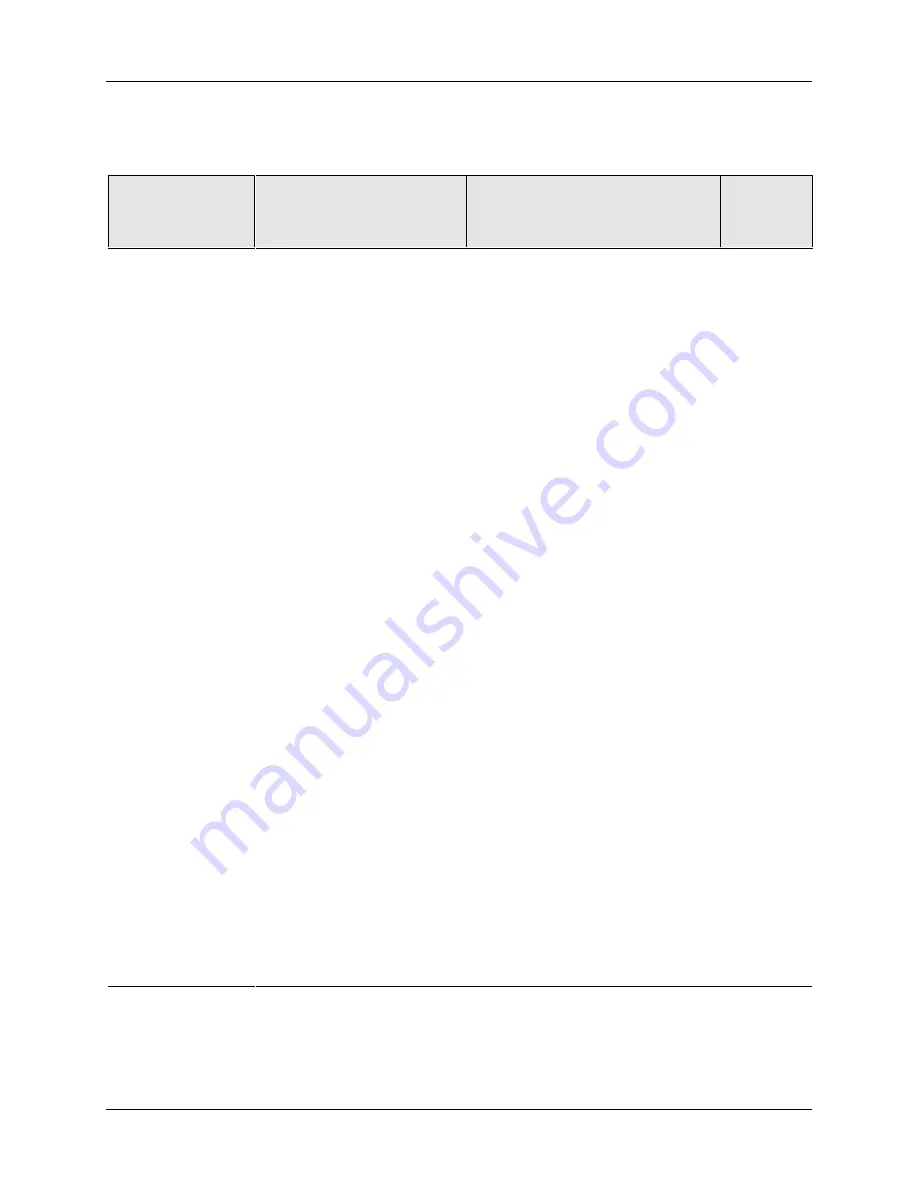
Configuration
5/00
UDC3300 Basic Model: DC330B User Manual
33
3.11 Options Set Up Group
Table 3-10 Options Group Function Prompt
Function
Prompt
Lower Display
Function
Name
Selections or
Range of Setting
Upper Display
Factory
Setting
AUX OUT
Auxiliary Output One Loop
Selection
DISABL
OUTPUT
INP 1
SP
INP 2
LSP 1
PV CBOUT
DEV IN
AL1
DISABL
4mA VAL
Auxiliary Output Low
Scaling Factor
Low scale value to represent
4 mA.
Value in % for output, all others
in engineering units.
0.0
20mA VAL
Auxiliary Output High
Scaling Factor
High scale value to represent
20 mA.
Value in % for output, all others
in engineering units.
0
DIG IN 1
Digital Input 1 Selections
NONE
MAN FS
TO MAN
ToLOCK
TO LSP
ToAout
TO 2SP
TIMER
TO 3SP
AM STA
TO DIR
ToTUNE
ToHOLD
SPinit
ToPID2
TRACK1
PV 2IN
TO RSP
RERUN
RST FB
TO RUN
ToPURG
ToBEGN
LoFIRE
STOP I
MAN LT
NONE
DIG1 COM
Digital Input 1
Combinations
DISABL
+ToSP2
+PID2
+ToSP1
+ToDIR
+RUN
DISABL
DIG IN 2
Digital 2 Input Selections
Same as DIG IN 1
NONE
DIG2 COM
Digital Input 2
Combinations
Same as DIG1 COM
DISABL
Summary of Contents for DC3300
Page 1: ...Sensing and Control UDC3300 Basic Model DC330B User Manual 51 52 25 78 5 00 ...
Page 26: ...Installation 18 UDC3300 Basic Model DC330B User Manual 5 00 ...
Page 70: ...Setpoint Rate Ramp Soak Program Operation 62 UDC3300 Basic Model DC330B User Manual 5 00 ...
Page 72: ...Environmental and Operating Conditions 64 UDC3300 Basic Model DC330B User Manual 5 00 ...
Page 74: ...Model Selection Guide 66 UDC3300 Basic Model DC330B User Manual 5 00 ...
Page 80: ...Position Proportional Calibration 72 UDC3300 Basic Model DC330B User Manual 5 00 ...
Page 82: ...Input Ranges 74 UDC3300 Basic Model DC330B User Manual 5 00 ...
Page 83: ......
















































