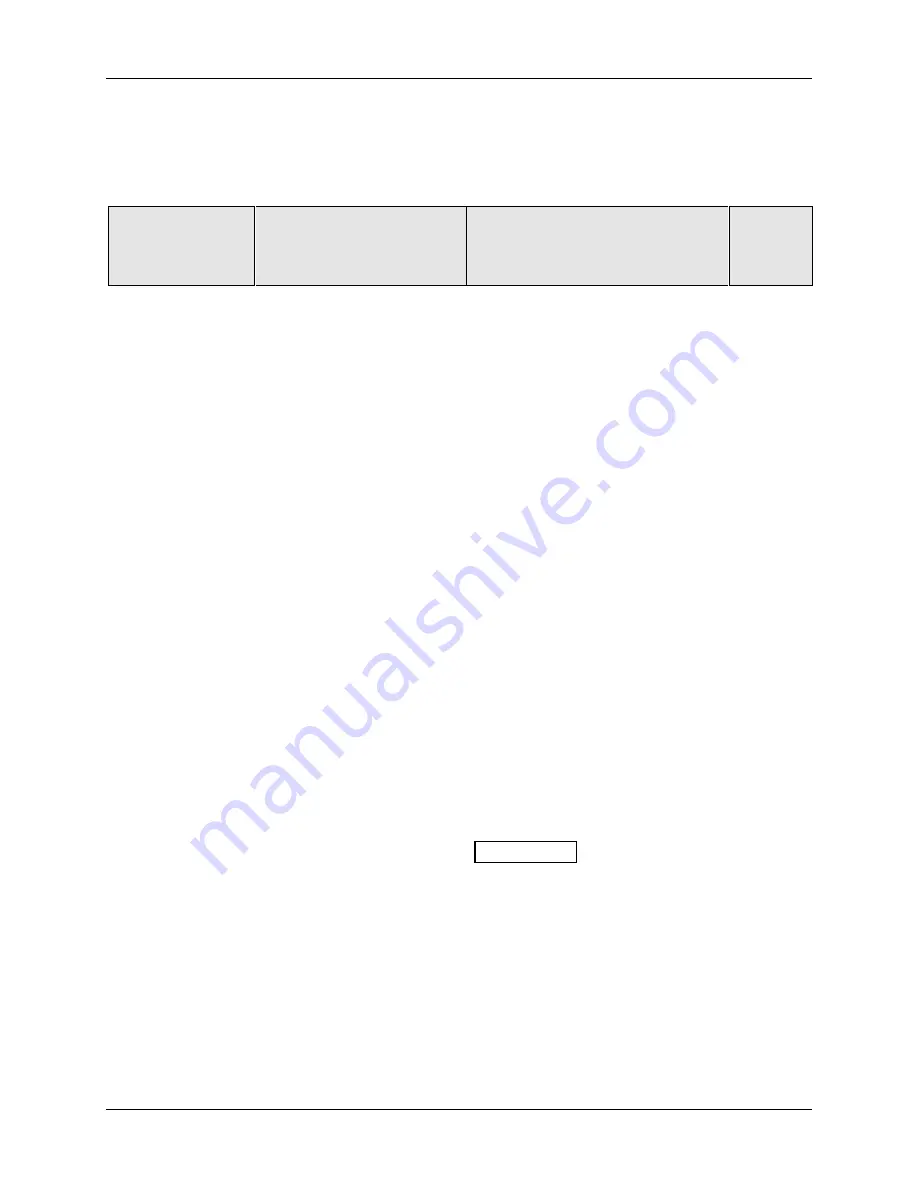
Configuration
34
UDC3300 Basic Model: DC330B User Manual
5/00
3.12 Communications Set Up Group
If your controller does not have this option, the prompts will not appear.
Table 3-11 Communications Group Function Prompts
Function
Prompt
Lower Display
Function
Name
Selections or
Range of Setting
Upper Display
Factory
Setting
ComSTATE
Communications Option
State
DISABL
MODBUS
MB3K RS422
DISABL
Com ADDR
Communications Station
Address
1 to 99
0
SHEDENAB
Shed Enable
DISABL
ENABL
DISABL
SHEDTIME
Shed Time
0 to 255 sample periods
(1 sample period = 0.333
seconds)
0 = No Shed
0
PARITY
Parity
NONE
ODD
EVEN
Fixed at NONE when ComSTATE
= MODBUS
ODD
BAUD
Baud Rate
2400
4800
9600
19200
2400
DUPLEX
Duplex Operation
HALF
FULL
ATTENTION
• When ComSTATE =
MODBUS, this selection is
fixed at HALF.
• When the RS422/485/Auxiliary
output option board is installed,
this selection is fixed at HALF.
HALF
Summary of Contents for DC3300
Page 1: ...Sensing and Control UDC3300 Basic Model DC330B User Manual 51 52 25 78 5 00 ...
Page 26: ...Installation 18 UDC3300 Basic Model DC330B User Manual 5 00 ...
Page 70: ...Setpoint Rate Ramp Soak Program Operation 62 UDC3300 Basic Model DC330B User Manual 5 00 ...
Page 72: ...Environmental and Operating Conditions 64 UDC3300 Basic Model DC330B User Manual 5 00 ...
Page 74: ...Model Selection Guide 66 UDC3300 Basic Model DC330B User Manual 5 00 ...
Page 80: ...Position Proportional Calibration 72 UDC3300 Basic Model DC330B User Manual 5 00 ...
Page 82: ...Input Ranges 74 UDC3300 Basic Model DC330B User Manual 5 00 ...
Page 83: ......
















































