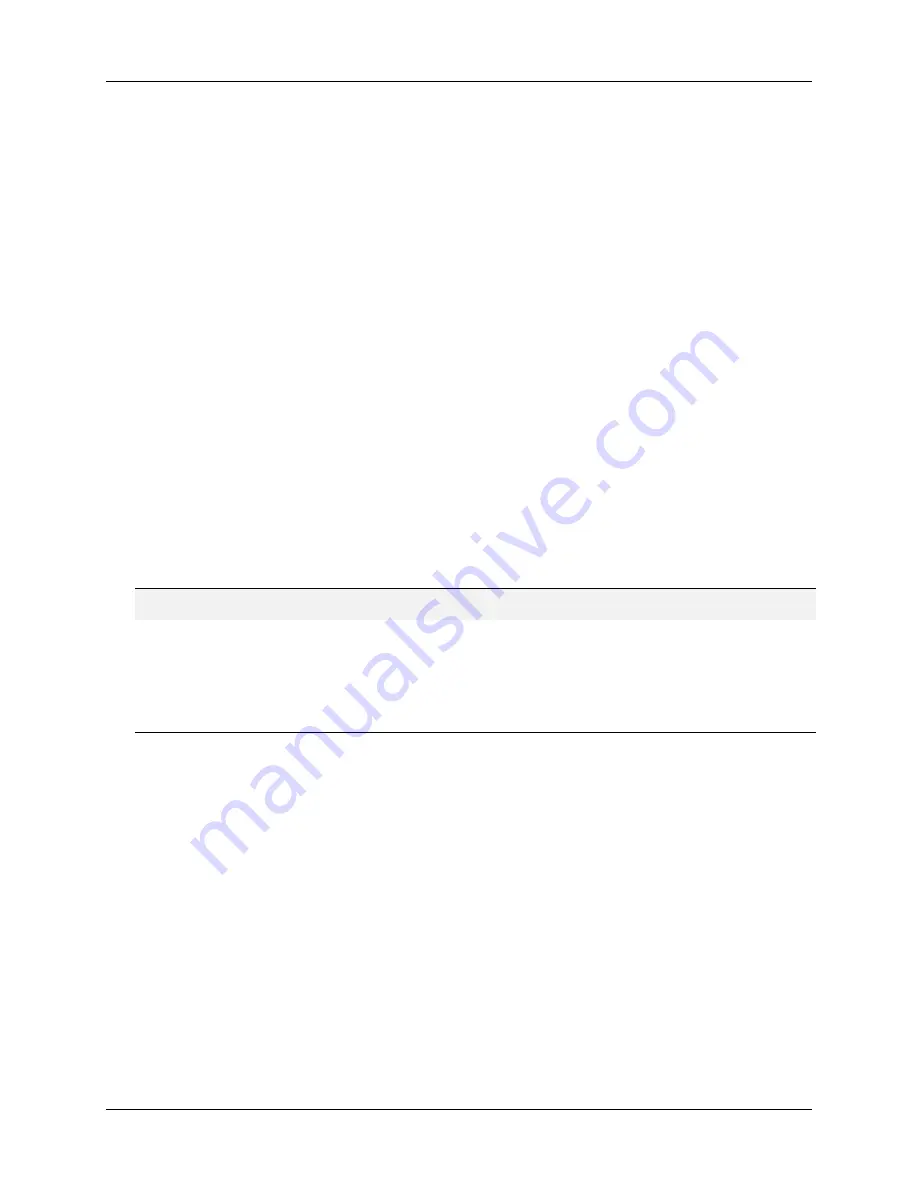
Operation
5/00
UDC3300 Basic Model: DC330B User Manual
43
4.4 Operating Modes
The controller can operate in any of three basic modes:
•
Manual
•
Automatic with Local Setpoint
•
Automatic with Remote Setpoint
4.5 Setpoints
You can configure the following setpoints for the UDC 3300 controller in the control
group.
•
A single local setpoint (SP)
•
Two local setpoints (SP, 2SP)
•
One local setpoint and one remote setpoint (SP, RSP)
•
Three local setpoints (SP, 2SP, 3SP)
•
Two local setpoints and one remote setpoint (SP, 2SP, RSP)
Changing Local Setpoint 1, 2 or 3
To scroll through the setpoint type menu, press and hold in the SETPOINT SELECT
key. Release when the desired active setpoint selection is displayed.
ATTENTION
“KEY ERROR” will appear in the lower display if:
•
You choose either local setpoint 2 or 3 or remote setpoint and your choice has not
been configured as the setpoint source.
•
You attempt to change the setpoint while a Setpoint Ramp is enabled.
•
Setpoint Ramp rate will apply to Local SP changes, if enabled.
After changing a local setpoint value, if no other key is pressed, a minimum of 30
seconds time will elapse before the new value is stored in nonvolatile memory. If
power is removed before this time, the new setpoint value is lost and the previous
setpoint value is used at power up. If another key is pressed after changing the LSP
value, then the value is stored immediately.
Summary of Contents for DC3300
Page 1: ...Sensing and Control UDC3300 Basic Model DC330B User Manual 51 52 25 78 5 00 ...
Page 26: ...Installation 18 UDC3300 Basic Model DC330B User Manual 5 00 ...
Page 70: ...Setpoint Rate Ramp Soak Program Operation 62 UDC3300 Basic Model DC330B User Manual 5 00 ...
Page 72: ...Environmental and Operating Conditions 64 UDC3300 Basic Model DC330B User Manual 5 00 ...
Page 74: ...Model Selection Guide 66 UDC3300 Basic Model DC330B User Manual 5 00 ...
Page 80: ...Position Proportional Calibration 72 UDC3300 Basic Model DC330B User Manual 5 00 ...
Page 82: ...Input Ranges 74 UDC3300 Basic Model DC330B User Manual 5 00 ...
Page 83: ......
















































