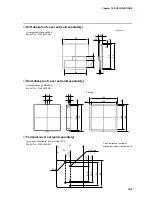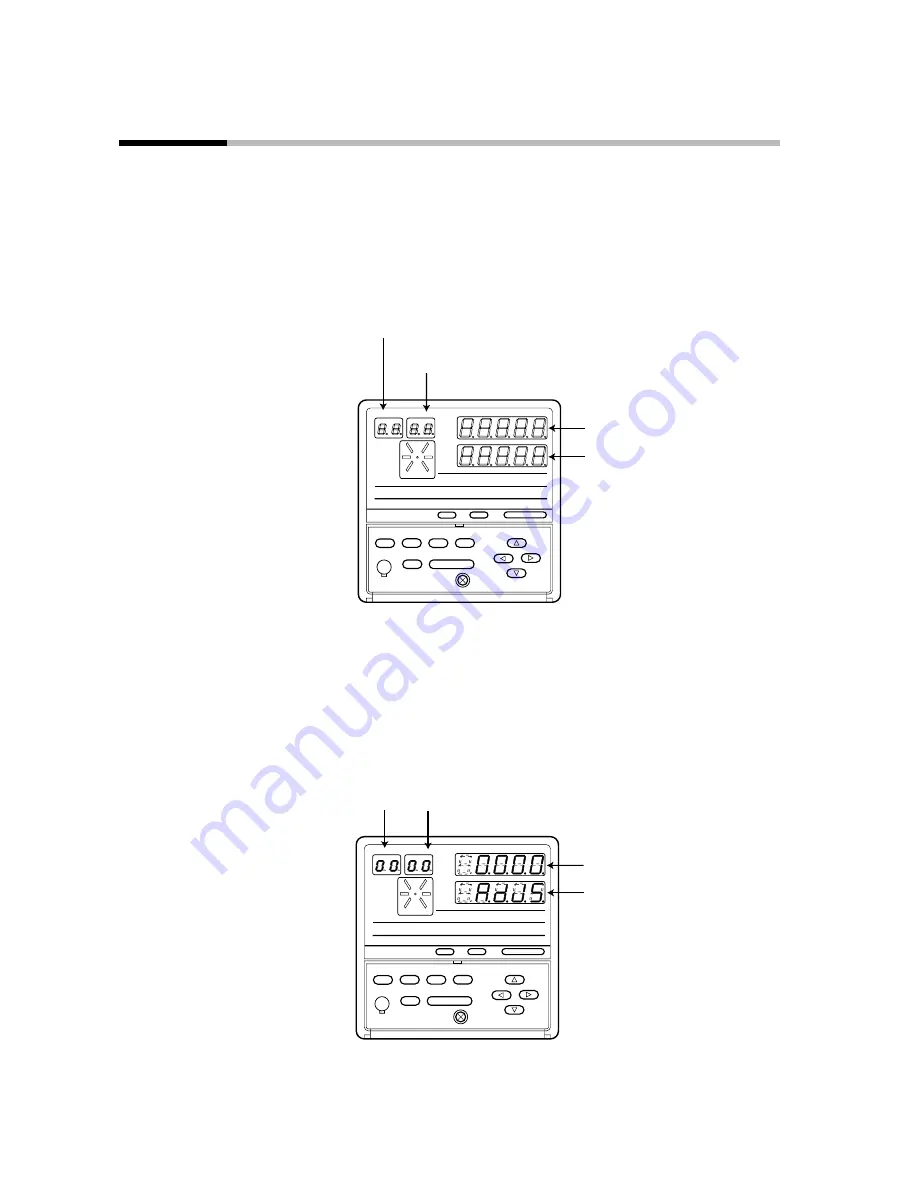
11-2 Calibration Procedures
■
Enter calibration mode
(1) Release keylock. (
PARA
LoC=0
and
PrtC=0
)
(2) Press
DISP key
to permit ordinary indication condition.
Change to READY (
RUN
and
HLD
are off) and AUTO (
MAN
off) modes.
The following LEDs will illuminate after the above operations.
RUN
LED is OFF
HLD
LED is OFF
MAN
LED is OFF
Figure 11-2.
(3) To enter calibration mode, hold down the
FUNC key
, and press
ENT key
and
↓
key
simultaneously.
The display will show the symbols described in Figure 11-3. If the indication is dif-
ferent, repeat the above procedure after pushing
DISP key
to refresh the display.
(4) To select individual calibration items, press
↑
,
↓
,
←
, or
→
keys
to select the item
by scrolling, then
PARA key
, and
ENT key
.
The order of calibration items is described in Table 11-2.
Figure 11-3.
0.0.0.0.
A.d.J.S.
00
00
AT
ENT
FUNC
A/M
PARA
CLR
LOADER
PROG
RUN/HOLD
DISP
❍
RUN
❍
HLD
❍
MAN
❍
PRG
PROFILE
PROG
SEG
❍
PV
❍
SP
❍
OUT
❍
TM
❍
CYC
❍
CH1
❍
CH2
❍
BAT
❍
AT
❍
OT1
❍
OT2
❍
OT3
❍
EV1
❍
EV2
❍
EV3
❍
T1
❍
T2
❍
T3
❍
T4
❍
T5
Upper Display
Lower Display
PROG Display
(Program No. Display)
SEG Display
(Segment No. Display)
AT
ENT
FUNC
A/M
PARA
CLR
LOADER
PROG
RUN/HOLD
DISP
❍
RUN
❍
HLD
❍
MAN
❍
PRG
PROFILE
PROG
SEG
❍
PV
❍
SP
❍
OUT
❍
TM
❍
CYC
❍
CH1
❍
CH2
❍
BAT
❍
AT
❍
OT1
❍
OT2
❍
OT3
❍
EV1
❍
EV2
❍
EV3
❍
T1
❍
T2
❍
T3
❍
T4
❍
T5
11-6
Chapter 11. CALIBRATION