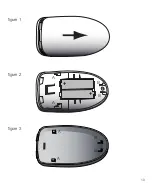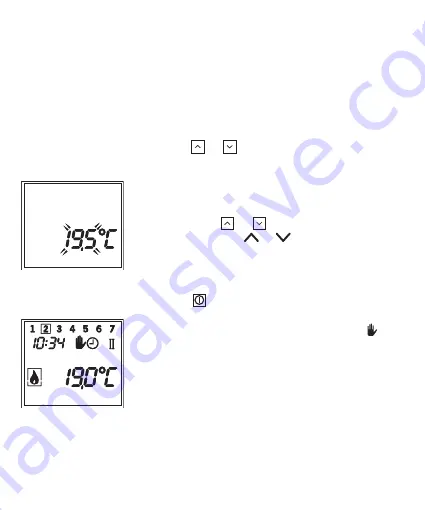
10
Time Schedule
The temperature is controlled according to the time schedule, see
Setting
Time Schedule
on page 14. The decorative fire is fully automatically
ignited and switched off.
Temporarily changing the temperature set point
The temperature set point of a time schedule period can temporarily be
enhanced or lowered. Press key
or
once to set the temporarily set
point. The display below is shown.
The current temperature set point flashes. Set
the temporarily required temperature set point
by pressing key
or
. Dependent on the key
pressed, the symbol
or
is shortly shown on
the display.
Wait a few seconds or press key
to leave the menu.
This display (example) is shown. The symbol
indicates that the temperature set point has been
adjusted manually.
The temporarily adjustment can be undone by setting the manually
adjusted set point back to the set point of the current time period. In
case of a transition to a new time period, the temporarily adjustment is
cancelled automatically.