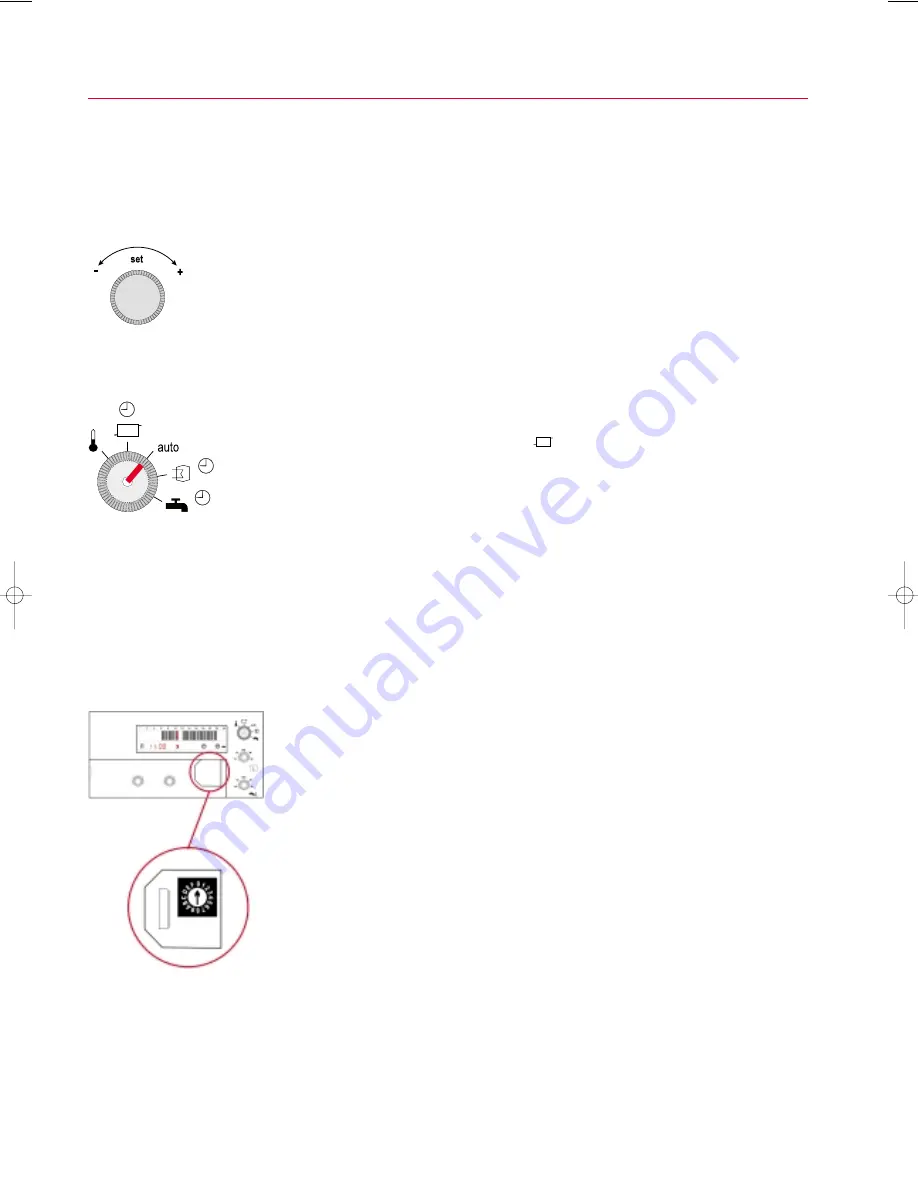
16
SERVICE BY THE HEATING SPECIALIST
DHC 23
■■
Restore basic setting
Warning:
All individual adaptations to the district heating system are lost when the
factory basic setting is restored.
Proceed as follows to restore the basic factory setting:
1. Open the flap of the DHC 23.
2. Switch off the power supply.
3.
Switch the power supply back on with the push and turn knob pushed.
4. Release the push and turn knob.
The number
13
flashes in the display on the left below as error message.
5. Turn the programming switch to
and back again to delete the error display
6. Close the flap.
If the basic factory setting is restored, any faults on the connected inputs are displayed
as error messages.
■■
Correct the time
If the clock becomes fast or slow in the course of the years, it can be set:
1. Open the flap of the DHC 23.
Note:
The programming switch must stand at
auto.
2. The time is now corrected with the push and turn knob:
Push knob:
Time flashes
Turn knob:
Correct time.
Push knob:
Time no longer flashes and is corrected.
3.
Close the flap again.
■■
Battery change
Warning:
Do not separate the DHC 23 from the mains during the battery change, otherwise all
individual data are lost.
The battery serves for storing the set data in the case of a power failure. So that no
data are lost on a power supply failure even after a lengthy operating time of the DHC
23, it is recommended that the battery is changed as a precaution every 8-10 years.
1. Open the flap of the DHC 23.
2. Withdraw the cover.
Caution:
There are sensitive electronic components behind the cover. Do not handle with
objects in the interior of the unit.
You will find the battery on the left behind the cover (button cell).
3. Withdraw the old battery and insert a new battery with the plus pole (+) to the left.
Battery type: CR 2032 3 V (e.g. Varta, Panasonic).
4. Reattach the cover.
5. Close the flap.
⁄
!
⁄
!
Programming switch
Push and turn knob
Service switch
10878_BDA_DHC23_engl_neu 06.09.1999 13:50 Uhr Seite 18














































