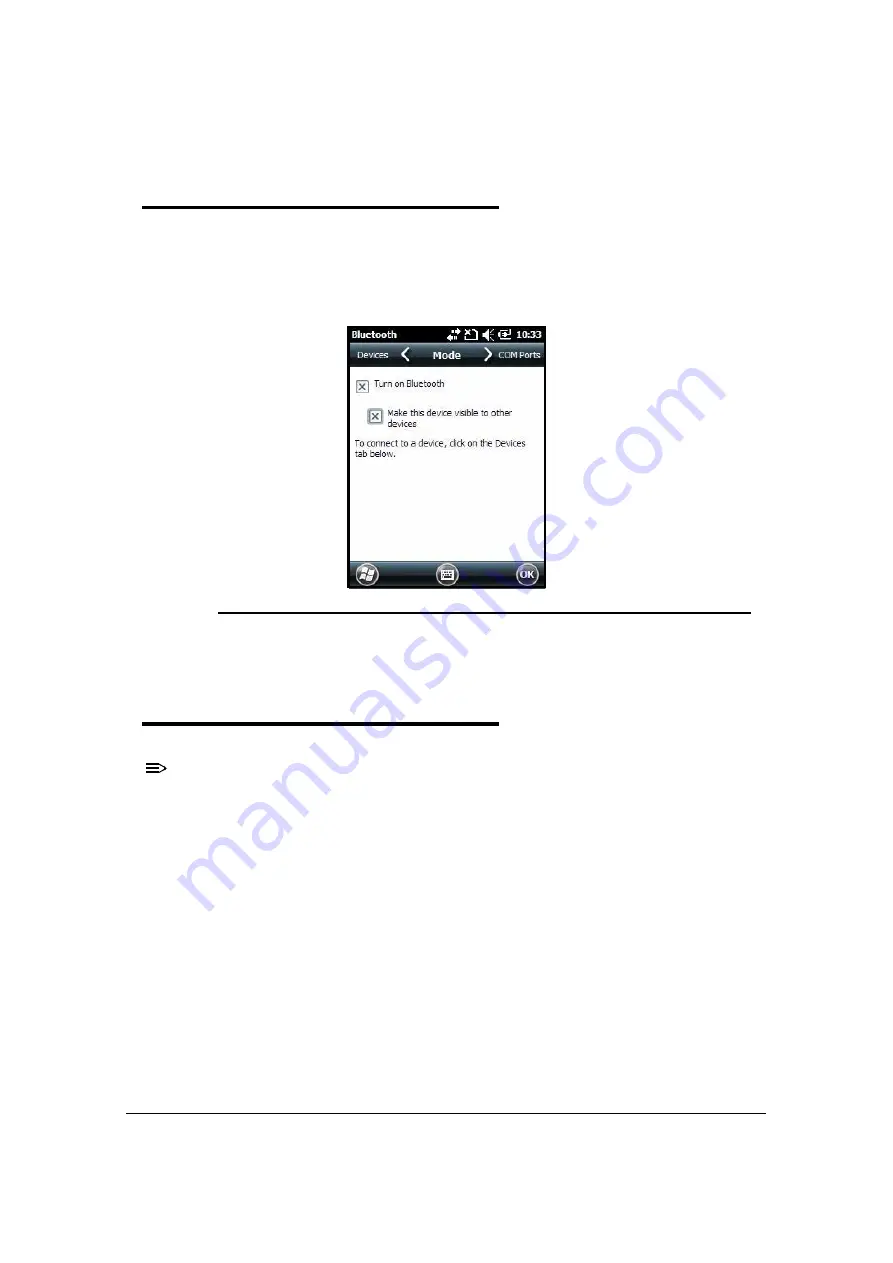
10-10
Working with Bluetooth Radio
Making the Device Discoverable
0
The default setting of the Dolphin 6000 device is not discoverable, which means the Dolphin
6000 device will not be found by other Bluetooth devices.
To make device discoverable:
1. Tap
Mode
tab in Bluetooth menu.
Figure 10-13. Mode Tab
2. Choose
Make this device visible to other devices
and tap
OK
.
Selecting COM Ports
0
COM ports 0-9 can be selected.
NOTE:
NOTE
:
For more information, see Dolphin 6000
COM Port Assignment Table
.
Summary of Contents for Dolphin 6000
Page 1: ...Dolphin 6000 Mobile Computers with Windows Mobile 6 5 Users Guide ...
Page 8: ...viii ...
Page 26: ...2 12 Getting Started ...
Page 29: ...Hardware Overview 3 3 Front View 0 Figure 3 1 Front View 5 1 7 2 10 6 8 9 4 3 ...
Page 31: ...Hardware Overview 3 5 Base View 0 Figure 3 2 Base View 5 4 3 2 1 9 8 7 6 ...
Page 44: ...3 18 Hardware Overview ...
Page 76: ...7 22 System Settings ...
Page 102: ...9 16 Working with GSM GPRS EDGE ...
Page 103: ...Working with Bluetooth Radio 10 1 Working with Bluetooth Radio Enabling the Bluetooth Radio 0 ...
Page 123: ...Dolphin 6000 HomeBase 12 9 RS232 Pin Configuration 0 Figure 12 5 COM1 Properties ...



































