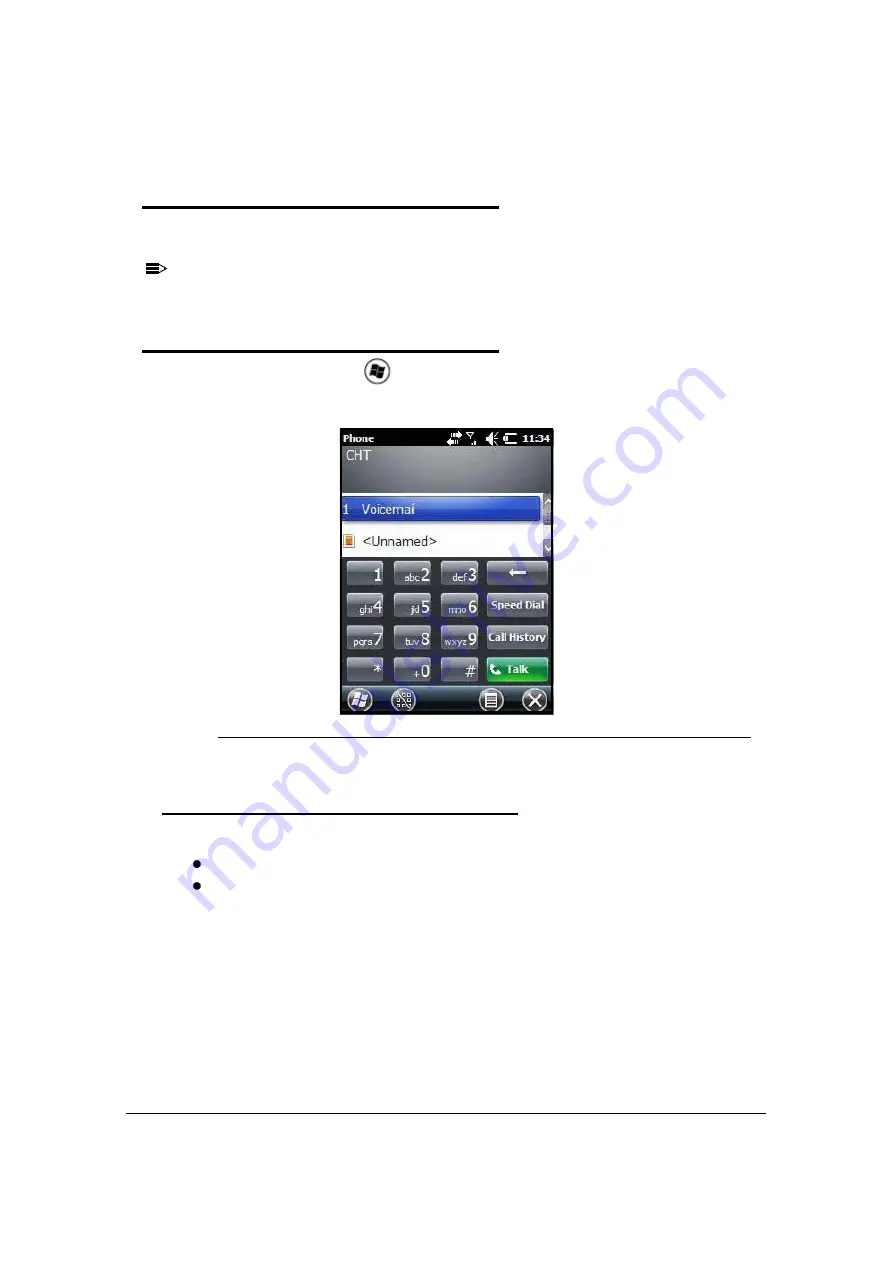
Working with GSM/GPRS/EDGE
9-5
Volume Control
0
Press the up or down arrow on Volume Control button on left side of device to adjust volume
of speaker
NOTE:
NOTE
:
For more information, see Volume Control Button on page 3-7.
Accessing the Dialer Window
0
When GSM radio is active, tap
> Phone
.
The Phone dialer opens.
Figure 9-7. Phone Dialer
Dialing
0
Once the dialer window is open, the device can dial two ways:
Use touch screen and tap buttons on dialer window.
Use physical keypad (when keypad is in numeric mode).
Summary of Contents for Dolphin 6000
Page 1: ...Dolphin 6000 Mobile Computers with Windows Mobile 6 5 Users Guide ...
Page 8: ...viii ...
Page 26: ...2 12 Getting Started ...
Page 29: ...Hardware Overview 3 3 Front View 0 Figure 3 1 Front View 5 1 7 2 10 6 8 9 4 3 ...
Page 31: ...Hardware Overview 3 5 Base View 0 Figure 3 2 Base View 5 4 3 2 1 9 8 7 6 ...
Page 44: ...3 18 Hardware Overview ...
Page 76: ...7 22 System Settings ...
Page 102: ...9 16 Working with GSM GPRS EDGE ...
Page 103: ...Working with Bluetooth Radio 10 1 Working with Bluetooth Radio Enabling the Bluetooth Radio 0 ...
Page 123: ...Dolphin 6000 HomeBase 12 9 RS232 Pin Configuration 0 Figure 12 5 COM1 Properties ...





































