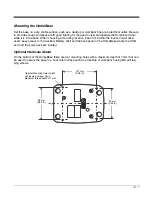10 - 3
4.
Select a device from the list and tap
Next
.
5.
You are prompted to enter a passcode.
• If the device has a specific passcode, enter it in the
Passcode
field and tap
Next
.
When attempting to connect to a printer or headset with Bluetooth capabilities, the passcode may
default to either 1111 or 0000. If there is no default, consult the device literature for the number.
• If the device does not have a specific passcode, you can enter one in the
Passcode
field and tap
Next
to create a passcode.
6.
The Bluetooth radio tries to connect with the device.
7.
If you created a passcode, you will be prompted by the other device to enter the same passcode.
Enter the created passcode to establish a paired connection.
If you entered a device specific passcode, you should not have to do anything on the other device.
The types of devices in the
vicinity of the radio appear in
the list of discovered devices.
Summary of Contents for Dolphin 7800
Page 1: ...Dolphin 7800 with Windows Embedded Handheld 6 5 User s Guide ...
Page 16: ...1 8 ...
Page 28: ...2 12 ...
Page 54: ...4 8 ...
Page 106: ...8 12 ...
Page 126: ...10 8 ...
Page 136: ...12 8 ...
Page 150: ...14 6 ...
Page 158: ...15 8 ...
Page 174: ...17 6 ...
Page 177: ......