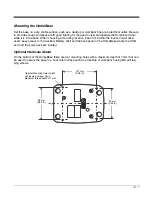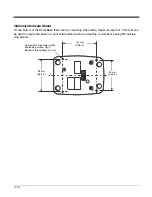12 - 2
Convenient Storage
The intelligent battery charging system makes this base a safe and convenient storage receptacle for
your Dolphin terminal.
Capacity
The base holds one terminal and features an auxiliary battery well behind the terminal well that can
charge a battery pack independently of the terminal well. This means that one base can charge two bat-
tery packs: the one installed in the terminal and a spare.
We recommend use of Honeywell Li-ion battery packs. Use of any non-Honeywell battery may result in
damage not covered by the warranty.
We recommend use of Honeywell peripherals, power cables, and power adapters. Use of any non-Honeywell
peripherals, cables, or power adapters may cause damage not covered by the warranty.
Parts and Functions
Front Panel
Terminal Well
Place the terminal in this well to communicate with a host device, power the terminal, and
charge the installed battery pack. The base completely charges the main battery in a Dolphin
terminal in 4 hours for the standard battery or 6 hours for the extended battery. If the host
device is a workstation that uses ActiveSync or Windows Device Mobile, synchronization
begins immediately.
Auxiliary Battery Well
Power/Dock LED
Indicates if power is supplied to the HomeBase and if a terminal is docked properly in the base.
This color
means…
Red
The HomeBase has power but no terminal is docked.
Green
The HomeBase has power and the terminal is properly seated in the base.
!
!
Power/Dock LED
Auxiliary Battery Well
AUX Battery LED
COMM LED
Terminal Well
Summary of Contents for Dolphin 7800
Page 1: ...Dolphin 7800 with Windows Embedded Handheld 6 5 User s Guide ...
Page 16: ...1 8 ...
Page 28: ...2 12 ...
Page 54: ...4 8 ...
Page 106: ...8 12 ...
Page 126: ...10 8 ...
Page 136: ...12 8 ...
Page 150: ...14 6 ...
Page 158: ...15 8 ...
Page 174: ...17 6 ...
Page 177: ......