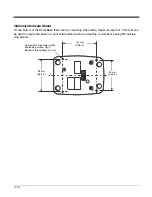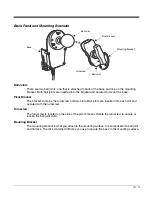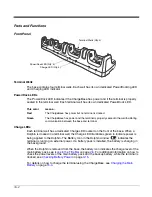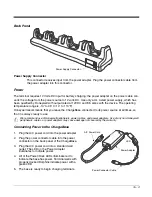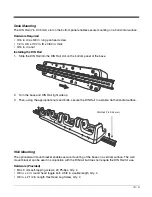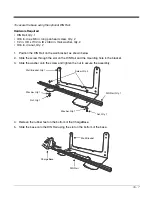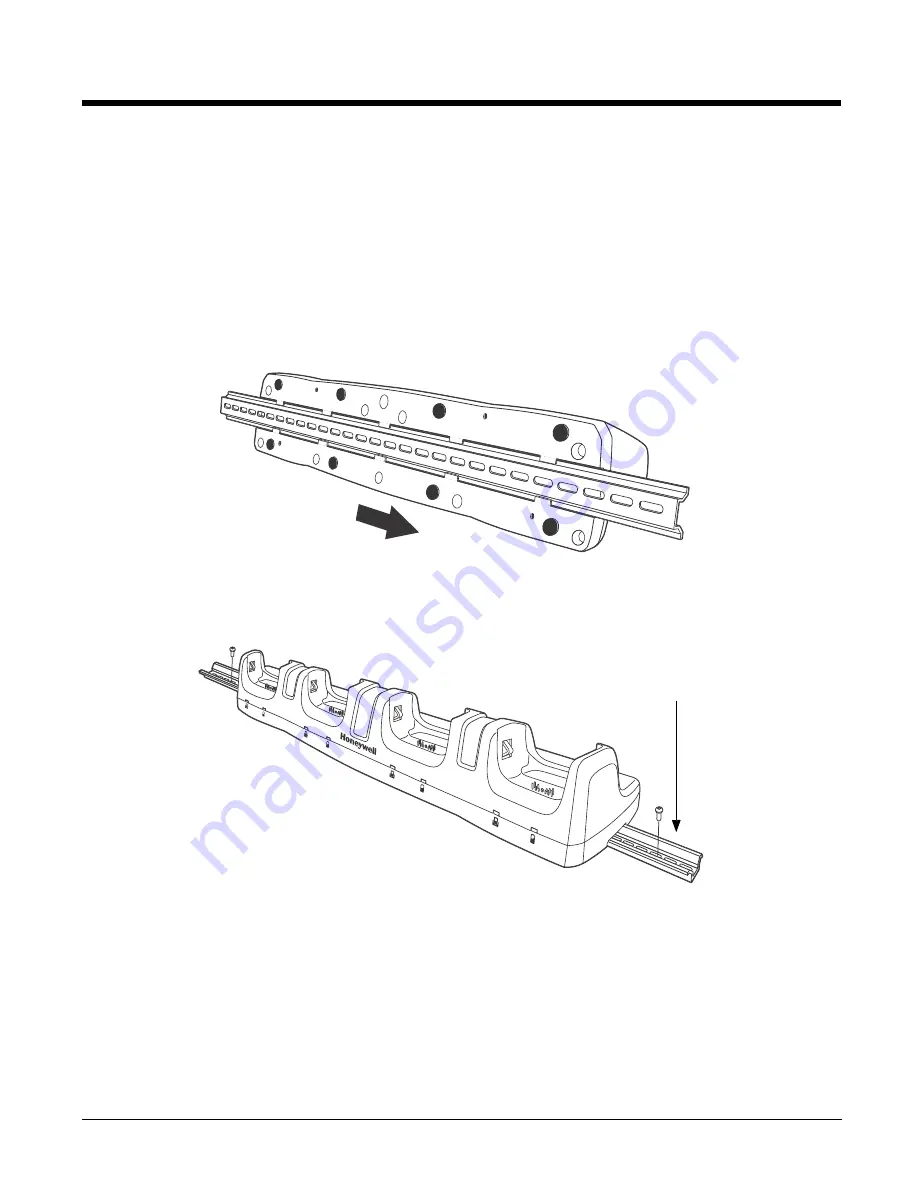
15 - 5
Desk Mounting
The DIN Rail (7.5 X 35 mm) slot on the bottom panel enables secure mounting on a horizontal surface.
Hardware Required
• 3/16 in. dia x 5/8 in. long pan head screw
• 1/2 in. OD x 7/32 in. ID x 3/64 in. thick
• 3/16 in. dia nut
Installing the DIN Rail
1.
Slide the DIN Rail into the DIN Rail slot on the bottom panel of the base.
2.
Turn the base and DIN Rail right side up.
3.
Then, using the appropriate nuts and bolts, secure the DIN Rail to a stable, flat horizontal surface.
Wall Mounting
The optional wall mount bracket enables secure mounting of the base on a vertical surface. The wall
mount bracket can be used in conjunction with the DIN rail but does not require the DIN Rail for use.
Hardware (Provided)
• M3 x 9 mm self-tapping screws, #2 Phillips, Qty. 4
• 3/8 in. x 4 in. round head toggle bolt, 2-5/8 in. usable length, Qty. 4
• 3/8 in. x 2 1/2 in. length Hex Head Lag Screw, Qty. 4
DIN Rail (7.5 X 35 mm)
Summary of Contents for Dolphin 7800
Page 1: ...Dolphin 7800 with Windows Embedded Handheld 6 5 User s Guide ...
Page 16: ...1 8 ...
Page 28: ...2 12 ...
Page 54: ...4 8 ...
Page 106: ...8 12 ...
Page 126: ...10 8 ...
Page 136: ...12 8 ...
Page 150: ...14 6 ...
Page 158: ...15 8 ...
Page 174: ...17 6 ...
Page 177: ......