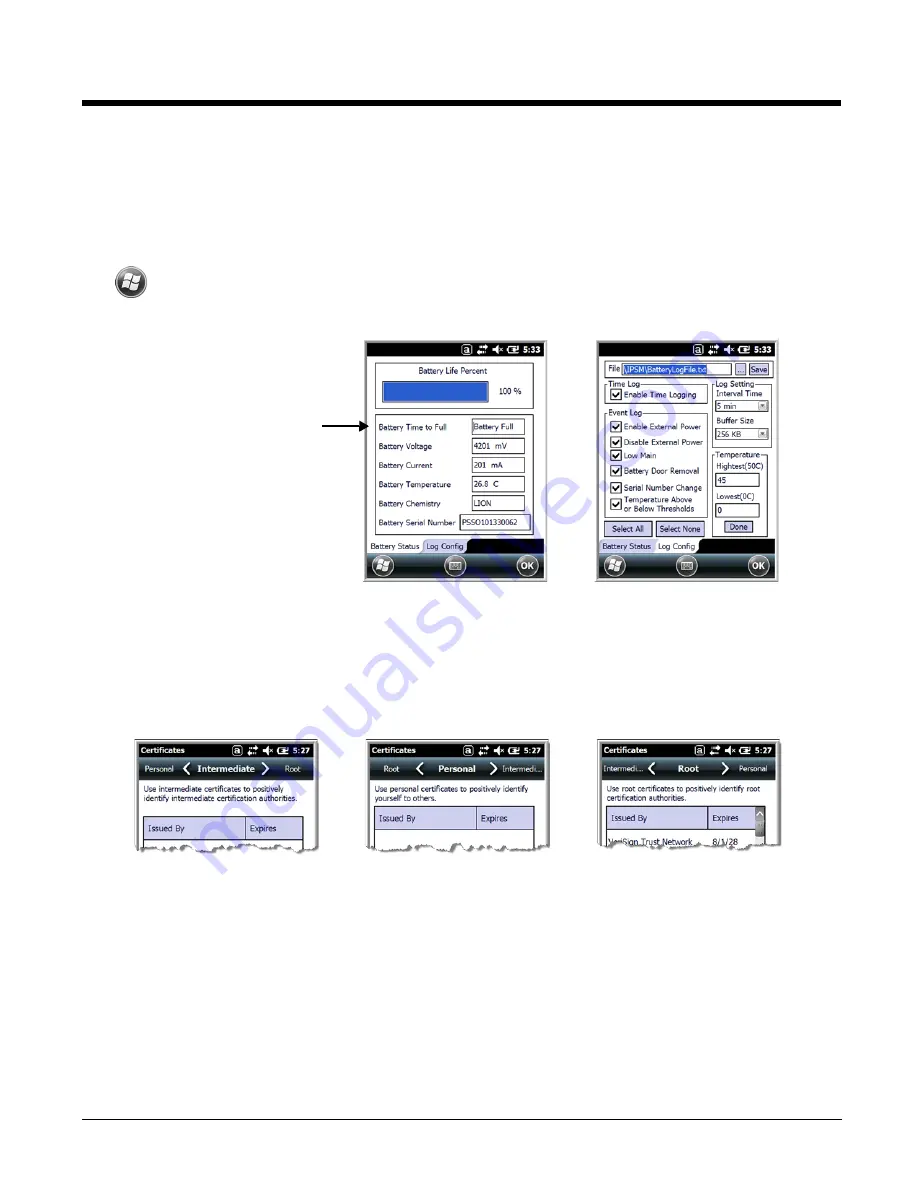
7 - 10
Battery
The Battery system settings menu contains two tabs: Battery Status and Log Config. The
Battery Sta-
tus
tab provides the status of the main battery pack (e.g., Battery Time to Full or Battery Time to Empty,
Voltage, Current, Temperature, Chemistry, and Serial Number). The
Log Config
Tab allows you to con-
figure the BatteryLogFile.
Tap
>
Settings
>
System
>
Battery
Certificates
Certificates shows you the certificates that are recognized by the operating system. It contains three
screens.
Battery Status Tab
Log Config Tab
When external power is
supplied to the terminal,
“Battery Time to Full” is
listed. When power is
supplied by the battery
pack, “Battery Time to
Empty” is listed.
Intermediate Screen
Personal Screen
Root Screen
Summary of Contents for Dolphin 7800
Page 1: ...Dolphin 7800 with Windows Embedded Handheld 6 5 User s Guide ...
Page 16: ...1 8 ...
Page 28: ...2 12 ...
Page 54: ...4 8 ...
Page 106: ...8 12 ...
Page 126: ...10 8 ...
Page 136: ...12 8 ...
Page 150: ...14 6 ...
Page 158: ...15 8 ...
Page 174: ...17 6 ...
Page 177: ......
































