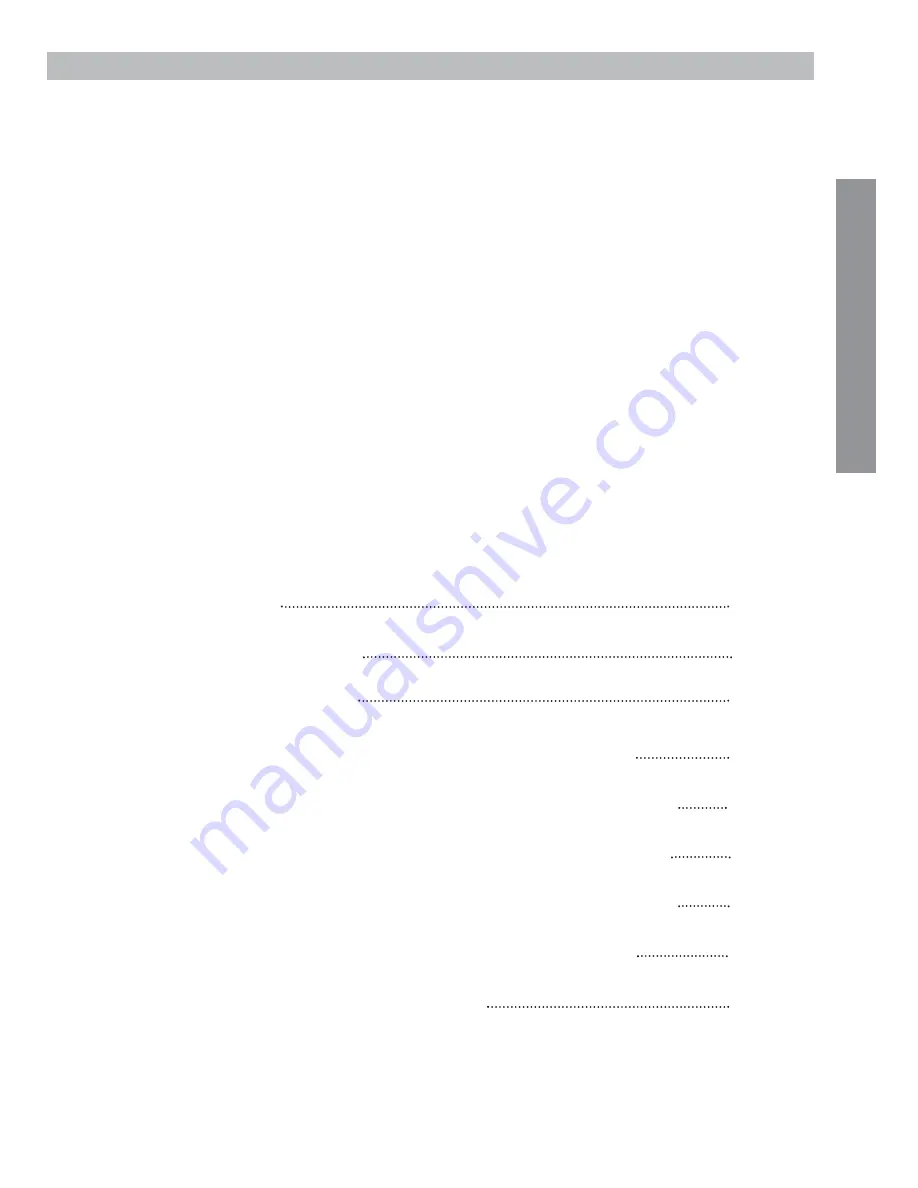
Nous vous remercions d'avoir choisi le système
d'alarme Domonial de Honeywell.
Pour profiter au mieux de toutes les
fonctionnalités de votre système, nous vous
recommandons de lire attentivement ce manuel.
Ce système d'alarme fonctionne sur une radio
fréquence autorisée qui ne présente aucun
risque pour l'utilisateur.
- 17 -
F
R
A
N
Ç
A
I
S
1- INTRODUCTION
18
2- LES VOYANTS LUMINEUX
19
3- SIGNALISATION SONORE
20
4- COMMENT UTILISER LE CLAVIER RADIO AVEC AFFICHEUR
21
5- COMMENT UTILISER LE CLAVIER SANS FIL AVEC LECTEUR DE BADGE
25
6- COMMENT UTILISER LA TÉLÉCOMMANDE POURVU D’UN VOYANT LED
28
7- COMMENT UTILISER LA TÉLÉCOMMANDE POURVU DE 3 VOYANTS LED
29
7- COMMENT CONTRÔLER VOTRE SYSTÈME PAR TÉLÉPHONE
31
8- ENTRETIEN ET PRÉCAUTIONS D’EMPLOI
32
















































