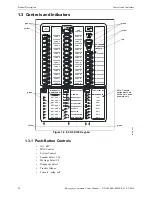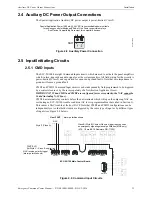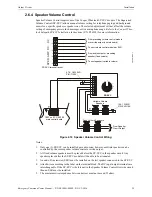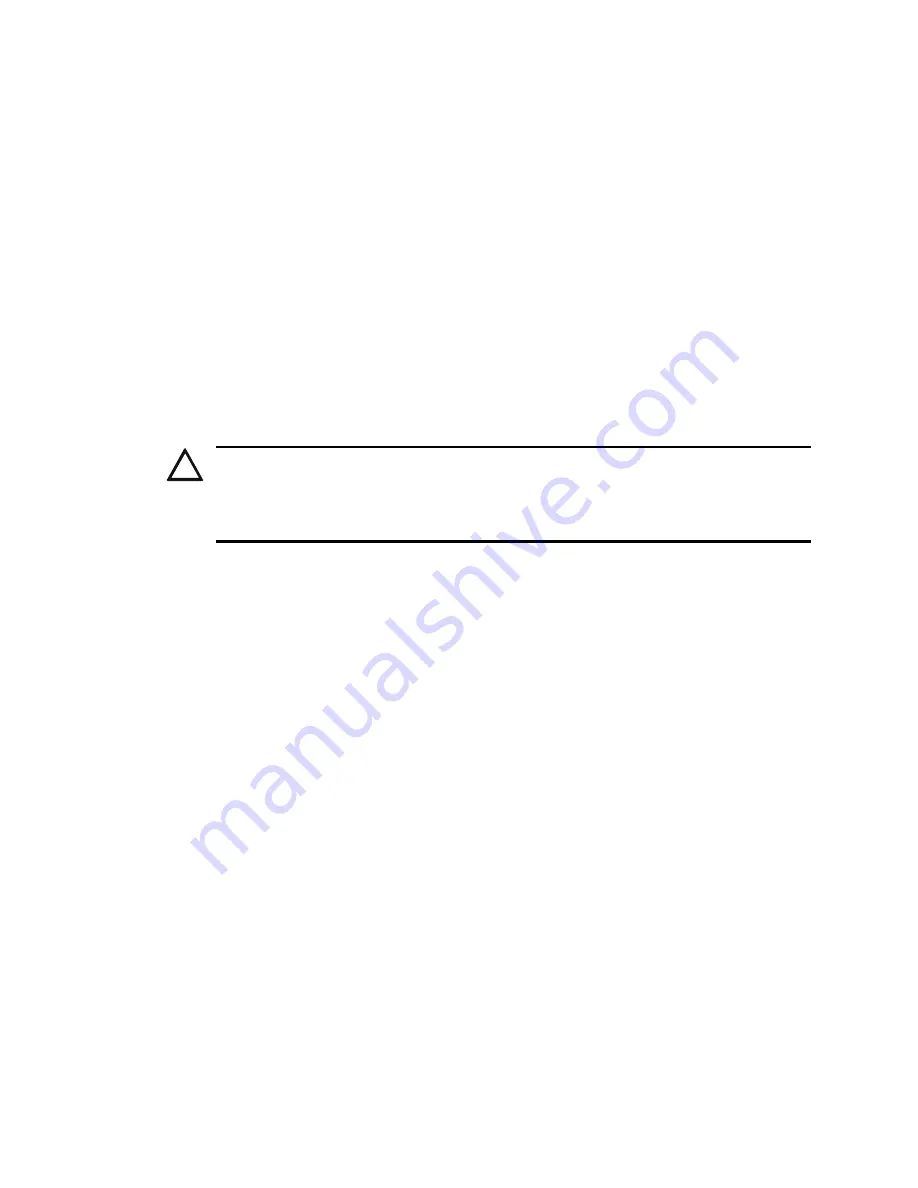
26
Emergency Command Center Manual —
P/N LS10001-000FL-E:G 5/3/2016
Section 2: Installation
2.1 Mounting Options
The cabinet may be semi-flush or surface mounted. The cabinet mounts using three key slots at the
top of the backbox and two additional 0.250" diameter holes located at the bottom.
Carefully unpack the system and check for shipping damage. Mount the cabinet in a clean, dry,
vibration-free area where extreme temperatures are not encountered. The area should be readily
accessible with sufficient room to easily install and maintain the panel. Locate the top of the cabinet
approximately five feet above the floor with the hinge mounting on the left. Determine the number
of conductors required for the devices to be installed. Sufficient knockouts are provided for wiring
convenience. Select the appropriate knockout(s) and pull the required conductors into the box. Note
that knockouts are also located on the back of the cabinet. All wiring should be in accordance with
the National and/or Local codes for fire alarm systems. Refer to Figure 2.4 for knockouts that can-
not be used.
2.2 Backbox Installation
Removing the Dress Panel
1. Open the door and lift the door off the pin hinges.
2. Loosen the two (2) screws that secure the dress panel to the backbox. Then, lift up to swing the
dress panel open.
3. Disconnect the ground wire from the dress panel.
4. Unplug the cable on the display board at J2. This is the connection to the main control board on
the chassis.
!
CAUTION:
STATIC SENSITIVE COMPONENTS
THE CIRCUIT BOARD CONTAINS STATIC-SENSITIVE COMPONENTS. ALWAYS GROUND
YOURSELF WITH A PROPER WRIST STRAP BEFORE HANDLING ANY BOARDS SO THAT
STATIC CHARGES ARE REMOVED FROM THE BODY. USE STATIC SUPPRESSIVE PACKAG-
ING TO PROTECT ELECTRONIC ASSEMBLIES.
Summary of Contents for ECC-50/100
Page 83: ...Emergency Command Center Manual P N LS10001 000FL E G 5 3 2016 83 Notes ...
Page 95: ...Emergency Command Center Manual P N LS10001 000FL E G 5 3 2016 95 Notes ...
Page 102: ...102 Emergency Command Center Manual P N LS10001 000FL E G 5 3 2016 Notes ...
Page 106: ...106 Emergency Command Center Manual P N LS10001 000FL E G 5 3 2016 Slide in Labels ...
Page 108: ...108 Emergency Command Center Manual P N LS10001 000FL E G 5 3 2016 Slide in Labels ...
Page 114: ...Cut along dotted line ...