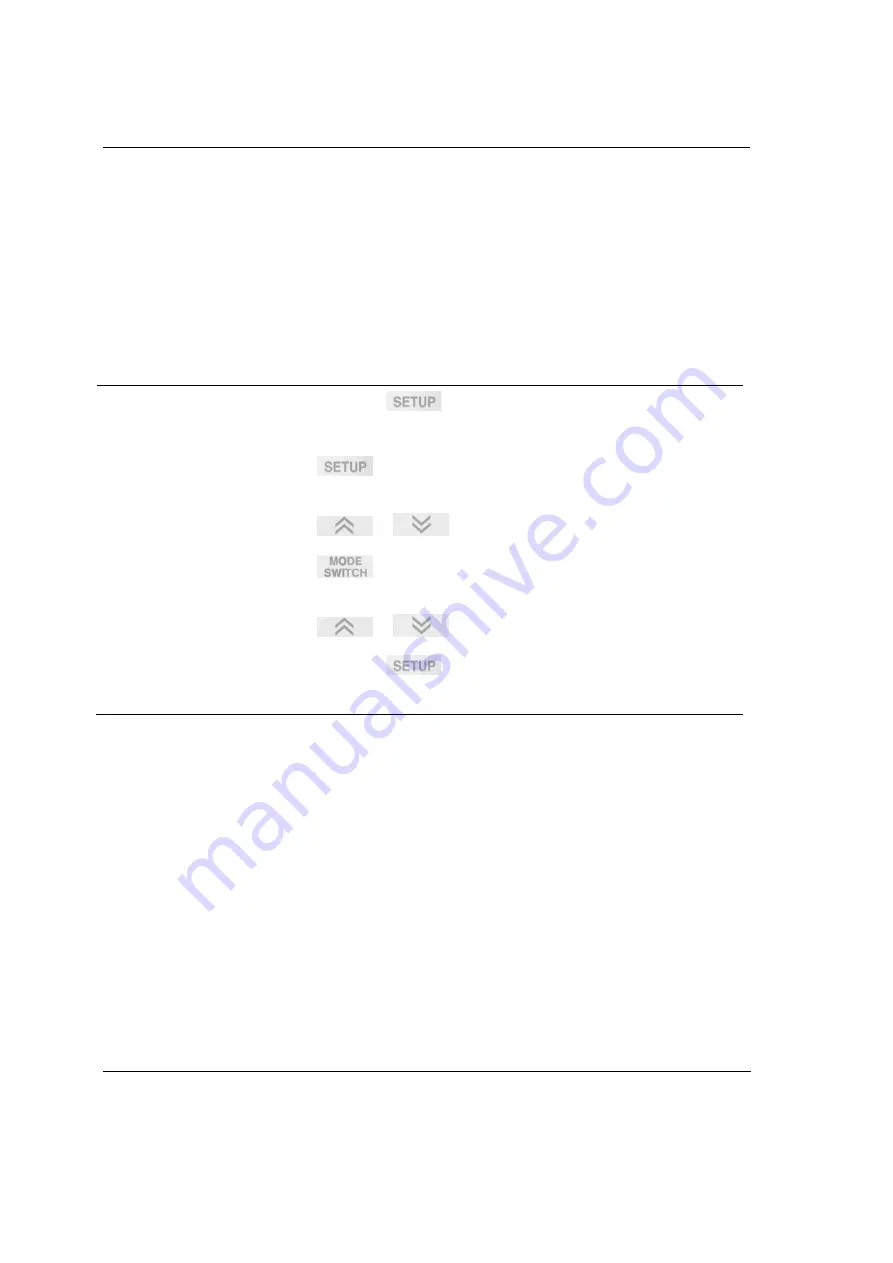
3. Config
3.12. Con
62
Assign
Prelimin
•
•
•
Procedu
Step
1
E
2
S
G
F
3
S
4
S
H
F
5
C
H
6
E
guration
nfiguring Alarm
Alarm Hyste
This section d
nary Steps
The controlle
The user has t
Alarm Type s
ure
Actio
Enter Set Up M
Select ALARM
Group and ‘Al
Function Para
Select the ‘Ala
Select the ‘Ala
Hysteresis (
HY
Function Para
Change the ‘A
Hysteresis’ Va
Exit Configura
m
EDC201
eresis
describes the p
r is in the Con
the access to s
selected suppo
n
Mode
M Set Up
arm Type’
ameter
arm Type’
arm
YSA
)’
ameter
Alarm
alue
ation
/ EDC202 / ED
procedure of c
nfiguration M
set parameters
ort hysteresis a
Pres
Long press
or
or
Long press
without any k
operation mo
DC203 Produc
configuring A
Mode.
s.
assignment.
ss
or
key
re than 30s.
ct Manual
Alarm Hysteres
Top Display
Group title)
Upper Disp
Top Display
Upper Disp
Lower Disp
Value
Upper Disp
Lower Disp
Value
The control
and returns
sis.
Result
y= INP (This is
lay=
TYPE
y= ALM
lay=
AL11
or
lay=
intended
lay=
HYSA
lay=intended A
ler exits Confi
to the Norma
Revis
Ju
s the first Set
AL12
d Alarm Type
Alarm Hystere
guration Mode
al Operation M
sion 2.0
ly 2015
Up
esis
e
Mode.
















































