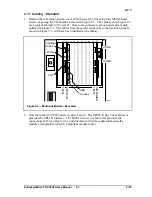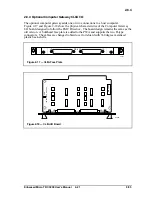Enhanced Micro TDC 3000 User’s Manual
2-14
9/95
2.7.5
2.7.5 Operator Keyboard Cabling
Connect the keyboard cable to the connector on the face plate of the EPDGC I/O board (see
Figure 2-11). Use a small screwdriver to tighten the screws (2) on the connector.
2.7.6 Printer Cabling
The printer cable (51303631-003) has similar connectors on each end.
1. Connect the end of the cable marked
PIC
to the connector on the face plate of the
EPDGC I/O board marked
PRINTER
in Figure 2-11. Use a small screwdriver to tighten
the screws (2) on the connector.
2. Connect the other end of the printer cable (marked
PRINTER
) to the back of the printer.
Using a small screwdriver, tighten the screws (2) on the connector.
2.7.7 Color Monitor Cabling
Connect the cable from the color monitor to the EPDGC I/O face plate connector marked
VIDEO
in Figure 2-11. on the upper transition panel. Using a small screwdriver, tighten
the screws (2) on the connector. Finally, attach the power cord to the monitor and plug it
in.
2.7.8 Engineer’s Keyboard Cabling
Insert the plug on the cable from the engineer’s keyboard into the small connector located
on the right of the operator keyboard. Note the plug will only fit one way.
2.7.9 TPLCN Cabling
The two (2) TPLCN cables (51304505-100) have similar connectors on each end. The
standard cable length is 5 feet (1.5 meters). The optional cable (Option number
MX-MTLC11) is 33 feet (10 meters) long, allowing a maximum distance between towers
of 10 meters. The cable set connects directly to the TP-485 board face plates in the towers.
1. Attach one cable plug to the TP-485 face plate connector marked
BUS A
and the other
cable plug to
BUS B
at the rear of Tower #1. Using a small screwdriver, tighten the
screws (2) on the connectors.
2. Attach the other end of the cable to the TP-485 face plate connector marked
BUS A
and
the other cable plug to
BUS B
at the rear of Tower #2. Use a small screwdriver to
tighten the screws (2) on the connectors.
3. Attach the ground wires to the small screws, if they are on your cable.
Summary of Contents for Enhanced Micro TDC 3000
Page 1: ...L 8 Node Enhanced Micro TDC 3000 User s Manual MT11 520 ...
Page 2: ......
Page 10: ...Enhanced Micro TDC 3000 User s Manual iv 9 95 ...
Page 56: ...Enhanced Micro TDC 3000 User s Manual 3 8 9 95 ...
Page 82: ...Enhanced Micro TDC 3000 User s Manual 4 26 9 95 ...
Page 128: ...Enhanced Micro TDC 3000 User s Manual 5 46 9 95 ...
Page 144: ...Enhanced Micro TDC 3000 User s Manual 6 16 9 95 ...
Page 156: ...Enhanced Micro TDC 3000 User s Manual B 4 9 95 ...
Page 168: ...Enhanced Micro TDC 3000 User s Manual Index 12 7 95 ...
Page 171: ......