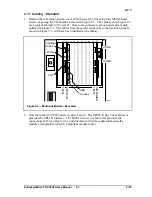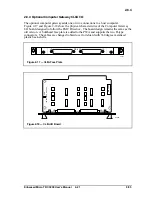Enhanced Micro TDC 3000 User’s Manual
2-19
9/95
2.8
2.8 TOWER #2 EQUIPMENT CABLING
If your Enhanced Micro TDC 3000 System has one color monitor and no options except a
touchscreen or trackball, there is no further cabling to be done on tower #2. Skip this
section and proceed with subsection 2.10, Installation Wrap-Up.
If you have a second Universal Station or additional options, consult the paragraphs in this
section that deal specifically with those options and cable them accordingly.
The following subsections, where applicable, may contain information on the EMC
Directive that affects the hardware. When applicable, the EMC hardware information will
usually follow the hardware that is not in compliance with the directive.
2.8.1 Optional Universal Station Upgrade
Adding this kit upgrades a basic Enhanced Micro TDC 3000 System. This involves
adding a Universal Station node containing K2LCN, EPDG2, EPDGC I/O boards, and
keyboard. The monitor is ordered separatly. Refer to MX-MTUS34 or MX-MTUS36
Upgrade Kit Installation Instructions for directions for upgrade.
2.8.2 Optional Redundant Network Interface Module
The redundant NIM, in conjunction with a redundantly-connected Advanced Process
Manager, provides a level of protection in case of equipment failure.
NOTE
It is not necessary to connect process cabling to the Enhanced Micro TDC 3000 Control
System before you turn power on and make the preliminary checks described in Section 3.
Skip this section and go on to subsection 2.8.3 if the process connections are not yet available.
1. Remove the rear center-section cover of tower #2 and connect the pair of UCN drop
cables for this redundant NIM to the NIM MODEM card in a similar manner to that
used to connect the first pair to the primary NIM in tower #1 (subsection 2.7.8).
BE
SURE "A" AND "B" CABLES CONNECT RESPECTIVELY TO THE "A" AND "B"
CONNECTORS
on the board or card without cross-connection. There is a separate
ground wire that connects the building ground to each UCN tap.
2. Firmly reinstall the card. Route the UCN cables from the card out of the cabinet
without making sharp bends or kinks in the cables. Using a cable-tie (51190879-001)
on each cable, fasten the UCN cables to their strain-relief clamps (marked
UCN CBL
in
Figure 2-5) on the lower transition panel of Tower #2.
3. The NIM MODEM card in this redundant NIM has been factory-pinned to UCN
address #2. You will verify this address in Section 4 of this manual. Consult UCN
manuals listed in subsection 1.5 for installation and pinning of the Advanced Process
Manager that this NIM “talks” to. Pinning for the odd address for the first PMM yields
the even address for the redundant PMM automatically.
Summary of Contents for Enhanced Micro TDC 3000
Page 1: ...L 8 Node Enhanced Micro TDC 3000 User s Manual MT11 520 ...
Page 2: ......
Page 10: ...Enhanced Micro TDC 3000 User s Manual iv 9 95 ...
Page 56: ...Enhanced Micro TDC 3000 User s Manual 3 8 9 95 ...
Page 82: ...Enhanced Micro TDC 3000 User s Manual 4 26 9 95 ...
Page 128: ...Enhanced Micro TDC 3000 User s Manual 5 46 9 95 ...
Page 144: ...Enhanced Micro TDC 3000 User s Manual 6 16 9 95 ...
Page 156: ...Enhanced Micro TDC 3000 User s Manual B 4 9 95 ...
Page 168: ...Enhanced Micro TDC 3000 User s Manual Index 12 7 95 ...
Page 171: ......