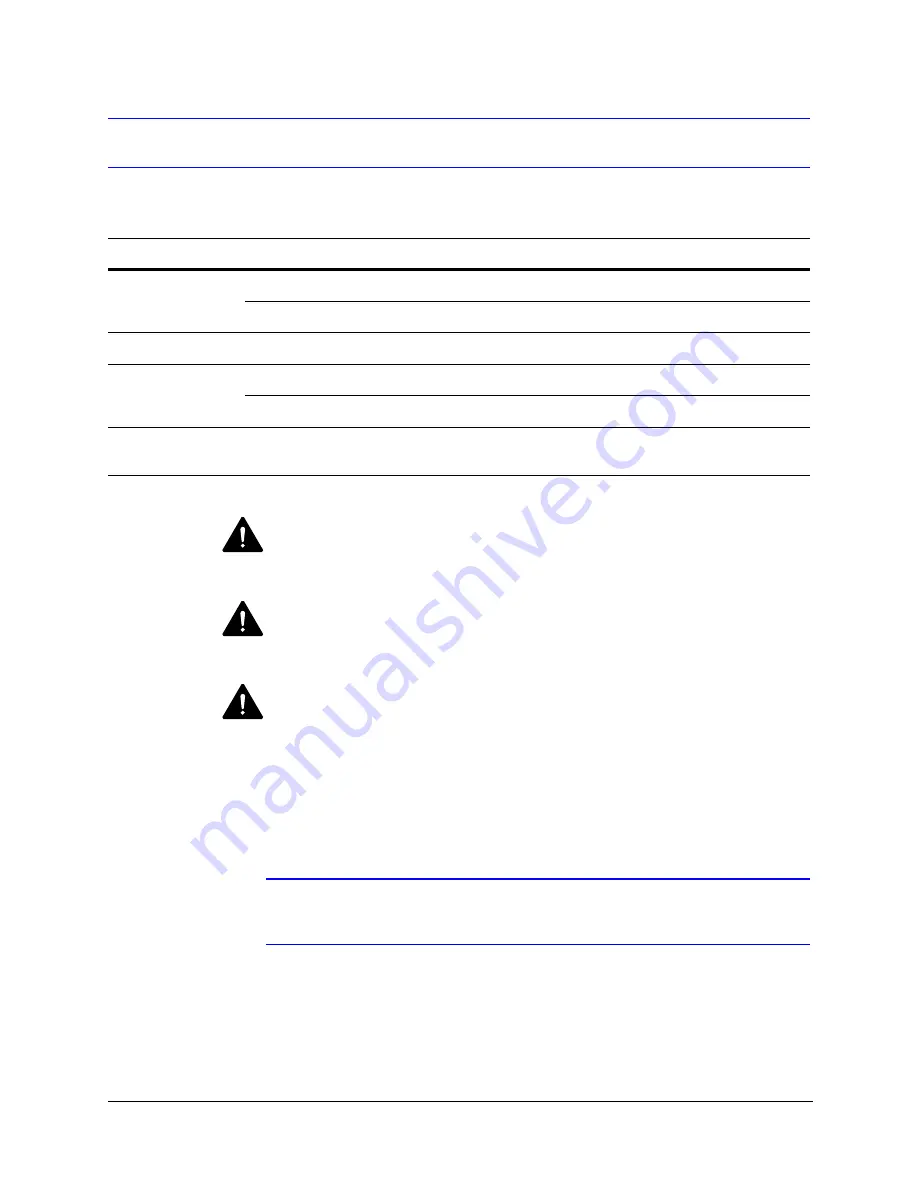
EQUIP
®
Series ACUIX™ IP PTZ Dome Installation and Configuration Guide
Document 800-04194V1 Rev A
xvii
07/11
Document Conventions
This document uses the following conventions:
DANGER
Indicates an imminently hazardous situation
which, if not avoided, will result in death or serious injury.
WARNING
Indicates a potentially hazardous situation which, if
not avoided, could result in death or serious injury.
CAUTION
Indicates a potentially hazardous situation which, if not
avoided, could result in minor or moderate injury.
CAUTION
(without safety alert symbol)
Indicates a potentially
hazardous situation which, if not avoided, could result in damage to
property.
Note
Indicates important information that does not involve a significant risk
of personal injury or property damage.
Typeface
Meaning
Example
Bold
User input
Type
1234
.
Menu title/command
Press
3
to select
Control Options
.
BOLD CAPS
Key name
Press and hold
CTRL
.
Italic
Placeholder
Type
user name.
Cross-reference
See
.
Typewriter
Text string displayed on the OSD menu
The message
Unauthorized (object)
entered
appears.
Summary of Contents for EQUIP Series
Page 6: ...vi ...
Page 10: ...x ...
Page 12: ...xii Figures ...
Page 14: ...xiv Tables ...
Page 18: ...xviii ...
Page 56: ...36 Preparing to Configure the Dome ...
Page 120: ...100 Configuring Video ...
Page 130: ...110 System Administration and Equipment Handling ...
Page 147: ......
















































