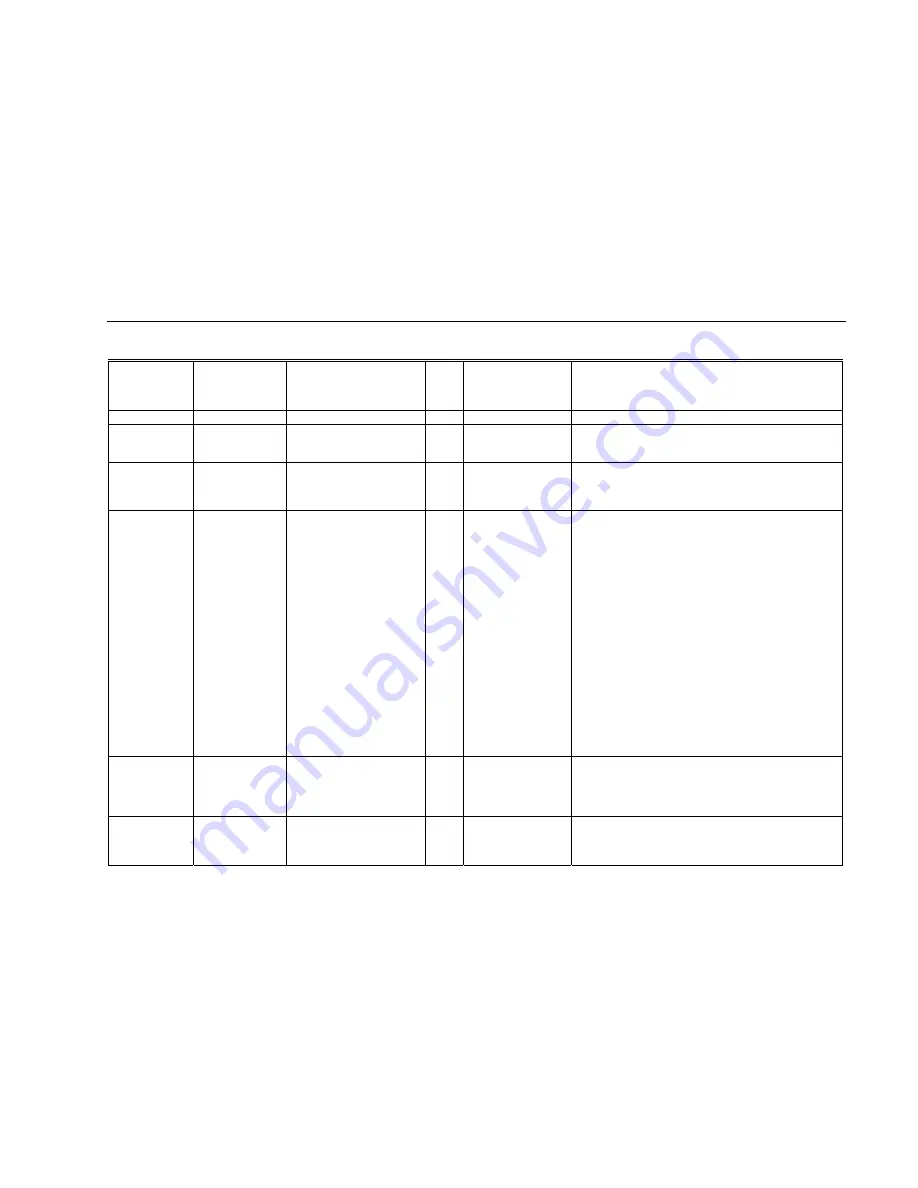
EXCEL 10 FCU CONTROLLER LNS PLUG-INS USER GUIDE
EN2B-0285GE51 R0909
56
Table C4. Output Variables for Excel 10 FCU Controllers.
NV name
field name
engineering units:
English (metric) or states plus
range
digital
state
or
value
default comments
NO_FAN 255
nvoFanSpeedSw value
SNVT_switch.value
0 to 100%
This output variable allows the fan speed switch of a master
controller to be used for all slave Excel 10 controllers in the same
room.
nvoFanSpeedSw state
SNVT_switch.state
OFF
ON
NO_FAN_SPEED_SW
See
above.
nvoFcuStatus field_no
UBYTE
FIELD_EFFECT_OCC
FIELD_HW_OVERRIDE
FIELD_SCHED_OCC
FIELD_EFF_SEN_OCC
FIELD_NET_MAN_OCC
FIELD_HW_SEN_OCC
FIELD_R_O_LED
FIELD_MODE
FIELD_ALARM_TYPE
FIELD_DLC_SHED
FIELD_EFF_WINDOW_OPEN
FIELD_HW_WINDOW_OPEN
FIELD_FAN_FEEDBACK
FIELD_EXTERNAL_ACTIVE
FIELD_FAN_STAGES_ACTIVE
FIELD_OUTPUT_POS_1
FIELD_OUTPUT_POS_2
FIELD_REHEAT_RELAY
FIELD_ACTIVE_SET_PT
FIELD_SPACE_TEMP
FIELD_REST_BYPASS_TIME
1
2
3
4
5
6
7
8
9
10
11
12
13
14
15
16
17
18
19
20
21
This output variable is used to indicate which other data field in
nvoFcuStatus has changed since the last time nvoFcuStatus was
sent out on the network. If any field has had a significant change,
only that field is updated, and field_no indicates which field. If three
or more fields have changed significantly, then all fields are
updated and field_no is set to 0. All fields are also updated every
refresh time (55s).
nvoFcuStatus effect_occ
SNVT_occupancy
OC_OCCUPIED
OC_UNOCCUPIED
OC_BYPASS
OC_STANDBY
0
1
2
3
This output variable is the effective occupancy mode resulting from
scheduled occupancy mode, occupancy sensor information,
bypass push-button, or manual operator interface.
nvoFcuStatus hw_override
SNVT_occupancy
OC_UNOCCUPIED
OC_BYPASS
OC_NUL (No Override)
1
2
255
This output variable reports the current state of the remote override
button.
Summary of Contents for Excel 10 W7752D
Page 38: ......











































