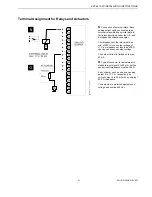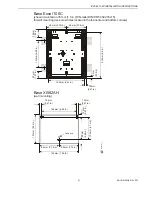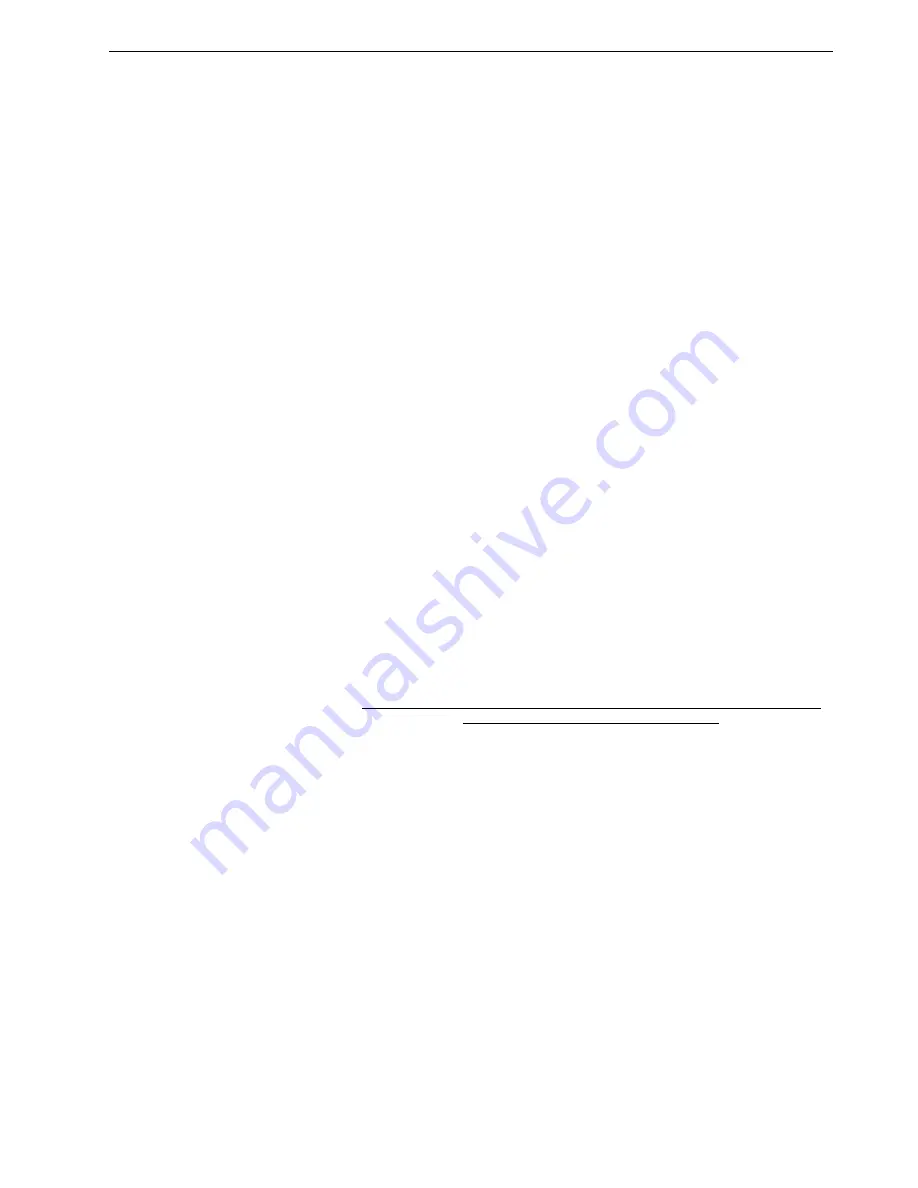
EXCEL 100C INSTALLATION INSTRUCTIONS
33
EN1R-0144GE51
R1007
Check the modem handbook to verify the correct commands. Note that these
commands are executed automatically with the RESET MODEM command.
2. Add the prefix required for access to the public telephone network to the
destination telephone number. Depending on the in-house telephone system,
a certain prefix may have to be added to the destination number in the XBS
system configuration/site definition screen prior to sending the set-up to the
remote Excel 100C controller.
Set-Up for Limited Communication Speed
The communication speed of the modem can be fixed to a lower rate in case of data
transmission errors due to telephone line limitations. See the XI581/582 Buswide
Operator Interface User Guide, EN2B-126GE51, for the procedure for fixing the
baud rate.
Troubleshooting
In case of any problems, the handbook of the modem or ISDN* terminal adapter
must be consulted.
A “Frequently Asked Questions and Troubleshooting” document is available via the
Honeywell Technical Assistance Center (TAC) or, for Honeywell employees, on the
HIVE under:
Technical Assistance Center/Controllers/Excel 80 and 100 and 500 and 600/
technical literature/modemfaq.doc
or on the Docu Server under:
http://web.ge51.honeywell.de/dep/mc/TAC_Tips/
TCP/IP DIAL-UP VIA TCP/IP MODEM XM500
The Honeywell TCP/IP modem XM500 allows use of a TCP/IP network (e.g.
Ethernet LAN/WAN networks) to achieve a dial-up connection between an XBS
building supervisor and an Excel 100C controller. The set-up is identical to that of a
telephone modem connection with the exception of the additional need for definition
of the Ethernet address.
Details can be obtained from the XM500 Product Data Documentation on the
Honeywell Intranet under:
http://web.ge51.honeywell.de/dep/mc/HVAC_Products/Automation_and_Control/C
entralPlant Controls/Modem-Interface/xm500/