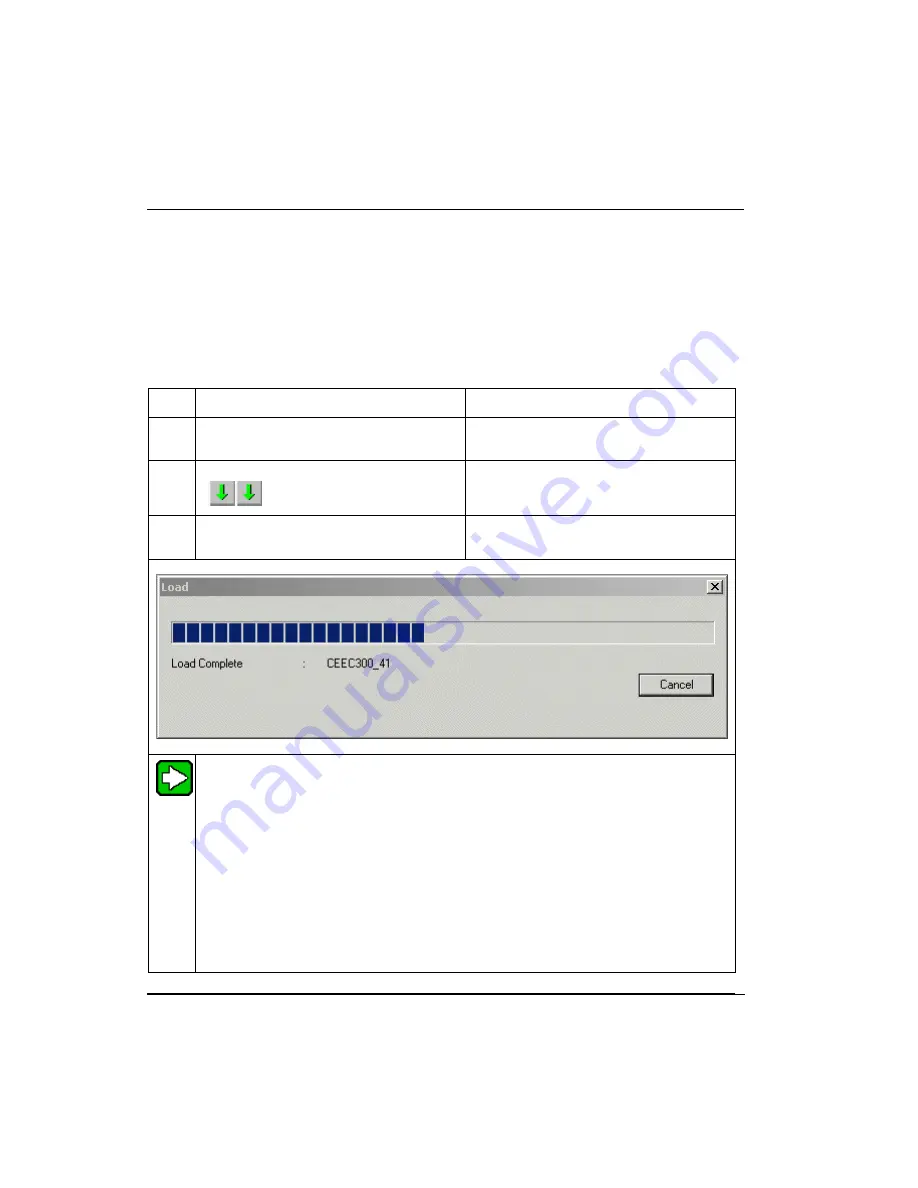
168
Series 8 C300 Controller User's Guide
Honeywell
R500
April 2017
6. Load C300 Controller Configuration
6.3. Load components from Project
This procedure assumes that the C300 Controller is installed and capable of
communicating with the Server.
Considerations
All illustrations used in the procedure are for example purposes only.
To load a CEEC300 block, perform the following steps.
Step
Action
Result
1
Click desired CEEC300 block icon in
Project tab.
Selects and highlights the component.
2
Click
Tools > Load
. Or, click the
load button in the toolbar.
The Load Dialog box appears.
3
With load check box checked, click
OK
.
Initiates the load to the CEEC300 and the
load progress dialog box appears.
TIP
You can also check load progress through the four-character display on the faceplate
of the C300 Controller module. The display changes from NODB to NOEE to IDLE
upon a successful Load.
If errors are detected, they will be displayed in the Load progress dialog and a
message appears mentioning if you want to continue the load or cancel, depending on
the nature of the error. We suggest that you cancel the load and identify and fix the
errors. The following illustration shows how error messages are typically displayed.
Each message includes an error code in parentheses. Note the last number in the
string. In some cases, more information about the code number may be included in the
Control Builder Notifications Reference Guide
.
















































