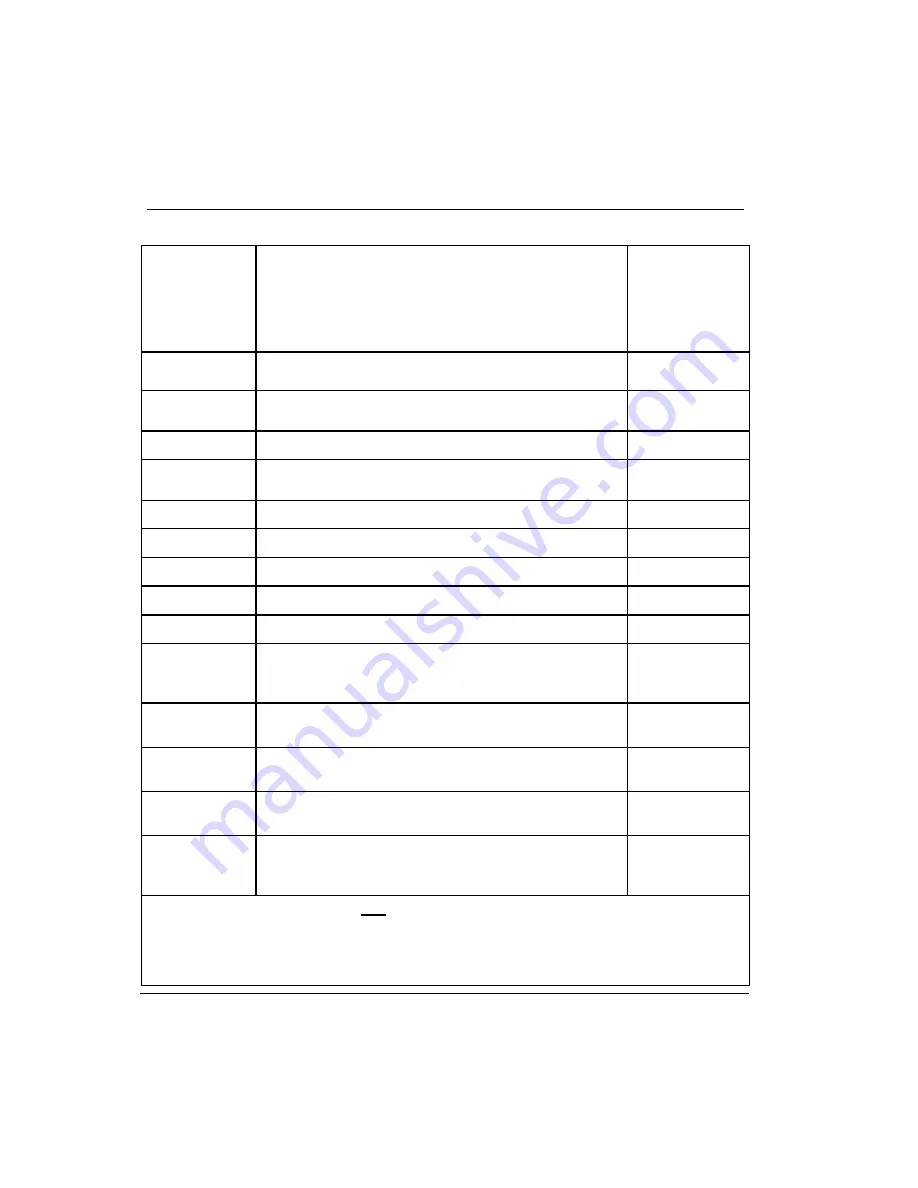
7. C300 Controller Operation
7.2. C300 faceplate indicators/displays
182
Series 8 C300 Controller User's Guide
Honeywell
R500
April 2017
C300 Faceplate
Display
Indicates…
C300 State
(PCMSTATE)
shown on
Station and
Control Builder
displays
source, or time server is not available - Transient state, No
CDA.
COMM
See Note 2
Controller not able to communicate with other nodes.
OFFNET
TEST
Factory Test mode - Non product state, No CDA.
TESTING
FAIL
See Note 3
Failure in Module - No CDA.
FAILED
ALIV
Boot mode with no valid application image - No CDA
ALIVE
RDY
Boot mode with application image - No CDA
PIREADY
LOAD
Firmware load in progress - No CDA
LOADING
PROG
Firmware flash in progress - No CDA
LOADING
NODB
Application mode with no database - CDA present
NOTLOADED
NOEE
Application node with no CEE, but C300 FB present with
CDA. This is a transient state during loading C300 FB or
when deleting CEE FB/C300 FB
NOEE
IDLE
Application mode with database loaded, all EEs good with
controller in IDLE - CDA present
CEEIDLE
OK
Application mode with database loaded, all EEs good with
controller in RUN - CDA present
CEERUN
BKUP
Application mode with database loaded, all EEs good,
module is secondary - CDA present
BACKUP
SF
See Note 4
One or more soft fail conditions are present in the C300
Controller. This state is independent of either CEE state
or Redundancy role.
SOFTFAIL
Note 1: (####) - This symbol does
not
appear on the C300 Controller faceplate display. It appears
on Control Builder and operator (Station) displays representing the C300 Controller to indicate
that the C300 Controller is OFFNET and this data is not available at this time. Controller will
continue to display the existing or changing faceplate display indication per the current controller
state. As a result of communication failure, CDA will return OFFNET as C300 Module State.















































