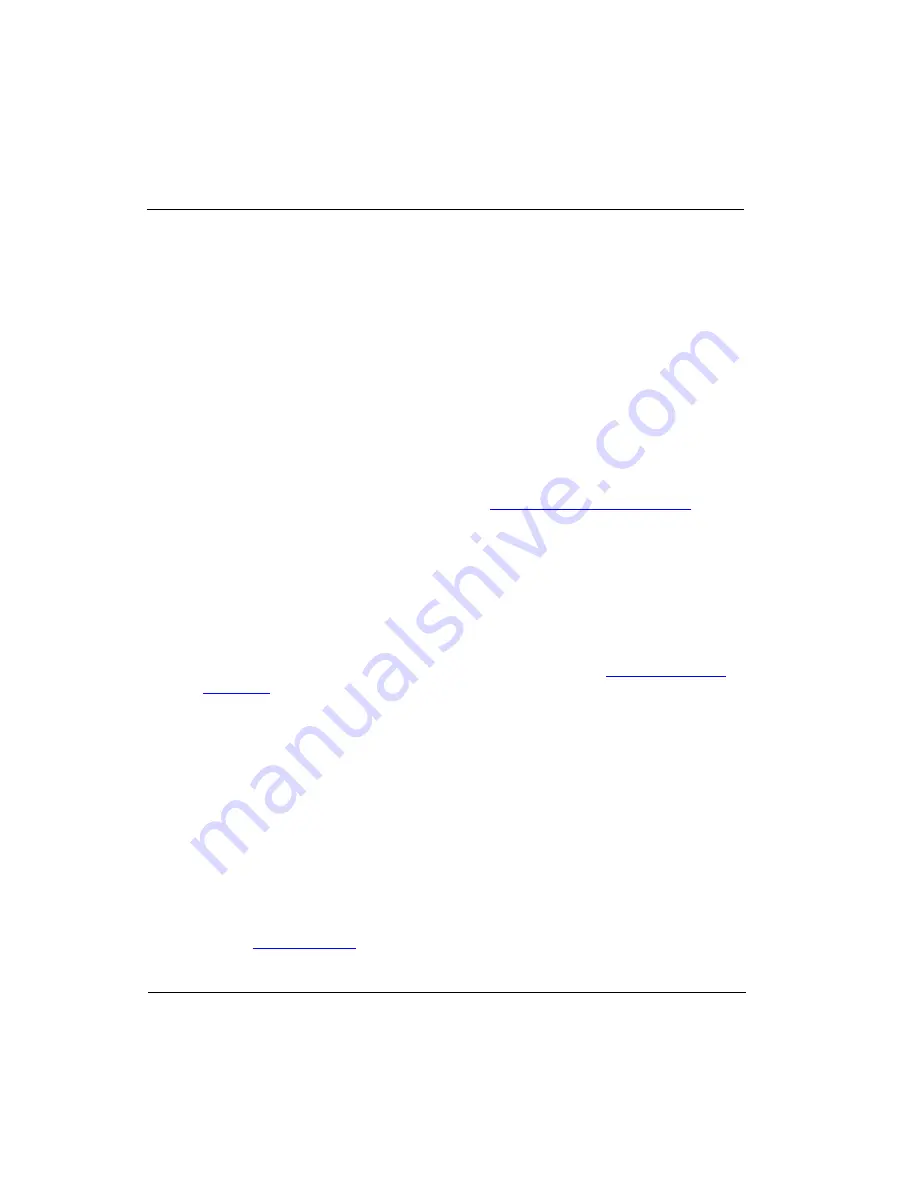
254
Series 8 C300 Controller User's Guide
Honeywell
R500
April 2017
10. C300 Controller Troubleshooting
10.9. Fault classifications
Hard/Severe failure on a non-redundant controller causes a loss-of-control and loss-
of-view. The I/O modules associated with the controller force their outputs to safe
values. If capable, the failed controller reboots into the FAIL state and captures
diagnostic data which may contain internal state events that occurred prior to a
failure. The CTools utility can be used to retrieve the diagnostic data.
Alarm display and function block detail display
Usually a hard or severe failure results in a communication failure. Calling up the Alarm
Detail Display in Station or the Controller Block Detail Display will show this failure.
Control Builder indications and error log
Using Control Builder, you can view the current state of controllers in the system. In the
Control Builder monitor tab, a hard failure in the controller is denoted by a red controller
icon indicating no communication. Refer to the
Control Builder icon descriptions
for a
complete listing of the C300 Controller icons that may appear in Control Builder.
The Errlog_n.txt log provides a running list of Control Builder detected errors in
chronological order. The n represents any number that is assigned to the most recent log.
To check the log, navigate to this file location on the server:
C:\Documents and Settings\All
Users\Application Data\Honeywell\Experion\Errlog_n.txt.
Soft Failures
Soft Failures are detected also through execution of the Controller's
. Soft failures do not cause change in the state of the controller's execution
environments (CEEC300 or IOLINK blocks). There is no loss of control or loss of view
when a controller detects a soft failure.
In a redundant controller pair, a soft failure in a synchronized primary controller does not
cause a switchover to the backup controller. A soft failure in the backup controller does
not result in a loss of synchronization, if the redundant controller pair is synchronized.
Alarm displays and Control Builder forms
Soft failures are reported in the Alarm Summary and the C300 Controller Function Block
Detail displays in Station. In Control Builder, soft failure status is indicated on:
The Main tab of the configuration form for the associated C300 Controller block
(Soft Failures Present).
of the controller block configuration form includes a list of the
possible soft failure conditions as shown in Figure 11. (A listing of the Soft Failures
with descriptions and corrective action is in
















































