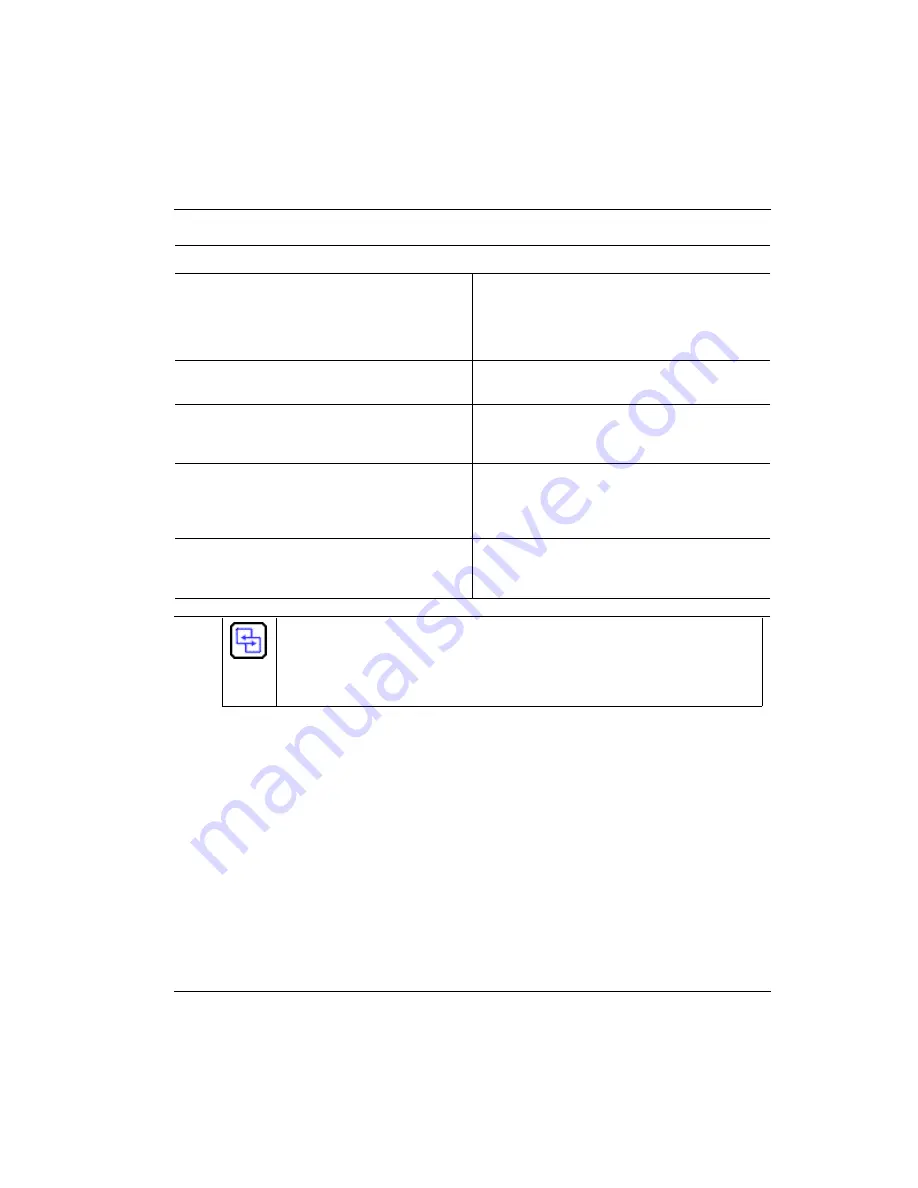
R500
April 2017
Series 8 C300 Controller User's Guide
Honeywell
57
4. C300 Controller Configuration
4.3. Configure CEEC300 block
REFERENCE - INTERNAL
Refer to the
Experion LX Control Builder Components Reference
, Component
Categories and Types and the
Experion LX Planning Guide
.
Step
Action
Result
22
Accept default or select another value
specific to the given environment from
the drop-down list.
Press <Tab>.
Moves cursor to
Peer Store Expiration Time
column.
23
Accept the default or enter the desired
value. Click
Batch
tab.
Moves cursor to
Batch Events Memory
field.
24
Accept the default or select the
desired state from the drop-down list.
Click
Server History
tab.
The Server History configuration form
appears.
25
Use the on-line help as a guide to
complete the configuration entries on
this tab. Click the
Server Displays
tab.
The Server Displays configuration form
appears.
26
Use the on-line help as a guide to
complete the configuration entries on
this tab. Click
OK
.
The form is closed.
















































