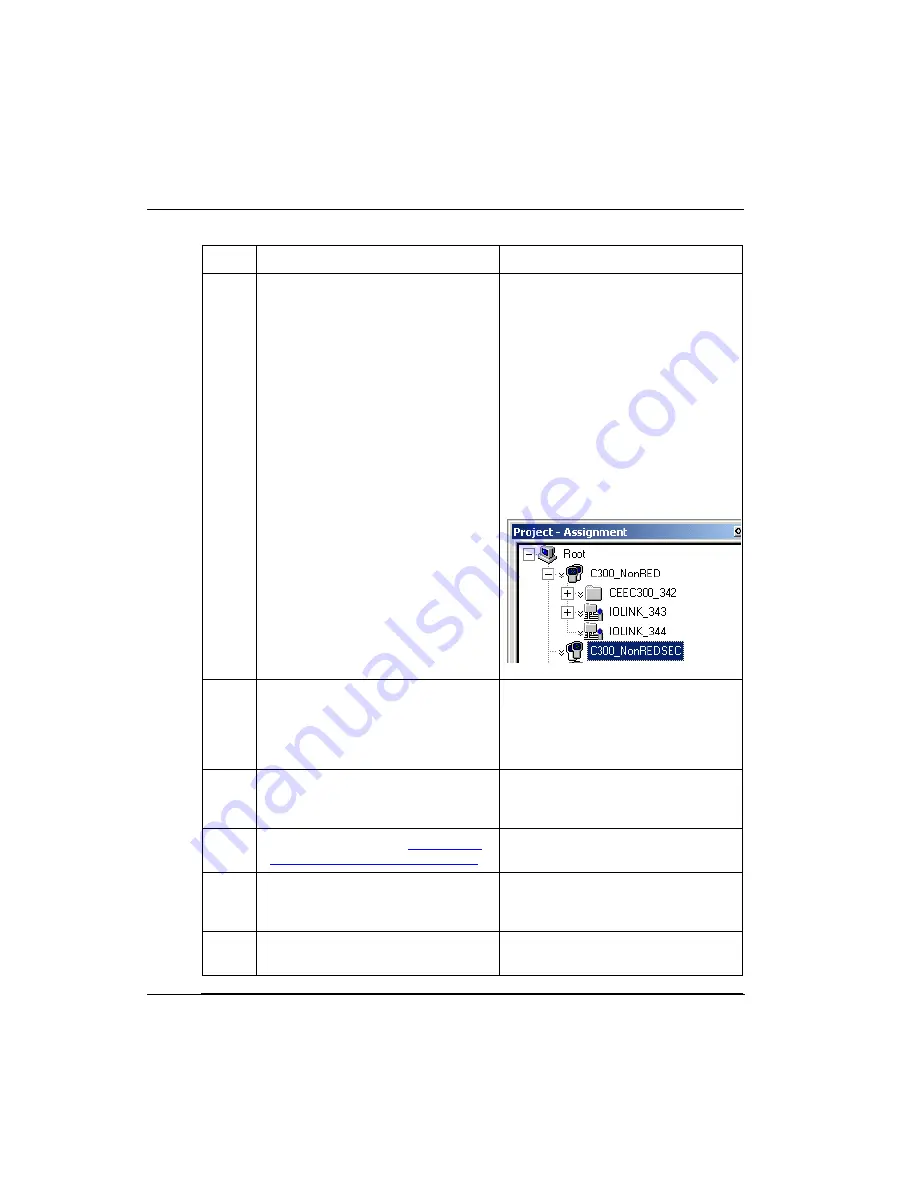
4. C300 Controller Configuration
4.6. Convert a redundant C300 Controller to a non-redundant controller
62
Series 8 C300 Controller User's Guide
Honeywell
R500
April 2017
Step
Action
Result
4
Click
OK
.
The C300 Controller configuration
form closes.
In the Project window:
The C300 Controller icon
indicates that it is configured as
redundant, (showing a double
controller icon). A double 'V'
sign is shown next to the
primary icon.
An additional C300 Controller
icon is created representing the
secondary controller.
5
Load the primary C300 block to the
controller.
The double 'V' disappears from the
primary C300 icon in the Project
view. The C300 block in the Monitor
view changes from a non-redundant
icon to a redundant icon.
6
Connect the Redundancy cable
between the redundant controller
pairs.
A 'Not Synchronized' alarm may be
generated.
7
a Secondary C300 Controller block
8
Select the Secondary C300
Controller icon. Perform a Load to
the controller.
The double 'V' sign next to the
Secondary C300 icon disappears in
the Project view.
9
Verify the redundant controller pair
achieves a synchronized state.
















































