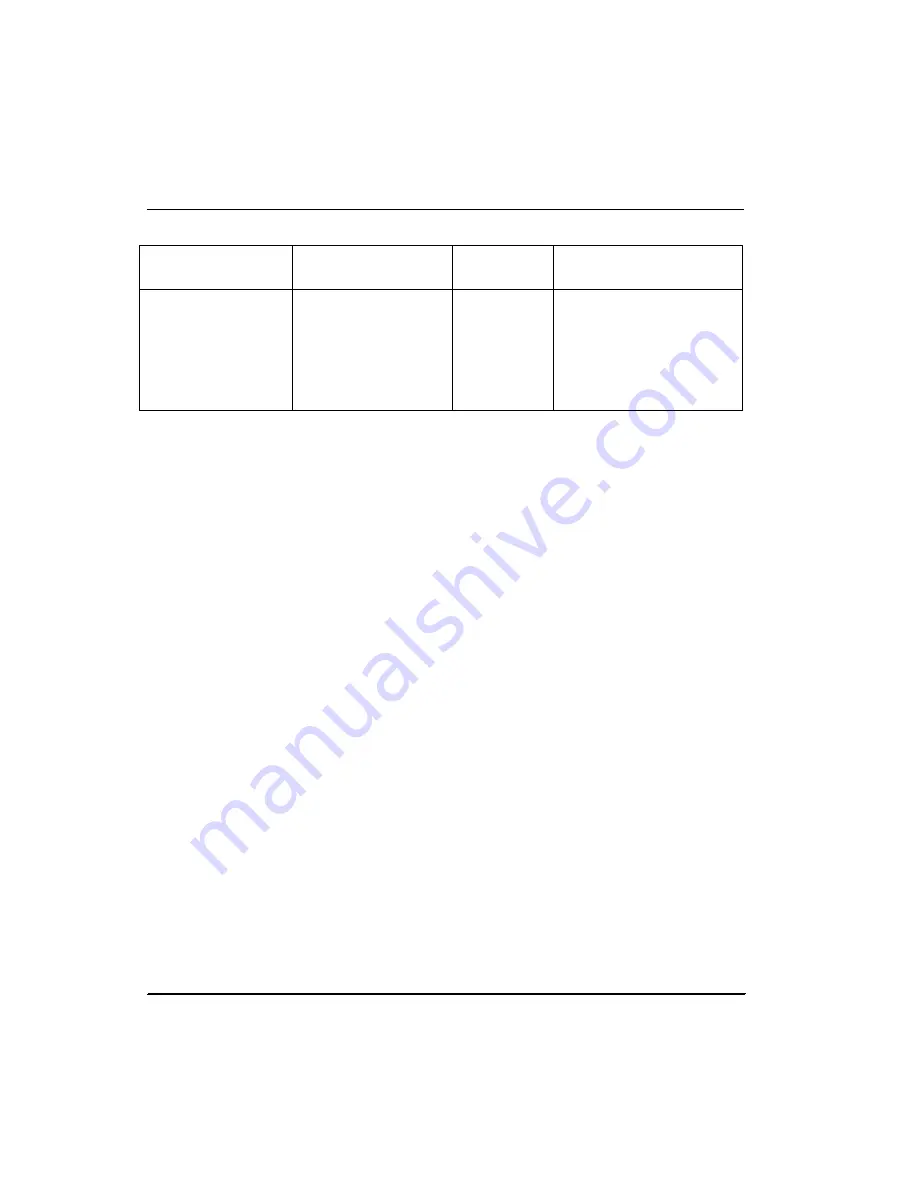
118
Series 8 C300 Controller User's Guide
Honeywell
R500
April 2017
5. C300 Configuration Form Reference
5.2. Secondary C300 Block
Plain Text
Parameter Name
User
Configurable
Notes
Date Last Modified
VERSIONDATE
No
Shows date and time last
modification was made to
block's configuration. If this
block is in Version Control
System, modification date
and time applies to last
version of block.
5.2
Secondary C300 Block
The Secondary C300 Controller block is available when the
'Module is redundan
t'
(MODISREDUN) check box is selected on the Primary C300 configuration form Main
tab. The Secondary C300 configuration form contains the same tabs and parameters as
the primary with the exception of a few parameters on the Main and Redundancy tabs.
The differences are described in the following paragraphs.
Main Tab
The Main Tab of the Secondary C300 Controller's configuration form does not contain
the
'Module is redundant
' or
'Secondary Tag Name'
fields. Additionally, the SIM
node parameters are not shown on the secondary controller forms because simulation is
not supported in redundant nodes. All other parameters contained on the Primary's main
tab are present on the secondary's main tab. Parameters in the Advanced Configuration
subgroup are copied from the primary block to the secondary block and are view only on
the secondary's form.
Redundancy Tab
The Redundancy Tab of the Secondary C300 block contains the parameter 'Last Block
Migrated' (LASTOPMNAME) which is not applicable on the Primary C300 block.
















































