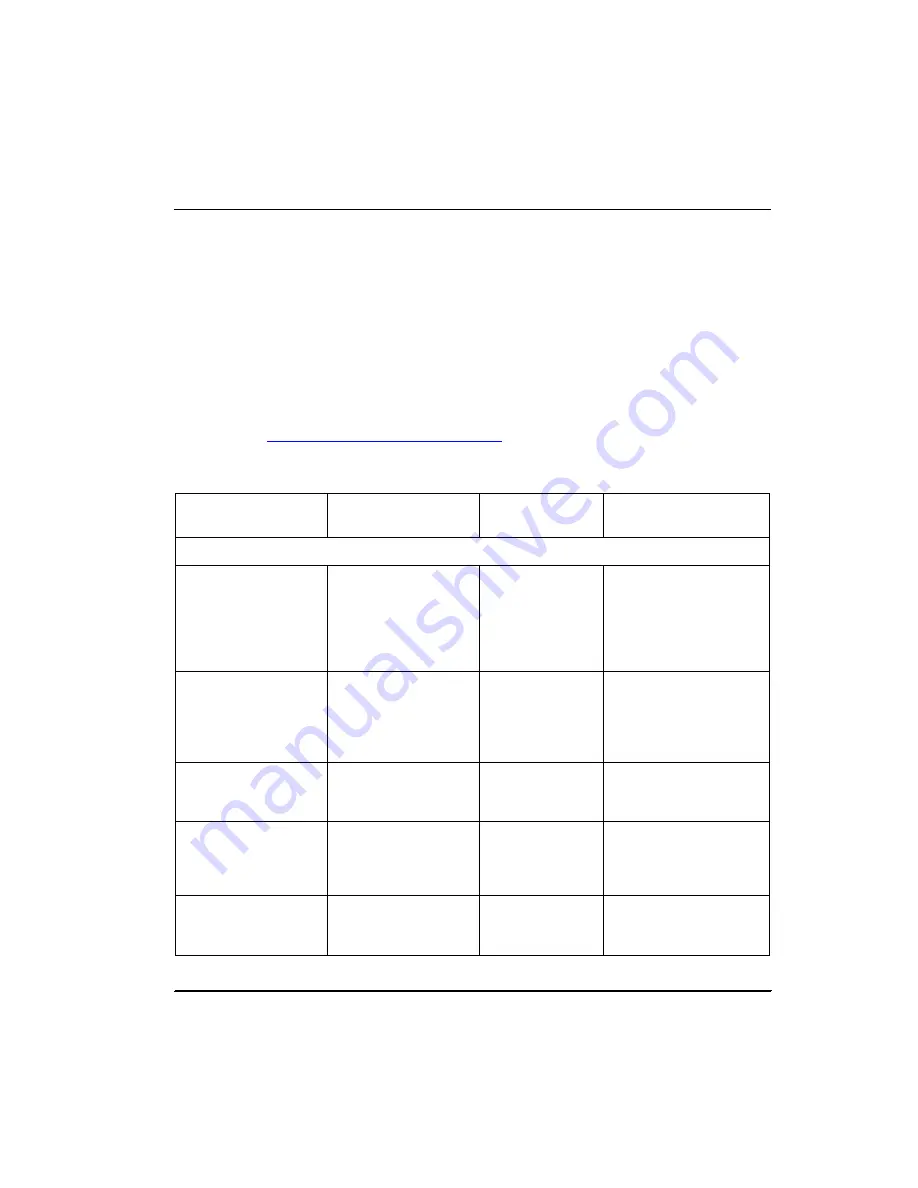
R500
April 2017
Series 8 C300 Controller User's Guide
Honeywell
139
5. C300 Configuration Form Reference
5.4. IOLINK Block
5.4
IOLINK Block
The IOLINK function block is created when a new C300 Controller block is added to the
Project tree in Control Builder. The following sections identify and describe all user-
visible parameters associated on the IOLINK configuration form. For more details about
these parameters refer to the
Control Builder Parameter Reference
.
Main Tab
The Main tab contains configuration and status information for the IOLINK block. Refer
to the
To configure IOLINK Function Blocks
for the steps to configure a IOLINK block.
The following table summarizes the parameter data you can monitor and/or configure on
the
Main
tab of the configuration form for the selected IOLINK block.
Plain Text
Parameter Name
User
Configurable
Notes
Main
Tag Name
Tag Name
Project
Only
System assigned or
user configured unique
name. Consisting of up
to 16 characters and at
least one character
must be a letter (A-Z).
Item Name
Item Name
Project
Only
A non-unique name by
which an entity is known
within the
context of the enterprise
model.
Description
DESC
Yes
User-entered
descriptive text for the
function block.
I/O Family
IOLINKKTYPE
Yes
Allows selection of
Series 8 IO type to be
supported by this
IOLink.
I/O Link Command
COMMAND
Yes
Allows users to initiate
selected commands for
the associated I/O link
















































