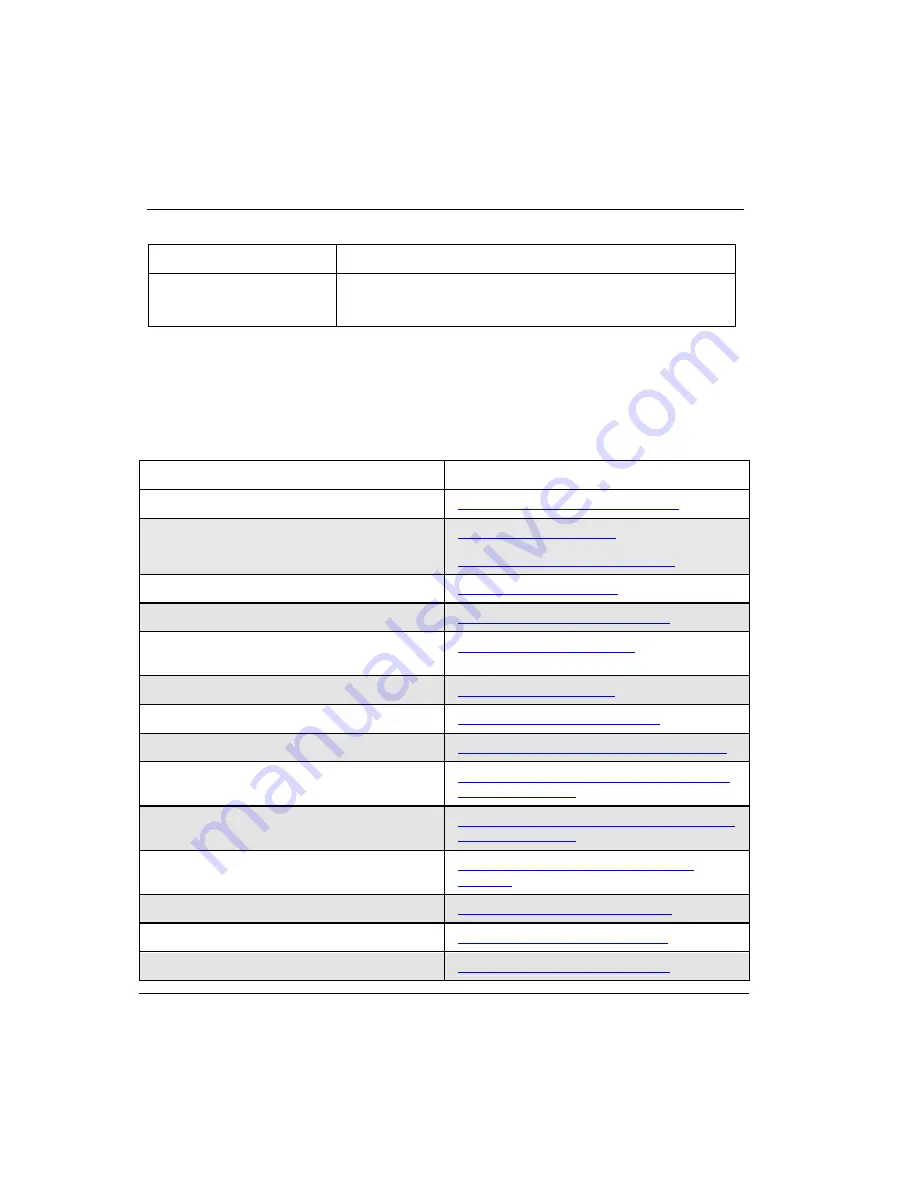
20
Series 8 C300 Controller User's Guide
Honeywell
R500
April 2017
1. C300 Controller Purpose
1.1. Getting started
Controller Feature
Description
maintenance tasks are used. The CTools engineering utility is
used to upgrade C300 firmware and extract files containing
diagnostic data when troubleshooting problems.
1.1
Getting started
The following table lists some of the tasks covered in this document that are related to
implementing a C300 Controller in your Experion LX R500 system.
What task do you want to perform?
If You Want to . . .
Then, see this Topic . . .
Plan and design a C300 Controller installation
C300 Controller Planning and Design
Know more about C300 hardware
Identify C300 Controller components
Install and wire C300 Controller hardware
Upgrade Controller firmware
Upgrading C300 Controller firmware
Create C300 Controller and CEE function
blocks
Configure CEE function blocks
Configure IOLINK function blocks
Configure IOLINK function blocks
Configure a Secondary C300 Controller
Configure a Secondary C300 Controller block
Convert a Non-redundant C300 Controller to a
redundant controller
Convert a non-redundant C300 Controller to a
redundant controller
Convert a redundant C300 Controller to a Non-
redundant controller
Convert a redundant C300 Controller to a Non-
redundant controller
Reset Controller Device Index
Res et Device Index and IP address of a
controller
View configuration parameter descriptions
C300 Configuration Form Reference
Load function blocks to C300 components
Load C300 Controller Configuration
Reload components from Project
Reloading components from Project
















































