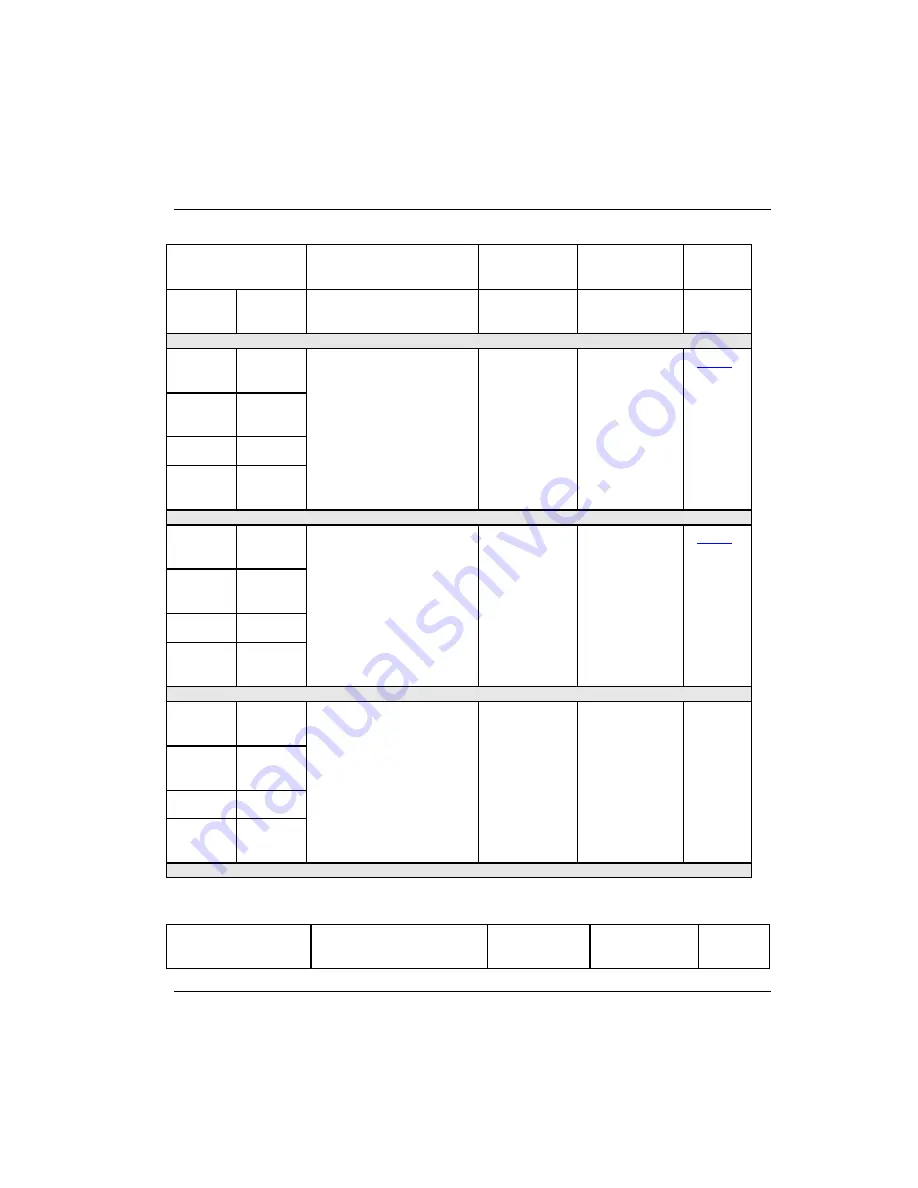
10. C300 Controller Troubleshooting
10.10. Communication and system time faults during startup
R500
April 2017
Series 8 C300 Controller User's Guide
Honeywell
267
Controller
Faceplate
Problem
C300 Block
Time Source
Station Alarm
Resolve
CB
icon
Grey
time source
Status
LED
Blinking
Orange
Communication on FTE
network
Communication
through CDA
Unable to establish
connection to system
time source
CDA
C300 Not
Synchronized
FTE
LEDs
Blinking
Green
Display
BKUP
CB
icon
Red ->
Blue
Status
LED
Blinking
Orange
Communication on FTE
network
No communication
through CDA
Established
connection to system
time source
SNTP
CDA
comm
Lost
Connectio
n
C300 Not
Synchroni
zed
FTE
LEDs
Blinking
Green
Display
BKUP
CB
icon
Grey
Status
LED
Blinking
Orange
None. Normal operation for
redundant secondary
controller with no battery
backup following a power
cycle.
SNTP
C300 Not
Synchronized
None.
FTE
LEDs
Blinking
Green
Display
BKUP
CB
icon
Yellow
Secondary C300 Controller with Memory Retention
Controller
Faceplate
Problem
C300 Block
Time Source
Station Alarm
Resolve







































