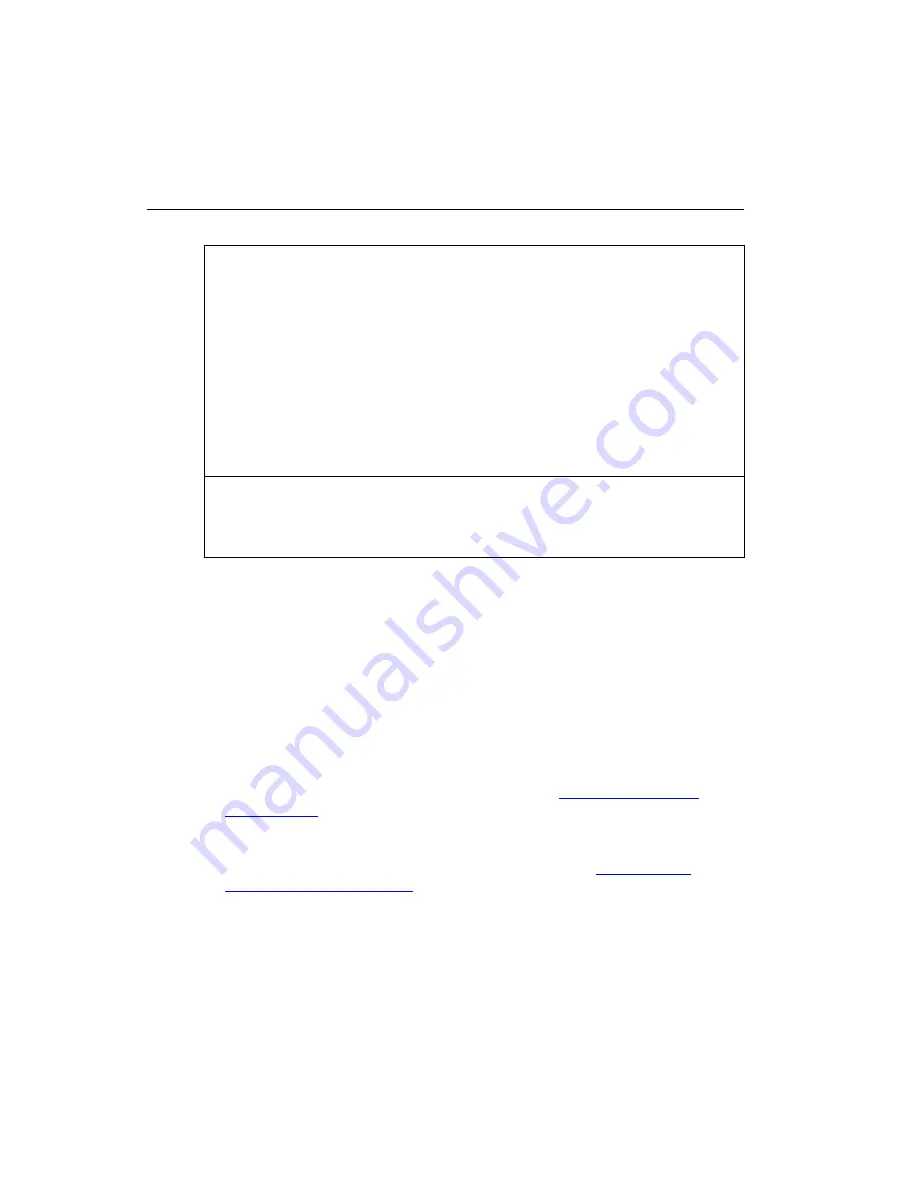
270
Series 8 C300 Controller User's Guide
Honeywell
R500
April 2017
10. C300 Controller Troubleshooting
10.11. Gathering information for reporting problems to Honeywell
10.11 Gathering information for reporting problems to
Honeywell
When a controller failure occurs, you should gather information about the controller and
the conditions under which it failed. This information will be beneficial to Honeywell
TAC to help in diagnosing and correcting the fault and/or replacing the controller
hardware.
Use this list to obtain information
from the controller and the system so that when you
contact Honeywell TAC a complete description of the problem can be made.
Use the CTools utility to retrieve internal controller state information to aid technical
personnel in diagnosing the failure. Refer to the section
for the steps to retrieve problem report data for a failed controller.
Note the four-digit fail code shown on the controller's faceplate display.
Remove and replace the failed controller. Refer to the section
for details.
Install the failed controller in a safe off-process location and start it up.
Obtain the following
:
Hardware revision number of the controller
Note 3
: Perform the following quick checks:
Is the timeserver node powered and running?
Is the time service running on the node on which it is installed?
Is the "SNTP Server IP Address" properly configured?
Check the value configured in Control Builder
=> System Preferences =>
FTE
Compare this to the value found on the C300 Controller FB Form
System
Time Tab when opened from the Monitor Tab in Control Builder or the System
Time Tab of the C300 Controller FB Detail Display.
Re-run
ntpsetup.exe
to ensure that the NTP time source is properly configured.
Note 4
: Perform the following quick checks:
Is the Experion LX node running CDA Server powered and running?
Is the CDA service running on the node on which it is installed




































