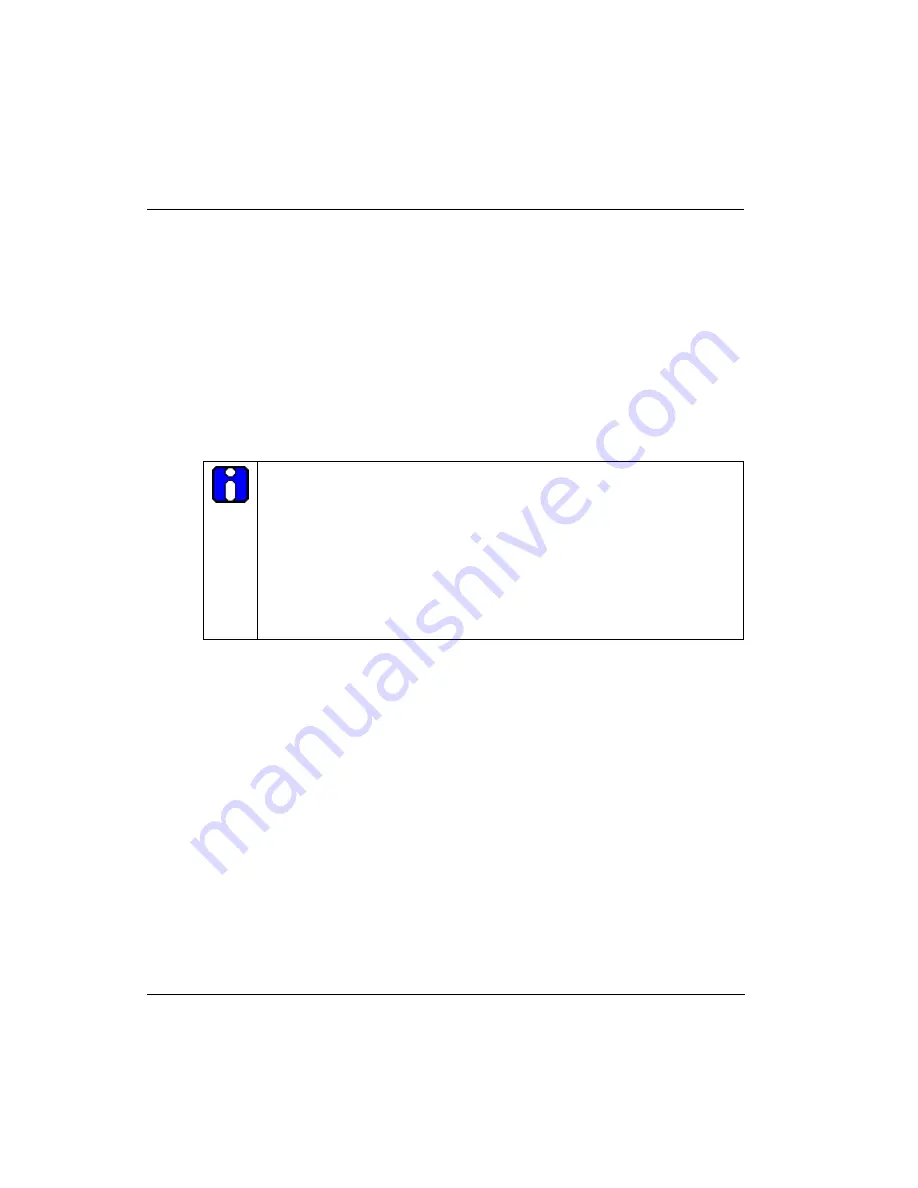
4. C300 Controller Configuration
4.1. Configuration overview
44
Series 8 C300 Controller User's Guide
Honeywell
R500
April 2017
4.1
Configuration overview
Control Builder is the application used to create and configure Series 8 hardware
modules and function blocks so you can build process control strategies for your system.
Control Builder is accessed through Configuration Explorer.
If you are familiar with using Control Builder, then most of the rules apply for
configuring, loading and monitoring when implementing Series 8 control hardware.
If you are new to Control Builder, you should first refer to the
Control Building
User’s Guide
to familiarize yourself with the application and its capabilities.
Configuration Studio
Configuration Studio is the central location from which you can access engineering tools
and applications to configure your Experion LX system. When you choose Control
Strategy in the Configuration Explorer tree and then choose the task Configure a Control
Strategy, Control Builder is launched so you can configure Series 8 hardware modules
and build the process control strategies for your system.
Define and add assets in your enterprise model
If you are using Simplified Enterprise Model Builder (SEMB) application to create an
asset model of your system, assets that represent C300 Controllers can be created and
added to your model following the same procedures for creating assets and alarm groups.
FTE system configuration
Planning and configuration of your FTE network should be performed prior to C300
configuration. Follow best practices for constructing your level 1 LAN groupings in
your FTE network. Refer to the
Fault Tolerant Ethernet Overview and Implementation
Guide
for details.
ATTENTION
The information and procedures presented in this section apply to using
Control Builder for configuring the C300 Controller. Some procedures cover
the creation and configuration of the Control Execution Environment block
(CEEC300) where you create your control strategies. This section does not
attempt to provide all details for using Control Builder in configuring the
numerous components that are associated with the Experion LX system.
Refer to the
Control Building
User’s Guide
for additional information and
procedures.
















































