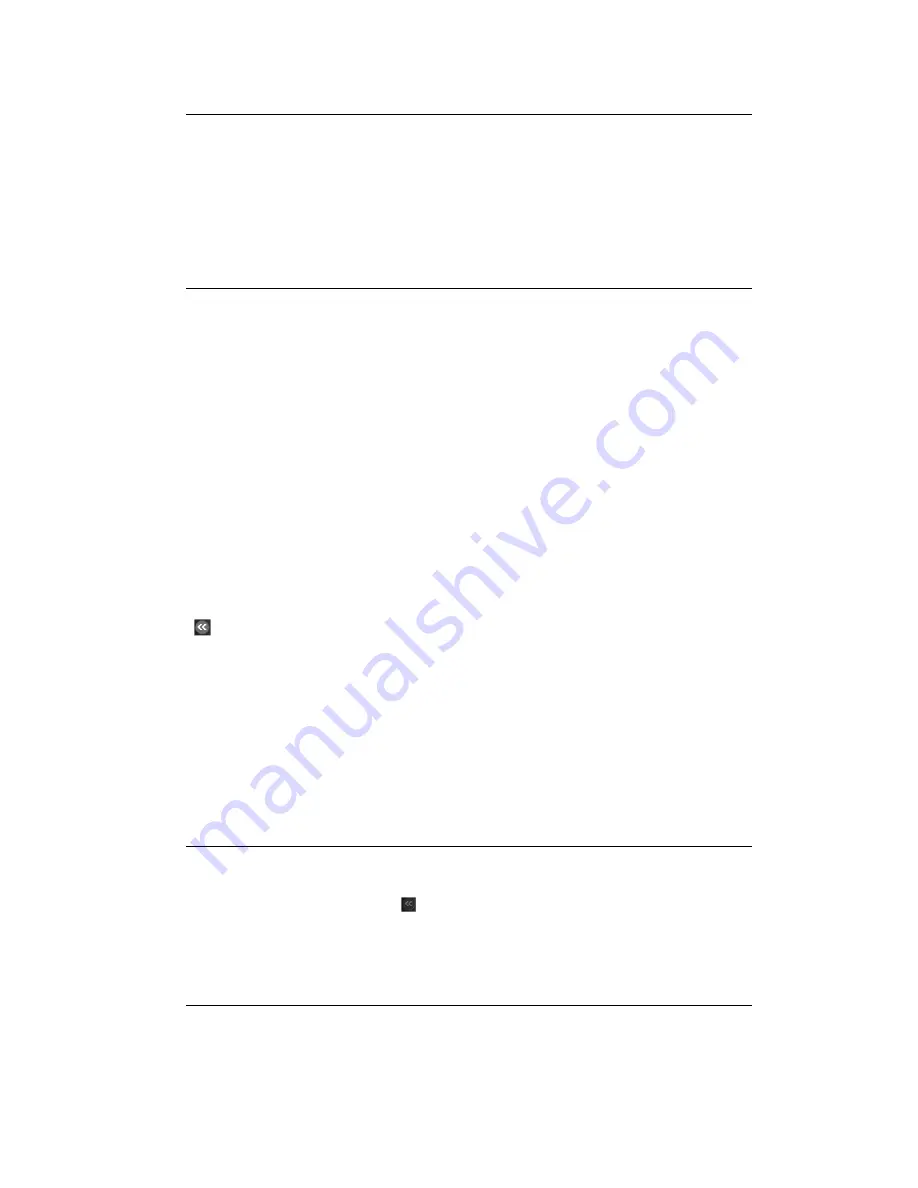
l
You can only acknowledge an alarm cluster if you have the security
privileges to acknowledge a page of alarms on the Alarm Summary.
l
The F4 key, the
Acknowledge alarm
choice on Station’s
Action
menu, the Acknowledge/Silence button on Station’s toolbar, and the
ACK key on an IKB (or OEP) keyboard do not work to
acknowledge an alarm cluster. The only way to acknowledge an
alarm cluster is from the shortcut menu of a selected cluster.
3. To acknowledge (or shelve) an individual alarm in the alarm cluster, right-click the
alarm in the alarm table (not the alarm track), and choose
Acknowledge Alarm
(or
Shelve Alarm
or
Quick Shelve Alarm
) on the shortcut menu.
To view information about alarms on a specific asset
1. Hover over the name of the track to display a ToolTip that shows:
l
The full name of the asset or alarm group.
l
Alarms in view
: The number of alarms currently visible in that alarm track
within the current time period of the alarm tracker.
l
Total alarms
: The total number of alarms in the asset (or alarm group) that may
or may not be currently shown in the Alarm Tracker pane.
A
button in the column immediately to the right of the asset (or alarm group) name
indicates that there is at least one alarm in that alarm track that is not visible in the
current time frame.
l
Hover over the button to display a ToolTip that shows the number of alarms out
of view and the most important alarm state of those alarms. For information
about how alarm state importance is determined, see the topic, “How the most
important alarm state is determined”.
l
Click the button to change the time frame of the Alarm Tracker pane to one that
shows the alarms that were previously not visible.
Tip:
If the button is “grayed out”
, this means that the alarms out of view are
older than 12 hours (the maximum period of time that can be displayed in
the Alarm Tracker pane). Although the ToolTip shows information about
the most important alarm state of these alarms, you cannot click the button
to show these older alarms because they occurred more than 12 hours ago.
Responding to alarms
Honeywell 2017
128
















































