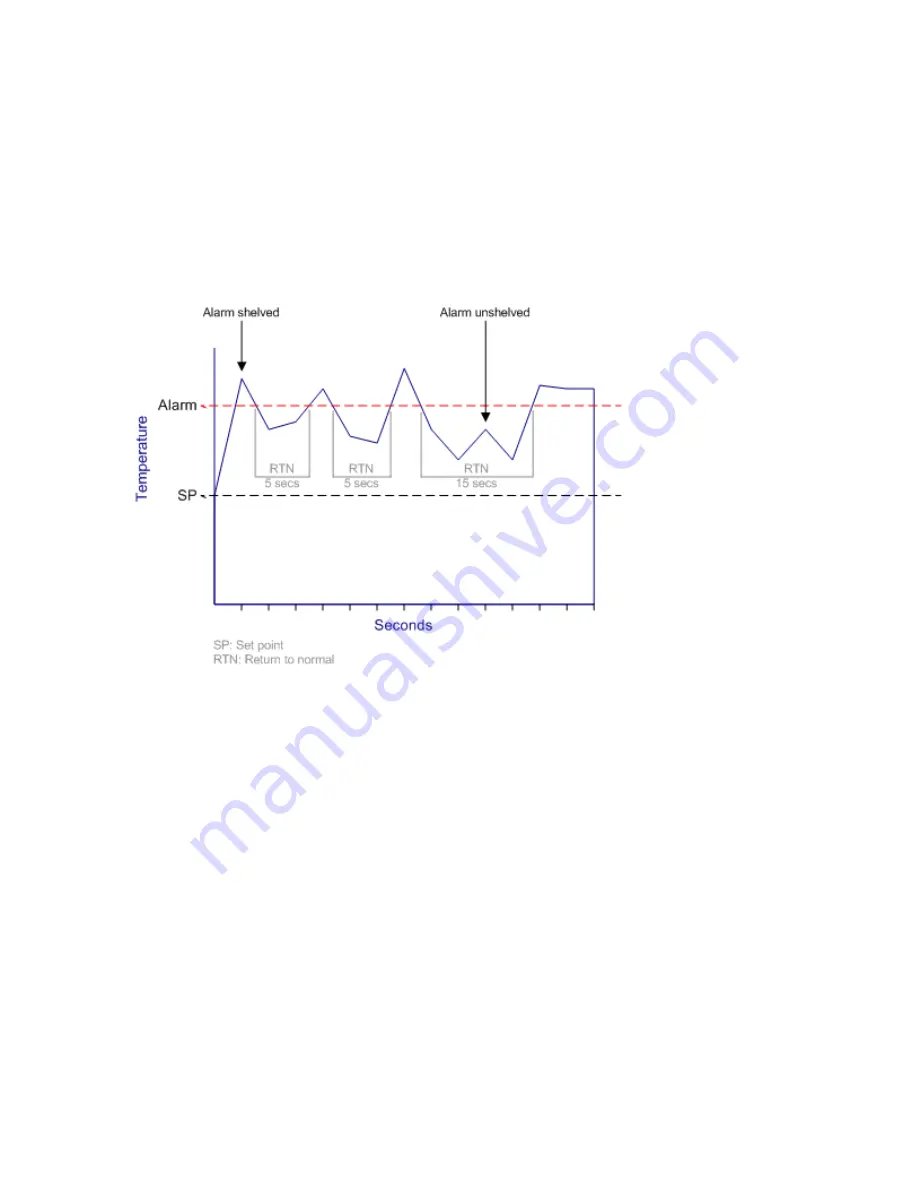
The alarm returns to normal for five seconds, but is not unshelved because it did not meet the
minimum delay of 10 seconds. When the alarm trips again, it does not appear in the Alarm
Summary because it is still shelved.
Again the alarm returns to normal for 5 seconds, and again it remains unshelved.
Only after the alarm returns to normal for the third time does it meet the 10 second delay and
is unshelved.
Alarm unshelving delay is 10 seconds
Considerations for shelving TPS alarms
Shelving relies on items having valid timestamps, so shelving alarms or alerts with an
'
Unknown
' timestamp is not supported.
For example, the timestamp of a shelved alarm becomes unknown when the EST is restarted.
In this case, if the alarm is unshelved on the EST where the alarm now has unknown
timestamp the alarm will remain shelved on the other EST's (and the Experion server).
Generally, alarms will have unknown timestamps if an alarm recovery on the LCN has
occurred but the alarms were not in the Native Window alarm summary list prior to the
recovery. Similarly, you may want to consider the following to avoid unknown timestamps:
1. TPN Area Change to an Area with no peer area in the TPN console will cause an
alarm recovery for the TPN units defined in the peerless area, which will results in
alarms with unknown timestamps. To avoid this scenario, always have at least two
ESTs in the same TPN Area/Console.
2. Changing from Console Disable to Console Enable will cause an alarm recovery for
Responding to alarms
Honeywell 2017
137
















































