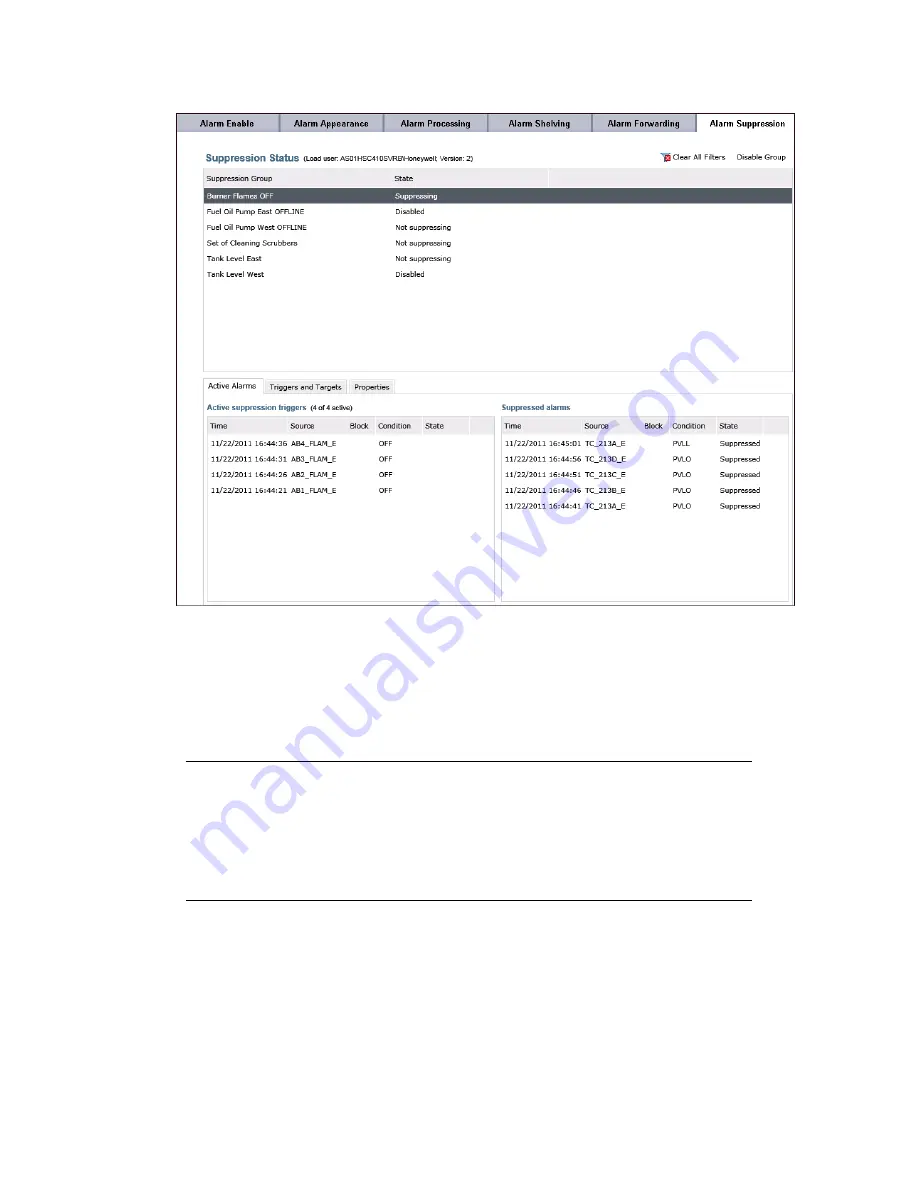
2. If you navigated to this display via a specific alarm or alarm state icon (rather than via
the
Configure
menu), the display is filtered to show only suppression groups that
include the selected point. To see the information for other suppression groups, you can
clear the current filter, by clicking the
Clear All Filters
button in the top right of the dis-
play.
Tip:
If a custom filter has previously been applied, clicking
Clear All Filters
does not reset the summary back to the default view. Rather, all filters are
cleared and the view name is shown with an asterisk indicating it that the
view has been modified.
3. Use the tabs at the bottom of the list of suppression groups to see:
l
Which (if any) alarms in the currently selected suppression group are currently
active (
Active Alarms
tab).
Responding to alarms
Honeywell 2017
145
















































