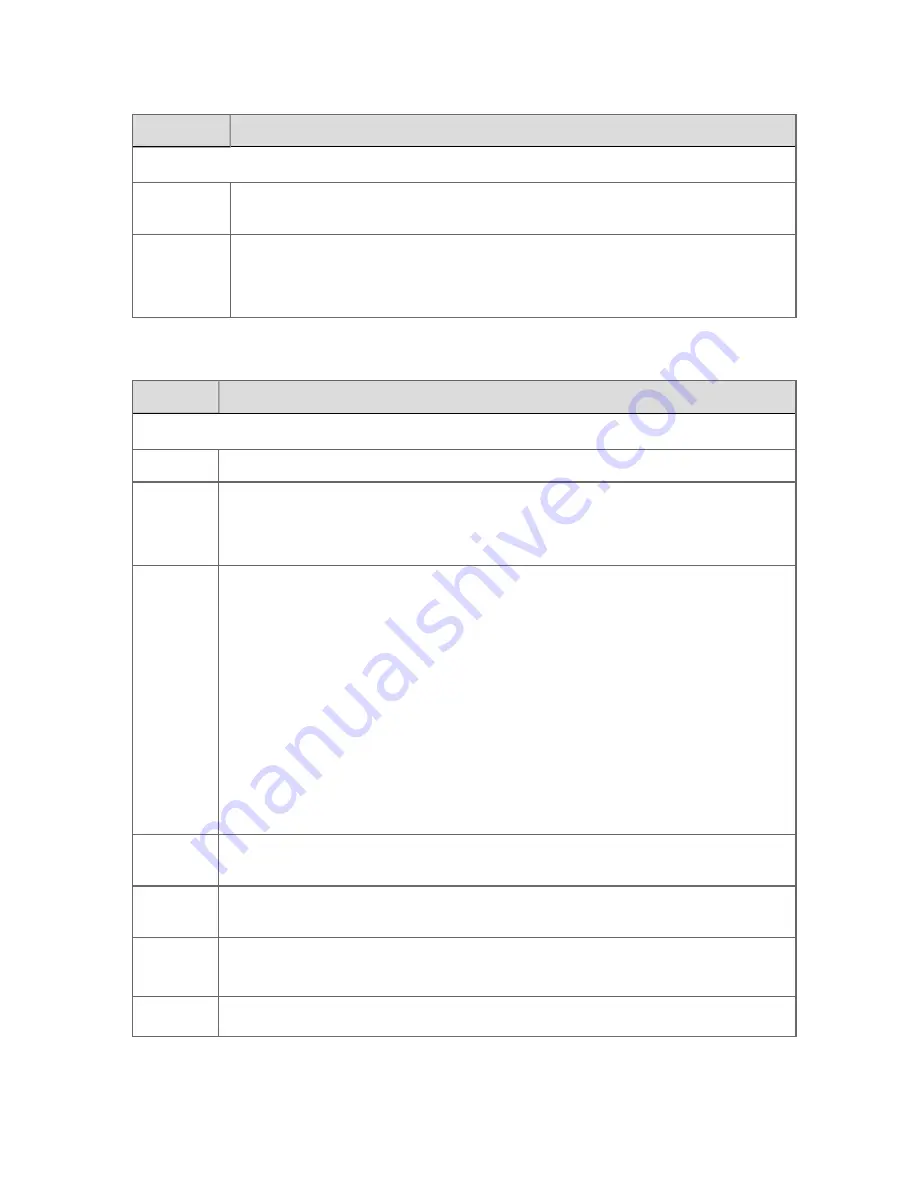
Item
Description
Timestamps
PV Last
Processed
The time that the PV was last processed.
PV Last
Scanned
For OPC interfaces, the field timestamp for the value.
For non-OPC interfaces, the server timestamp when data was last received for this
parameter.
Alarms tab
Item
Description
State alarms
State
Lists each state and its name.
Enable
Alarm
Enable and disables alarms for each state.
To enable and disable alarms for the entire point, select the
Alarms enabled
check
box on the
General
tab.
Priority
Lists the priority of the alarm.
Options, in order from the lowest priority, are:
n
Journal
n
Low
n
High
n
Urgent
If critical alarm support has been enabled, urgent priority alarms with a sub priority
of 15 will be shown as critical priority alarms on the Alarm Summary and other
displays. For information about how to enable critical alarms, see “Customizing
alarm colors” in the
Station Configuration Guide
.
On Delay
(sec)
The delay time (in seconds) that must pass before an alarm is raised.
Off Delay
(sec)
The delay time (in seconds) that must pass before an alarm returns to normal (RTN).
Subpriority
The optional sub-priority level of the alarm, between 0 (lowest and default) and 15
(highest).
Re-Alarm
If selected, an alarm is raised whenever the PV changes to another alarm state.
Displaying detailed process information
Honeywell 2017
215
















































