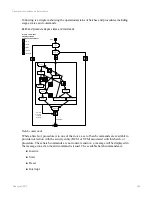Filtering the controller list
If you have a large list of controllers, you can use the filtering options provided to limit the list
to controllers by server, channel, asset, or by status. Click on server, channel, or asset to
display its controllers.
The
Filter Tree
indicates the status of every channel and server.
The
Filter by status
options enable you to filter the list of controllers by one or more status
values. You can filter by one server, channel, or asset, but by multiple status values.
The numbers beside each status value indicates the number of controllers of that status for the
selected server, channel, or asset. These numbers will update according to any filtering
applied.
Displaying detailed process information
Honeywell 2017
235