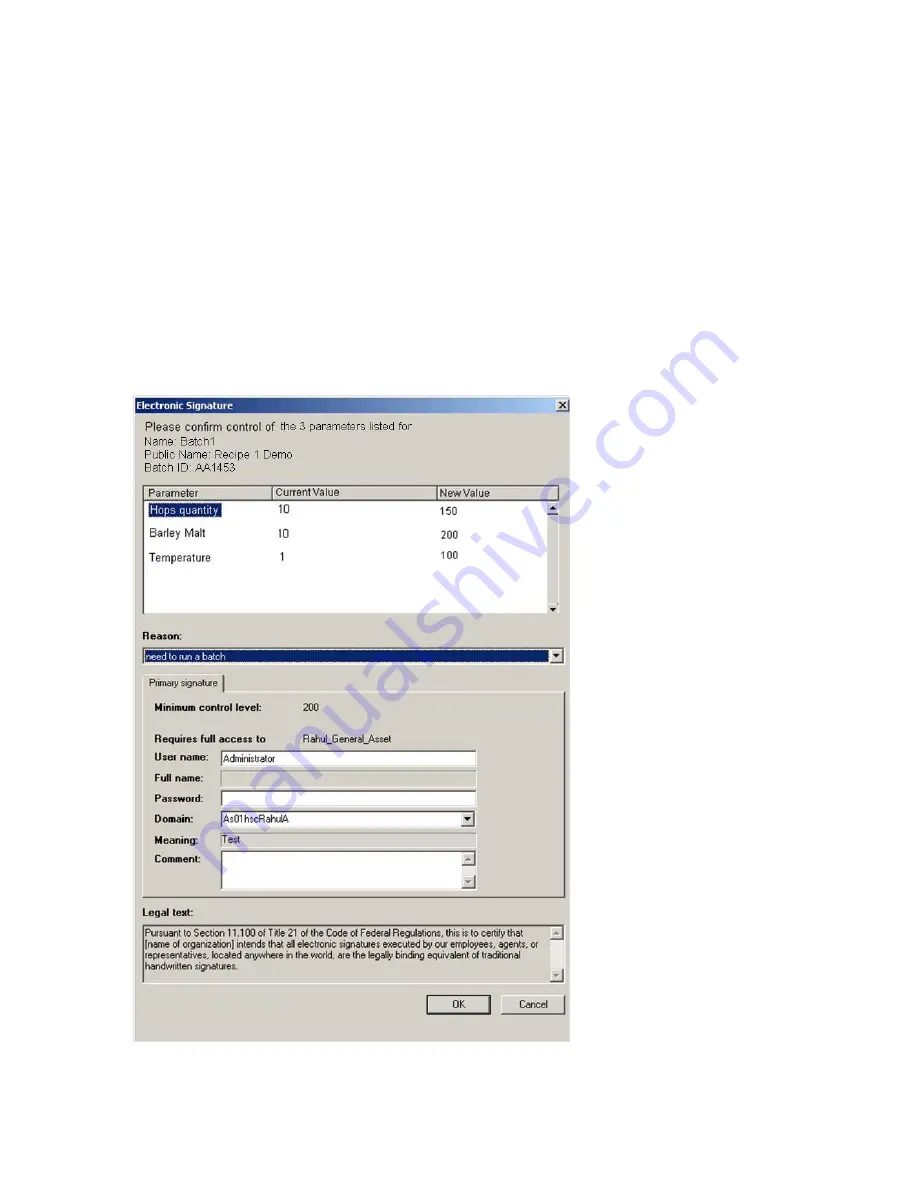
errors being present.
You can either
Apply
the changes individually or correct all the errors and submit all
the changes together.
3. When you have finished correcting errors, click
Apply
to send the updated values to
the controller.
Electronic signing of parameter values
If the RCM or SCM used to create the batch or procedure had Electronic Signature enabled,
the
Electronic Signature
dialog box will display when you try to apply parameter values.
Electronic Signature dialog showing current and new parameter values
Editing a batch or procedure
Honeywell 2017
263
















































