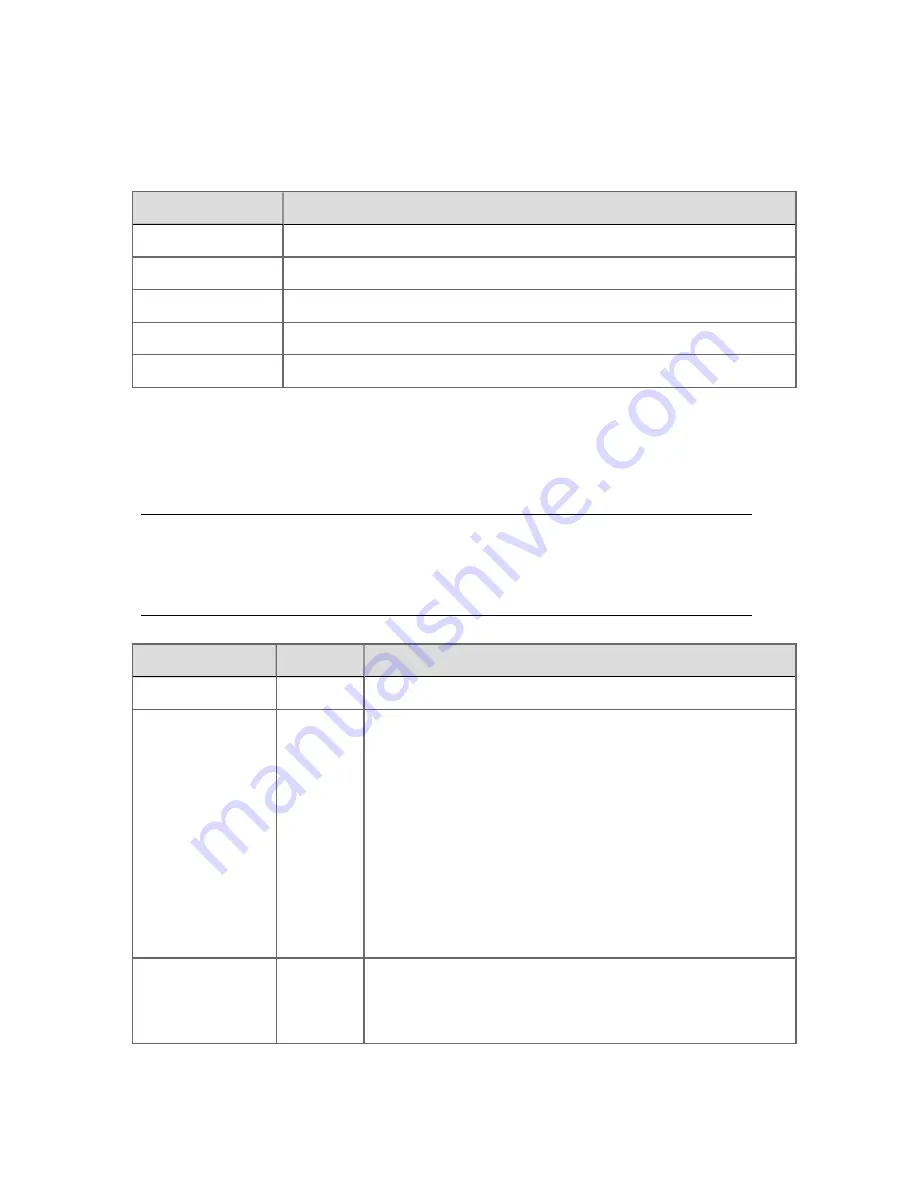
Help menu
These commands provide access to this guide and other Experion documentation.
Command
Description
Help for this display Calls up context-sensitive help for the current display.
Operators Guide
Calls up this guide.
Station Help
Calls up the help for Station.
VB Scripting Help
Calls up the help for VBScript, which you use if you write server scripts.
About Station
Displays details about Station, such as its revision number.
Command reference
After you have become familiar with your system, you can quickly issue frequently required
commands by typing them in the Command Zone.
Attention:
Commands are case-insensitive. For example, you can type bye, BYE, or Bye to
log off.
Type the command Then press Description
displayname
Enter
Calls up the display whose name is
displayname
.
pointID
F12
Calls up the point detail display for the point whose point ID is
pointID
.
If you only type the first part of the point ID, a list of matching
points appears. You then click the appropriate point to display
its details.
Note that the Enter key can be used instead of F12 (if the
Enable tag detail callup when display name not found
property on the Server Wide Settings display has been enabled
for your system), but this will search for a matching display
name first and only look for a point ID if no display name is
found. The full point ID must be entered.
bye
Enter
If you use operator-based security, this command logs you off
Station.
If you use Station-based security, this command returns Station
Reference topics
Honeywell 2017
307















































