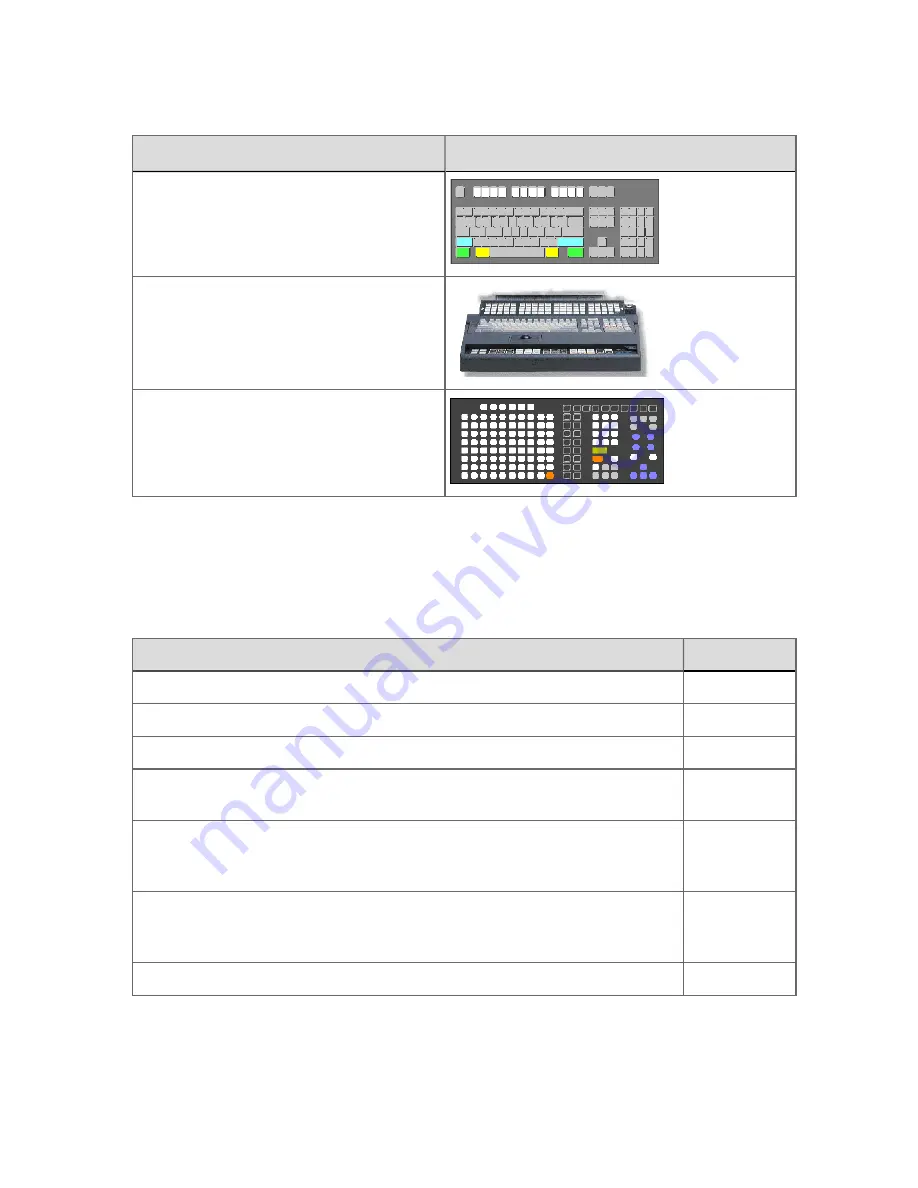
Keyboard type
PC keyboard
Integrated keyboard (IKB)
Operator Entry Panel (OEP)
Keyboard types
Shortcut keys on a PC keyboard
Calling up system displays
To call up the
Press
Alarm Summary.
F3
Search display for points and other system items.
F12
System Menu.
F1
Point detail display for the selected object. If there is no associated point detail
display, pressing the key calls up the point search display.
F12
Group display for the selected object. If there is no associated group, you type
the number of the group you want to call up in the Command Zone and press
ENTER.
F6
Trend for the selected object. If there is no associated Trend, you type the
number of the trend you want to call up in the Command Zone and press
ENTER.
F7
Signon Manager signon dialog box.
CTRL+ALT+S
Reference topics
Honeywell 2017
309
















































