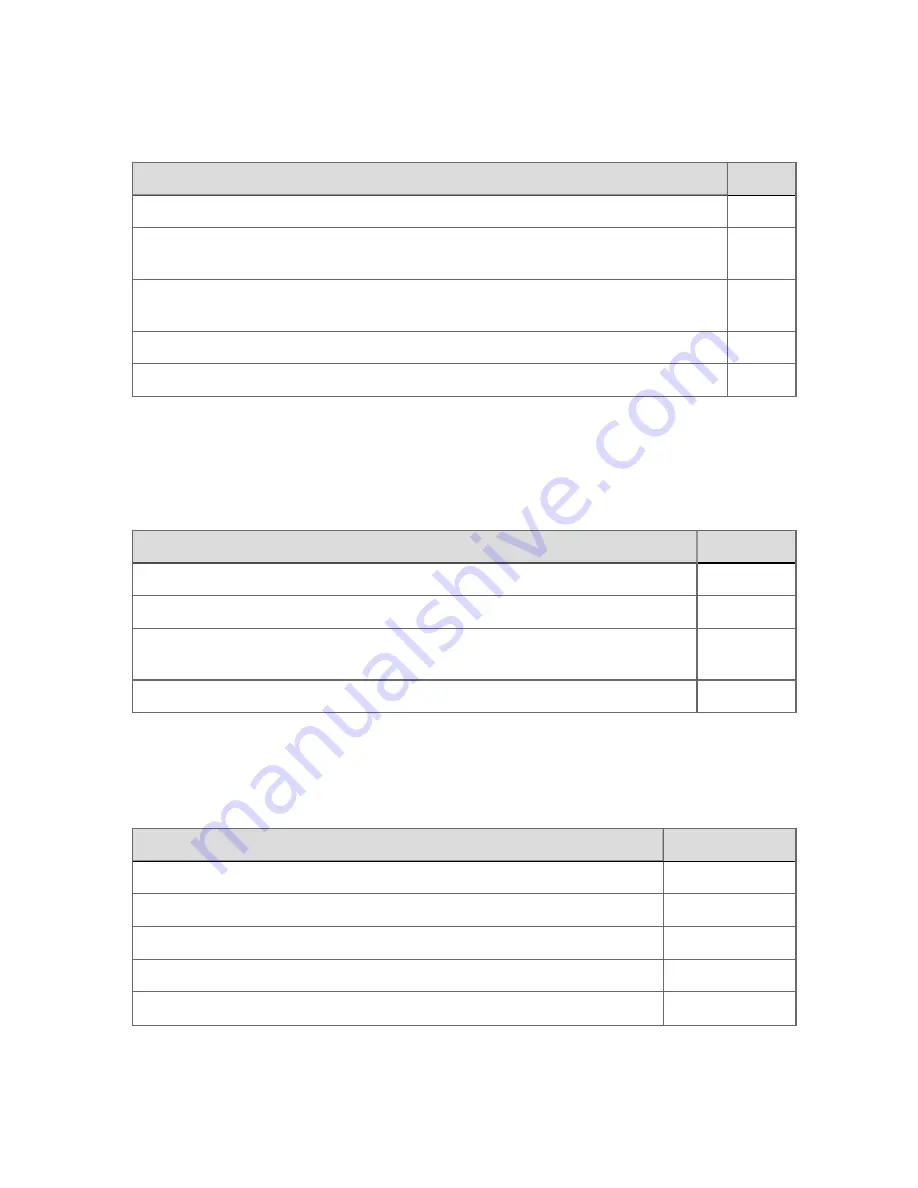
Calling up other displays
To call up
Press
A display based on its name or number.
F5
The next display in the current 'chain' of related displays or the next set of records in a
list of records which spans more than one page.
PAGE
UP
The previous display in the current 'chain' of related displays or the previous set of
records in a list of records which spans more than one page.
PAGE
DOWN
The previous display.
F8
The display associated with the selected object.
F2
Changing focus
The term ‘focus’ used here means selecting a display object so that it will receive keyboard
input. For example, if you wanted to move the focus to the next box so that you could change
its value, you would use the Tab key.
To
Press
Move the focus to the next selectable object or editable box.
TAB
Move the focus to the previous selectable object or editable box.
SHIFT+TAB
Move the focus to any selectable object or editable box in the display, or to move
the cursor within an editable selection.
Arrow keys
De-select the object and cancel any uncommitted change.
ESC
Note that the movement of focus around the screen depends on which Station display or
Windows application is being shown, and its settings.
Controlling points, issuing commands and entering data
To
Press
Acknowledge/silence an alarm.
F4
Copy the selected item to the clipboard.
CTRL+C
Cut the selected item to the clipboard.
CTRL+X
Lower the value of the selected object by 1% (default setting).
F10
Lower the value of the selected object by 10% (default setting).
ALT+F10
Reference topics
Honeywell 2017
310
















































